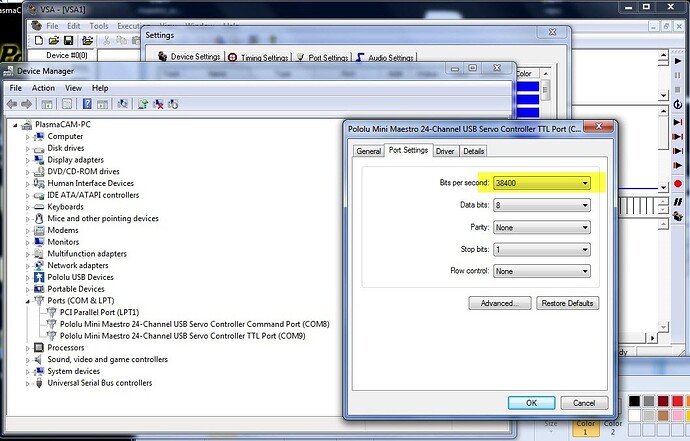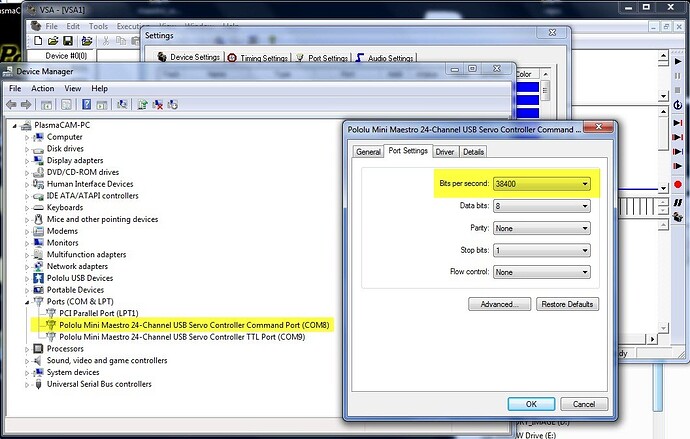Hi Folks,
STUCK! Had VSA and a Mini Maestro 24 working together well on a project about 6 months ago.
Now all attempts at getting them to cooperate are not working.
I’d love any tips you guys might have, I’ve stumped most people!
Here are the details:
Running from desktop PC Windows 7 OS (32 bit)
VSA Ultimate v5.001
Using Maestro 24 ( pololu.com/catalog/product/1356 )
Trying to drive a HITEC HS-5085MG digital servo (reset using HFP-20 HITEC programmer, only end limits were programmed into servos)
Power supply is a stable 6 VDC (measured during tests), 2A regulated supply. Same that was working on functional VSA / Maestro combo before
…so, not working…start troubleshooting…
TEST ONE
- downloaded Pololu’s serial transmitter and sent 0xff to Maestro. Perfect communication.
- opened Maestro control and checked functionality there, Perfect servo control
…still not working with VSA though…so:
-Flipped Maestro settings to “dual Port” in USB, applied settings, closed control.
-Checked baud rate, default for Maestro was 9600. VSA set to 9600 for both COM ports Maestro sets up (in my case COM 8 and COM9). Checked Windows device manager settings for moth ports, all lset to 9600.
Constants during this were:
- Always changed the device type in VSA to “pololu servo”. After each system change both COM 8 and COM 9 were tested in VSA settings.
- Always tested more than one channel (to verify it was not servo-dependant…no burned out servos)
- Power supply at a stable 6 VDC
I have even repeated all the above on a Dell Precision M6400 portable workstation (running 64bit Vista, all other softwares mentioned above).
I have repeated all the above also using 115200, 38400 (was magic baud rate for VSA and lynxmotion’s SSC32).
Still not working.
BUT I KNOW IT CAN!!! It DID!
Anybody see the issue?
I am attaching pics of the settings and the maestro settings file for fun.
THANKS!
maestro_settings.txt (4.46 KB)