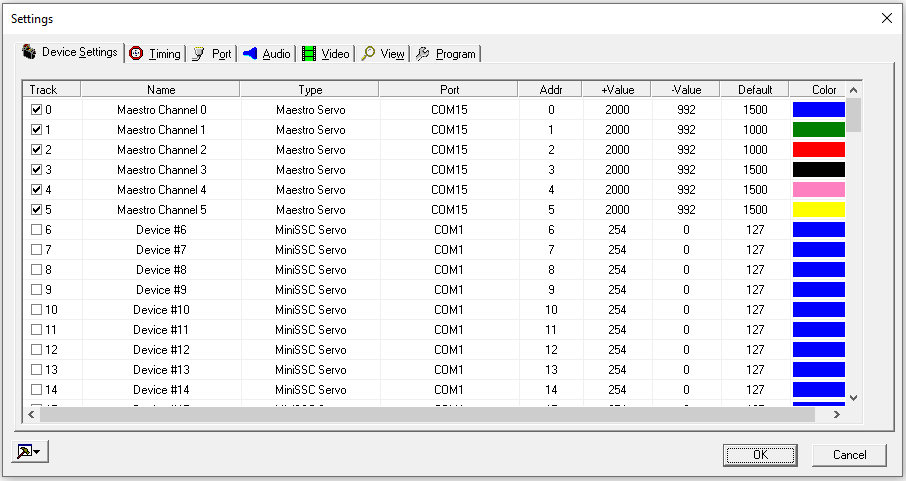Hi group. Im using devices from sprite and fright ideas. Im happy with their products for animatronics but their software and servo controllers don’t run video. My projects include animatronics and video. That’s why i looked up and found VSA BOOKSHIRE software and POLOLU MAESTRO servo controller. Could some one here give me some advise on the set ups to start my project? The page of the VSA has very little info. Thanks for any tips you can give me.
Hello.
Unfortunately, we do not have any resources specific to using the VSA software, but if you are just looking for help getting the Maestro configured and communicating with the VSA software, I could help you with that.
To configure the Maestro, the only setting you should need to change from the default to get started is the serial mode, which should be set to “USB Dual Port” or “USB Chained”. Before opening the VSA software, I recommend connecting your Maestro and checking what COM port was assigned to the virtual serial port since you’ll need that later. In Windows, you can do this by opening the Device Manager, and looking for the Maestro’s “TTL Port” entry (typically in the Ports category).
Then, in the VSA software, you can configure each servo channel by selecting the “Settings…” option in the “Tools” drop-down menu. Each “Track” can be assigned a different Maestro channel. I recommend starting by disabling all of the tracks (which you can do quickly from the drop-down menu in the lower left corner of the window), then configuring them one at a time. Here is a breakdown of the settings for each column:
| Setting | Description |
|---|---|
| Name: | Whatever you want to help identify which servo it is. |
| Type: | Maestro Servo (not “Pololu Servo”) |
| Port:: | Select the COM port assigned to the Maestro’s virtual serial port. |
| Addr: | This is the Maestro servo channel that the servo is connected to. |
| +Value: | Maximum pulse width value (I recommend 2000, which is the default for the “Maestro Servo” type) |
| -Value: | Minimum pulse width value (I recommend 992, which is the default for the “Maestro Servo” type) |
| Default: | Whatever pulse width you want the servo to start at (1500 is a good neutral value if you just want to get started for testing). |
| Color: | The color of the line displayed in the plot view. I recommend choosing a color that’s distinct from other tracks. |
As an example, here is a picture of the settings I used for my 6-channel Maestro:
Please note that if you need to expand the range of motion for your servos, you will need to change the “Min” and “Max” values in the Channel Settings tab of the Maestro Control Center, as well as the +Value and -Value settings in the VSA software. Also, I recommend reading our Maestro FAQ about extending the range of your servos for some information about doing so safely, as it is possible to command some servos to a position beyond their physical limits and cause them to destroy themselves.
Brandon
Thanks Brandon. Ill try with the maestro software open today. And yes, once i know what im doing, ill share the steps.
I wish plolu could develop a maestro VSA version with audio and video outputs. Its really easy when the same company makes the software and hardware. I used to use the frightideas DMX421 servo controller and it’s free DIRECTOR software. It’s really easy, for example there’s an icon with a joystick symbol, so you just click it and follow directions to install your joystick. The think is that frightideas equipment is limitated.
My idea is to use the VSA video output to hook up a projector and use it as a part of the show and as part of the illumination that changes along with the show. Ill share the progress for others to try that configuration.
Otoh. How can i use the joystick? Do i set it up to maestro or to VSA? its very hard to program a show using the cursor of the mouse. Thank you
Hi brandon. This is kinda my project.
I need to synchronize 2 or more skeletons with audio. I already did that with frightideas controllers and its -Director- software. That’s pretty easy with that devices but then i need it to add up a video that interacts synchronized with the animatronics; i had assumed that i was gonna be able to purchase just an upgrade or a device for playing synchro video but when i asked they say that they have nothing like that. Then i made my research and came accross BROOKSHIRE and POLOLU. I purchased de highest version of VSA (which runs video) and the 24ch pololu controller. Technically i switch to Brookshire only for the video output but sofar i haven’t been able to upload any video of any suggested formats like AVI.
What i need i at least to get at the point where i was with frightideas.com where i just open the program, upload the mp3 i want, and i go to the joystick button to assign the servo im gonna record, lets say servo 3 (the mouth) then i click REC and the mp3 starts running, and i twist the joystick stick to open and close the mouth as i listen to the mp3. Then when mo3 finishes the moves save, then when you play the mp3, the mouth will move itself along with the mp3. Then i repite the recording part with each of the parts of the body depending on which joints you put servos at. When you finish that routine you have 1, 2 or more animatronics interacting with each other synchronized with music and dialogues. BUT then i needed to go further and i wanted to add video characters to interact with the skeletons, and that’s where i am now.
What I’d need…
1-set up pololu 24ch controller with VSA.
2-Set up my joystic to control the servos
3-VSA shows error when i try uploading video
4-How to record. But i guess that solving the above steps ill be able to figure out myself.
Thank you.
I moved your posts to your previous thread just to keep it more organized.
Thank you for the feedback; we will keep it in mind.
Unfortunately, I am not very familiar with all of the options available in the VSA software, so while I can help you set up the Maestro (your #1 question), you might try contacting Brookshire Software about the rest.
Brandon