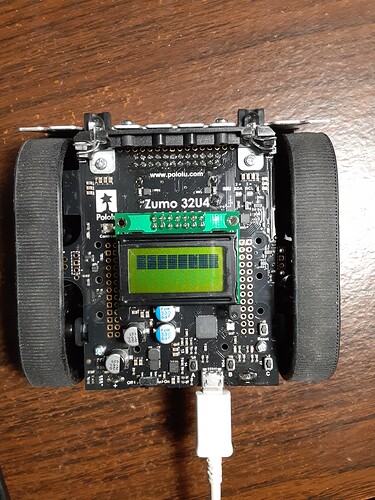Problem/symptom: LCD shows 8 blocks (same symptom as photographed and described here Zumo 32U4 LCD shows 8 black squares (photo attached)).
The LCD has been working until today.
What I did (not sure if this has anything to do with the LCD issue):
- Removed the front blade, the forward emitter IR LED holder and the front sensor array
- Uploaded the “Balancing” example, and tried balancing
- Turned off the power switch on the main board
- Put back the front blade, the forward emitter IR LED holder and the front sensor array
- Uploaded “BlinkLEDs” example, the LEDs blink.
This is when I noticed the LCD issue.
What I have tried: - Re-seated the LCD board
- Uploaded “LCDBasics” example
- Adjusted the LCD contrast using a screw driver
No change.
Any help would be appreciated.
Thanks.