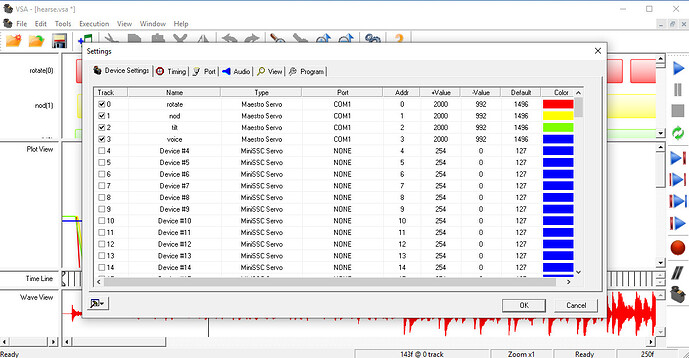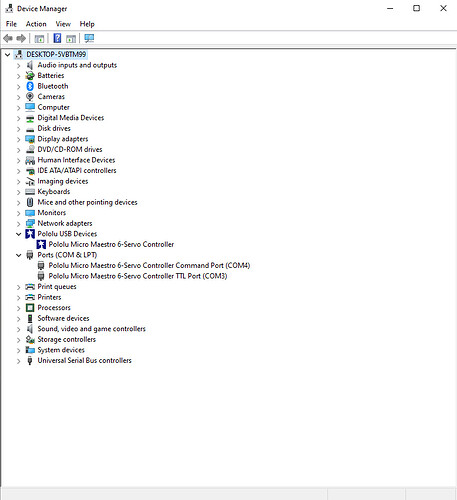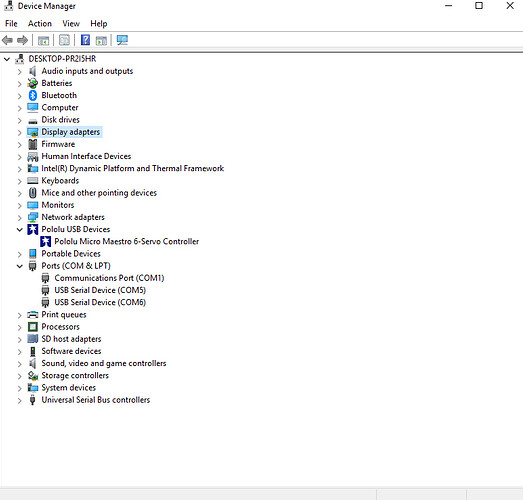I am trying to get VSA and my Maestro 6 to play nice with each other. The Maestro 6 works fine with the Maestro Control Panel (each servo works).
I have Serial settings set for USB dual port on the Control Panel. The VSA Device settings are set for Polulu Servo. I have Com1, Com5 or Com6 available…non of those appear to work. The Baud rate is 9609.
When I run the VSA routine nothing appears to happen, no servo activity.
Please don’t make me use my last remaining SSC 32 with a Serial Port.
To avoid confusion, please note that our company name is Pololu (not “Polulu”).
If you have not done so already, you should first make sure your Maestro is configured correctly. You can find information about how to set the Maestro up for the VSA software in their “How SSC’s Work” documentation. The key settings to configure are the device number (which should be the default of 12), and the serial mode (which should be set to “USB Dual Port”). You can find both of those settings in the “Serial Settings” tab of the Maestro Control Center.
For the settings within the VSA software, the “Type” should be set to “Maestro Servo”, the Port should be set to the COM port for the Maestro’s Command Port (you can see which is which from the Device Manager entires), and the Addr should be set to the Maestro channel number that the servo is connected to. You can find a more detailed breakdown in my other post here.
If you are still having problems after checking all of that, could you post a copy of your Maestro settings file, a screenshot of your VSA settings, and some pictures of your setup that show all of your connections? You can save a copy of your Maestro settings file from the “File” drop-down menu of the Maestro Control Center while the controller is connected.
Brandon
I was using out outdated version of VSA. I purchased the latest and greatest version…still does not work. The Maestro Control Center does properly control the servos, VSA does not. I am trying to use an ACE micro computer with Windows 10. Everything used to work when I was using a SSC32 mini until it died. VSA only sees COM1. I have include the files and screen shots as you have requested. I appreciate your help.
maestro_settings.txt (1.52 KB)
Hello.
Can you post a screen shot of the Windows Device Manager with the “Ports (COM & LPT)” section expanded?
- Patrick
Just for be fun I installed VSA and the Maestro Control Panel on a laptop. The Device Manager says that the Maestro is on COM 3&4. VSA chose COM 3. Again the Control Panel can control the servos, VSA does not.
It looks like you the ports are not set correctly; the port ID in VSA should use the Maestro’s Command Port. Can you try changing that?
Since your Device Manager is not showing descriptive names for the ports in your micro computer setup, try right-clicking on each “USB Serial Device” entry, selecting “Update Driver Software…”, and then selecting “Search automatically for updated driver software.” Windows should find the Maestro drivers, which contain the correct name for the port. If that does not work, I suggest you try reinstalling the drivers by following the instructions in the “Installing Windows Drivers and Software” section of the Maestro user’s guide.
- Patrick