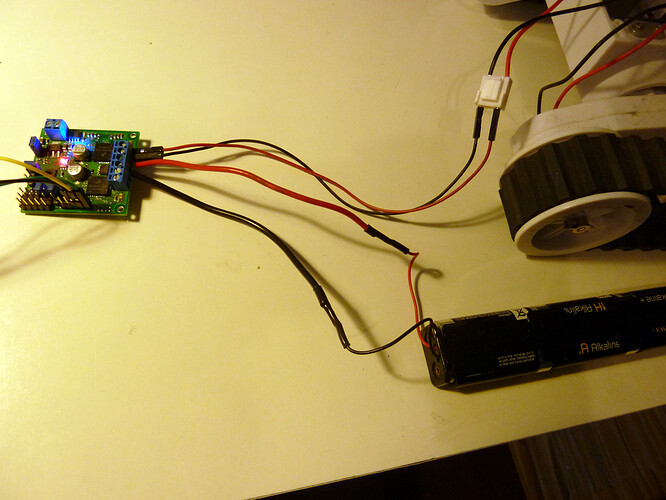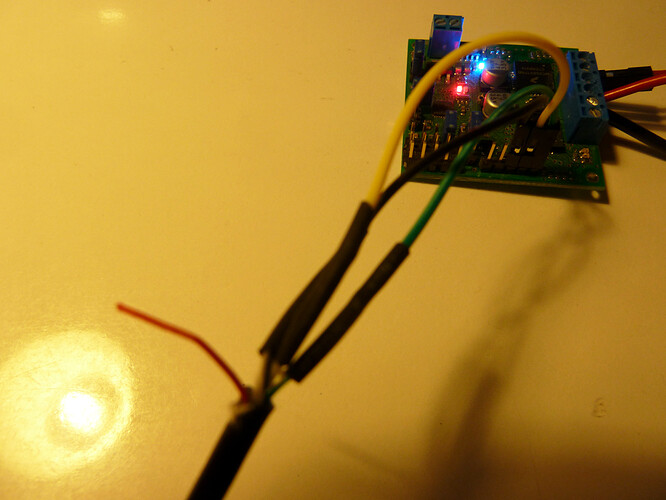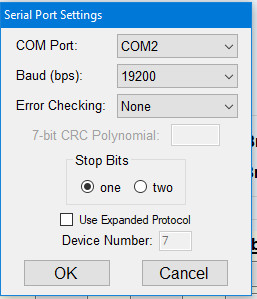I have connected a TRexJr to a motor controller and power supply and have run the TRex Configurator utility for Windows version 100608. When I connect the serial connector cable via usb to my WIn 10 64 bit PC I get the error message: ‘USB device not recognised … device malfunctioned’. This means that the configurator does not receive the com port to connect to.
I have checked all the connections carefully and wonder whether the configurator is compatible with WIn 10. Any Ideas?
Hello.
I moved your post to the “Motor controllers/drivers and motors” section of the forum since it seems more appropriate.
The TReX Configurator should work on Windows 10. Can you give me more information about your setup? What USB-to-serial adapter are you using? Also, can you post some pictures that show all of your connections?
Brandon
Thanks for getting in touch Brandon
I am setting up a Rover S chassis following the instructions in the ebook Raspberry Pi Robotic Projects by Richard Grimmett.
The connections are shown in the attachments. …185small.jpg shows the connections from the power supply (6 x AA batteries) to VIN and GND also one motor to M1 A & B. For testing the black, white and green wires from the USB cable are connected to TTL G, SO & SI as shown in …186small.jpg. According to the book, when all these connections are made and the USB is plugged into the pc it should be recognised and a COM connection created as Prolific USM-to-serial Comm Port (COM17). However I get the message USB device not recognised. When I open the configurator utility and click Connect to TRex I get the response shown in SerialPortSettings.jpg attached. When I click OK I get ‘Could not detect a TRex motor controller on COM2.’
I hope this is enough information for you. As you can see there is no USB to serial adapter as this was not specified in the book.
Regards, Alan
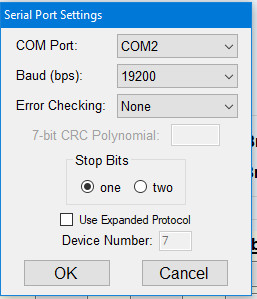
USB and TTL serial are very different protocols, so you need an adapter to convert between them. You can use a USB-to-serial adapter like this one to connect the board to the TReX Configurator software.
Brandon
Thanks again Brandon
I will buy the USB to serial adapter. Could you please confirm to which pins I should attach the TTL SO & SI outputs from the TRex Jr.
Kind regards
Alan
You will need to connect the TX pin on the USB-to-Serial adapter to the SI pin on the TReX Jr, and the RX pin on the USB-to-Serial adapter to the SO pin on the TReX Jr. Along with those serial connections, you will need a ground connection between the two boards.
If you have problems getting the TReX Jr to connect while using the USB-to-Serial adapter, you can post what kind of messages or errors you are getting here, and I would be happy to help troubleshoot.
Brandon