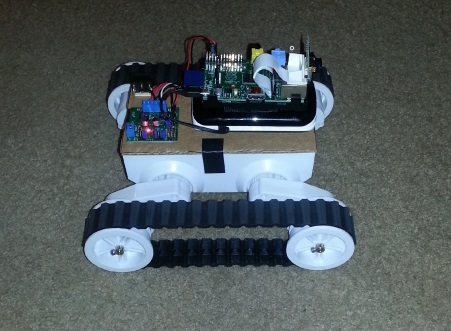The TReX Jr comes with 3 capacitors which are shown hooked up to the two main motors, and it mentions in the documentation that these are used to reduce noise…
Are these necessary to install before trying things out to see if noise is a problem? Will I risk any damage if I don’t hook them up first?
I am using the TReX with the Dagu Rover 5 and the two motors that came with it.
Hi.
I do not expect the TReX Jr or motors to be damaged if you do not install the capacitors. You can try it without the capacitors and add them to your motors if you notice problems that could be caused by motor noise. You might consider reading more about dealing with motor noise in our application note.
- Zeeshan
I just received my TReX Jr motor controller today and have spent several hours trying to get it to control the two motors on my Dagu 5 rover, and haven’t had any success… I’m using a micro maestro 6-channel servo controller which I have channels 1 and 2 plugged into channels 1 and 2 of the TReX. For now, I’m using the maestro control center on Windows to test things out, trying to get the trex to accept the output from the maestro…
I’m currently stuck on the automatic calibration step “Learning mode phase 3: learning the extremes” part of the calibration…
I get red flashing lights after moving the sliders to their extremes in maestro control center on the two channels that control the motors…
Is there a wiring diagram that you can provide as to how to wire up a micro maestro 6-channel controller to the TReX motor controller, that will control the motors on the Dagu 5 rover that I just purchased from you? Do I need to worry about connecting any channels from the maestro to the trex besides just the two motor control channels?
It looks like the TReX is stuck in safe-start mode to me, because it’s just flashing the green light off and on continuously when I reboot it after going through the calibration steps…
I am sorry you are having trouble with your TReX Jr motor controller. Could you describe exactly what you are doing during automatic calibration? Do you have the TReX Jr in RC mode? When you first apply power to the TReX Jr, what do the LEDs do?
If you keep having trouble, one thing you can do is use the TReX Configurator Utility software to help you understand what is going on. You should be able to use the Maestro as a USB-to-serial adapter that connects your TReX Jr to the computer, and then you can see what the TReX Jr is reading on its channels and what the calibration values are. Note that you should not need to calibrate the controller since the Maestro gives you complete control over what servo signals you send (unlike an RC transmitter, which might not send exactly 1500 us pulses when the stick is in the neutral position).
- Zeeshan
I have the TReX in RC mode, and have the channel mix jumper removed as well as having the BEC jumper removed. After trying to calibrate it using the secret handshake thing, and I then power it back on, the green led flashes continuously, indicating safe mode, I think…
During calibration, I got two green flashes from the led, and then three red flashes. It looks like it recognized channels 1 and 2 as having valid signals, but not channels 3-5. I have nothing hooked up to channels 3-5.
When trying to calibrate channels 1 and 2 minimum and maximum values, I moved the sliders in maestro control panel to their extremes and left them there for a second as per the instructions. But I never got a green flashing light in the final phase, so it looks like it didn’t recognize the extreme positions. In maestro control center, I had both channels 1 and 2 set to minimum 1000, maximum 2000, with 1500 as neutral. I wasn’t sure what to set those to, so I just guessed.
[quote=“Zeeshan”]
If you keep having trouble, one thing you can do is use the TReX Configurator Utility software to help you understand what is going on. You should be able to use the Maestro as a USB-to-serial adapter that connects your TReX Jr to the computer, and then you can see what the TReX Jr is reading on its channels and what the calibration values are. Note that you should not need to calibrate the controller since the Maestro gives you complete control over what servo signals you send (unlike an RC transmitter, which might not send exactly 1500 us pulses when the stick is in the neutral position).[/quote]
How do I wire up the TReX to the maestro to use the configurator utility? Do I need to connect their serial lines?
In order to connect your TReX Jr to your Maestro to use the TReX Configurator Utility software, you will want to configure your Maestro for USB Dual Port mode, identify the correct COM port, and put your TReX Jr into serial mode. Next, you will want to make sure to connect GND, TX and RX on the Maestro to the logic-level GND, SO and SI on the TReX Jr (where Maestro RX is connected to TReX SO, and Maestro TX is connected to TReX SI).
Automatic calibration should not be necessary because the default values should be appropriate for what you are trying to do. As I previously stated, you can then use the TReX Configurator Utility software to see what the TReX Jr is reading on its channels and what the calibration values are (and verify that these are the default values). As long as you are sending 1500μs pulses on the required channels, you should be able to get out of safe-start mode.
If you still have questions about what is going on after you run the configurator utility (or if you have trouble getting the utility to work), please let me know.
- Zeeshan
Thanks for the info!
While waiting for a reply, I decided to try to see if I could get serial communications working between the Raspberry Pi and the TReX, and I couldn’t believe it when it worked on the first try and I made the left motor spin! I have the TX pin on the Pi’s GPIO UART hooked up to the TReX SI pin, and the two GNDs connected, and it’s working like a charm. I have a front-end web page served by the Pi that uses PHP to make system calls to a C program which sends the properly-formatted commands out through the serial port to the TReX to move the motors. Pretty cool stuff, for a newbie to all this stuff…
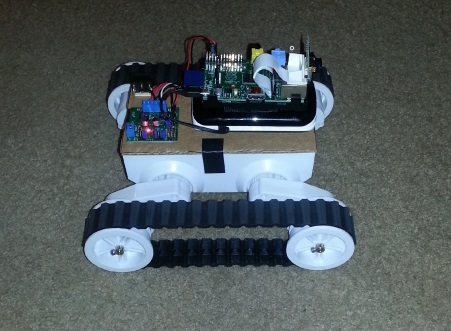
It’s awesome that you were able to get that working on the first try! Thanks for letting me know. If you would like to tell us more about your project, we would love to add it to our Community Projects page.
- Zeeshan