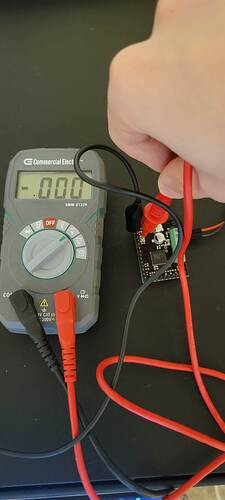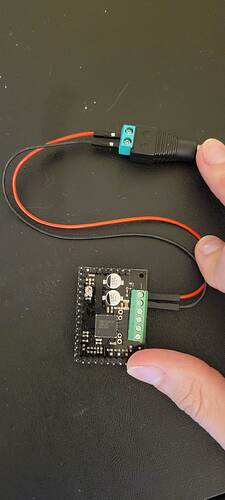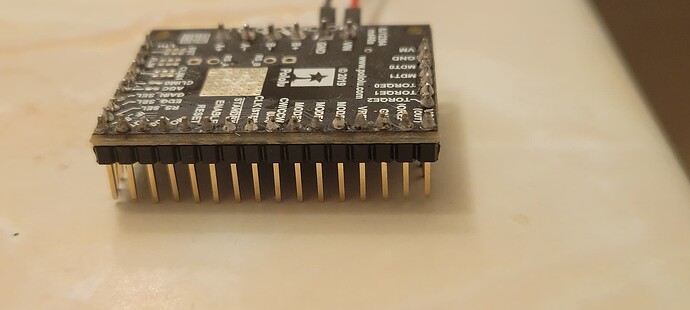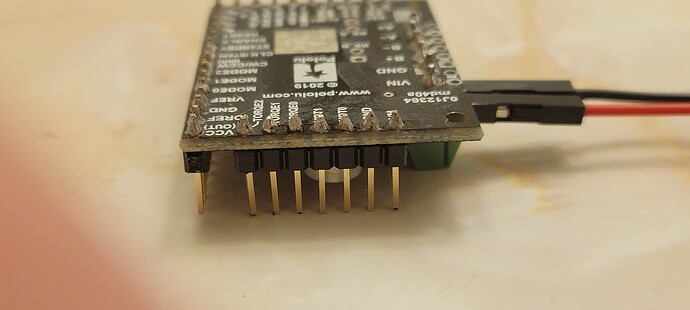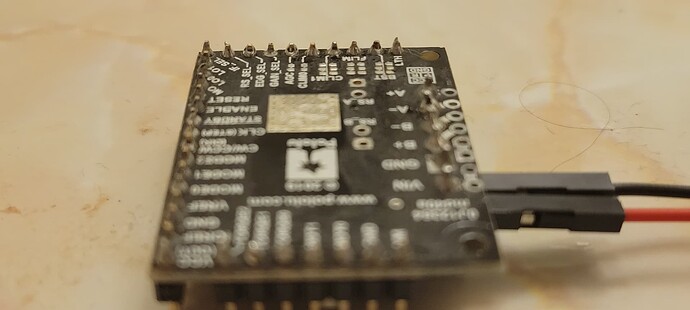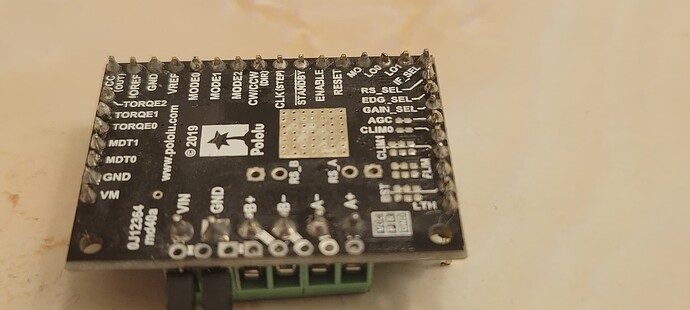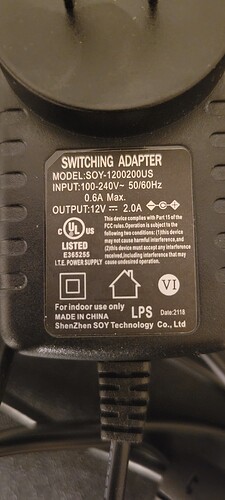I’ve recently purchased a TB67S128FTG. I’ve soldered all of the pins and I currently want to set the current limit for the driver to drive this stepper motor. According my my calculations, the Vref I should the for the driver should be as follows:
Vref = 1.68/1.56 = ~1.0769V (if someone could confirm this is correct for me, that would be great).
I’m trying to follow the tutorial shown at Video: Setting the Current Limit on Pololu Stepper Motor Driver Carriers, however, I’m not getting a reading on my multimeter. My multimeter is in the same mode as the one used in the video (see attached photo). I’m not sure what I’m doing wrong. I have the red end of my multimeter touching the potentiometer and the black end touching the ground pin of the driver. Even after I turn the pot, there is still no reading on the multimeter. I even tried connecting the driver to my Raspberry Pi controller (even though I don’t see why that would make a difference) but still, no reading. Pictures are attached to aid my description of the problem.