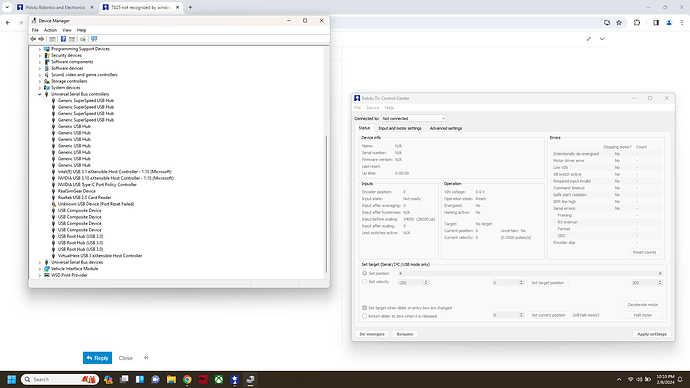I have just purchased a T825 stepper motor driver. I have downloaded and install the support software. When I connect it via the usb the green light consistently blinks(not connecting to computer…the device manager show an error as well), the red LED is on steady and the yellow light blinks with long off periods which changes to a different rate when Vin is applied. Searching the support documentation I’m not seeing a whole on what to do if it won’t connect. Any suggestions or does this unit need to be replaced?
Hello.
What error are you seeing in your Windows Device manager? Could you post a screenshot of the error as well as one showing the Device Manager window?
My first suspicion is that you might be using a USB cable that was only designed for charging (i.e. it doesn’t have the required data connections) or that your USB cable or port might be damaged. Could you try other USB cables, preferably ones that you have successfully used to transfer data with other devices before? Also, could you try different USB ports on your computer?
You can find additional troubleshooting under the “USB troubleshooting for Windows” heading in the “Installing Windows drivers and software” section of the Tic user’s guide.
Brandon
Thank you for the reply. Attached is the screen shot of the device manager. Unknown USB Device (Port Reset Failed). I changed out the USB cord and got the same result. I’ll look into the section you referenced.
I kept at it. You were correct. 4 cable try was the charm. It is working great now. Thanks again for your assistance.