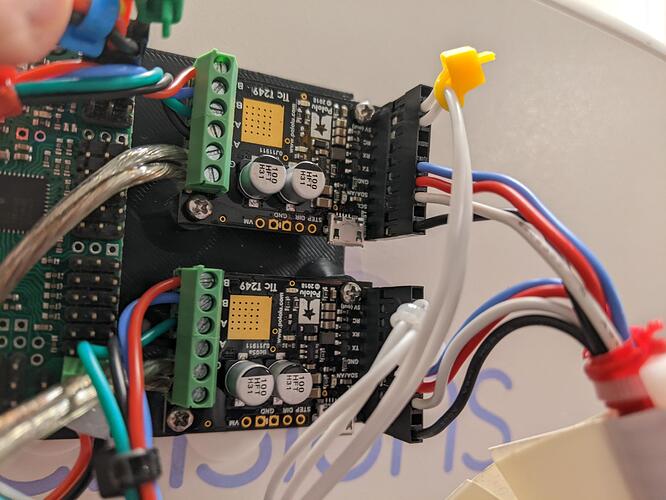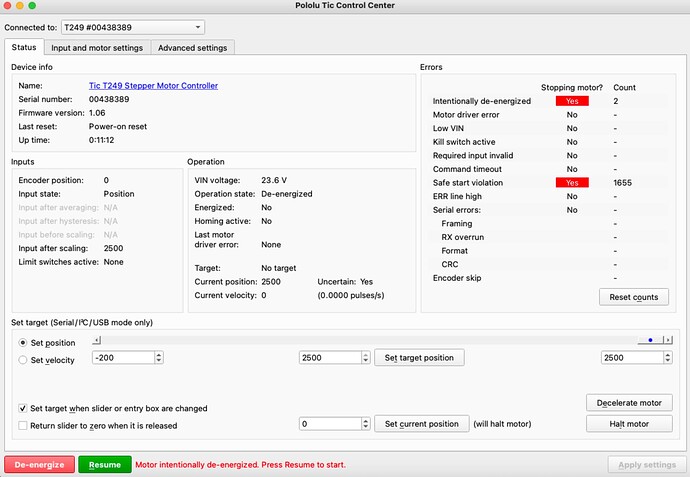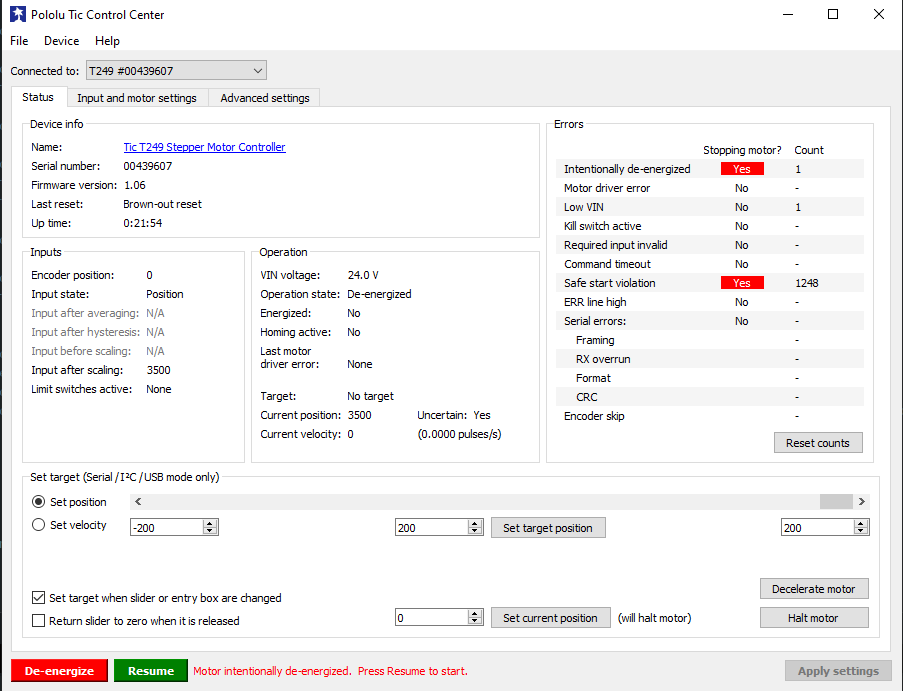Hello!
I have 8 black TICs running various steppers -all below NEMA17- running on a single ATL-2415T power-supply. The TIC are using I2C communication back to a Arduino UNO R4 Wifi.
When I start up the TICs by connecting power, they will home then stop responding. I check the error given and they all report Low Vin. I check the voltage on the TIC and they all are reporting 0v. I check the physical connection with a multimeter, and they are receiving 24v
While homing the TICs report around 24v, right after finishing homing they error at 0v.
After some testing, we noticed by turning off the automatic de-energizing that happens when a stepper has reached its requested position, the TICs never error out.
It seems to me that when told to de-energize the TICs go into an error loop.
Is there a way to tell the TICs to ignore VIN errors? Is this a glitch with the TIC firmware? Is there a certain code I should be using to de-energize the steppers correctly?
Thanks!
Here are the specs on the power supply:
AC 120v
DC 24v 15a 360w
Hello.
How are you reading the errors? If you’re doing it through I2C using our Arduino library for the Tic, please note that the communication functions in our library generally return 0 when there is a problem with the communication, so I suspect it’s more likely a problem with the communication since you’re measuring 24V at the VIN pins. Can you try connecting one of the Tics to your computer via USB and monitoring the “Status” tab of the Tic Control Center to see what errors (if any) happen when your run the homing procedure? Posting a screenshot of that tab would be helpful.
Also, could you post some pictures of your setup that show all of your connections as well as some close-up pictures of the connections and soldering on your Tics?
Brandon
Hey Brandon,
Thanks for the quick response. I updated the thread category to “support”.
Here is a screen shot of typical connections. All our TIX are connected this way.
We use the pre-soldered versions of the Tic boards.
We attempted to get a screen shot of an error using the desktop app over USB but while plugged into USB we do not get the error. We change nothing other than plugging the USB in. We are still running the code over I2C.
Could you reproduce the problem while looking carefully at the LEDs on the Tic controllers? In particular, could you see if the yellow LED blinks eight times over a one second period while the red LED is on when the error happens? This would indicate that the Tic is resetting due to something unusual as described in the “LED feedback” section of the Tic user’s guide. Also, could you try plugging the Tic into USB and connecting to the Tic Control Center after the error is triggered, and looking carefully at the “Up time” and “Last reset” (which are both found in the “Device info” box of the “Status” tab) to see if it got reset?
Also, could you clarify if all 8 Tics are connected in the same setup together or multiple similar setups? Pictures of your overall system might be helpful.
Brandon
Ok. I will try plugging into the Tic after error when I get back to the lab.
As far as the LEDs blinking:
The yellow is off and the red is solid during the error.
Ok. We were able to test further. Now getting this error when plugged into the USB.
It is not clear to me if you followed my suggestion (i.e. connecting to the Tic Control Center after the error is triggered) or just had it connected to USB the whole time, but it looks like it’s reporting that the last reset was due to a brown-out, which happened almost 22 minutes before your screenshot was taken; is that when your system stopped working? It seems like something is causing your power supply voltage to drop far enough to reset the Tic. Could you use an oscilloscope to monitor the input voltage on the VIN pin and try to figure out when it happens? Alternatively, could you try using a better power supply?
Brandon