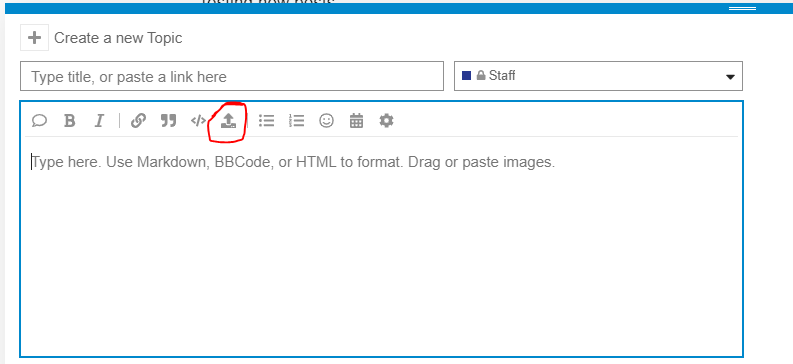The power to motor 1 starts, the green LED lights and for a fraction of a second there is an interruption in the power, the red LED marked on the pic lits and power to motor 1 resumes. what is this and where can i find what that LED shows
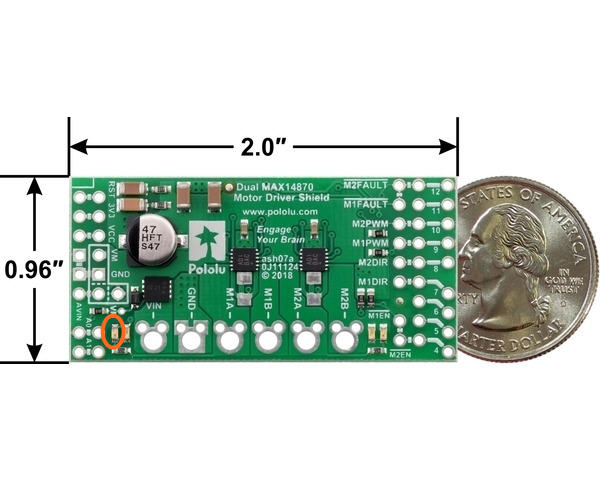
Hello.
The pair of LEDs on either side of the power and motor connections are to show what the motor outputs are doing. The red LED you circled should light up when M1 is being driven in one direction, and the green LED next to it should light up when it is driven in the opposite direction. You can see how the LEDs are connected in the schematic at the bottom of the MAX14870 shield’s product page.
It is not clear to me if you are actually having problems with something or just asking for clarification, but if you are having problems, could you post more information about what you are doing? A video showing the problems might be helpful.
Brandon
i have problems even with other motor shields. the motor or solanoid unpredictably make noise, don’t function continuously. as if loose contact or something else. i touch the arduino or the shield with my finger-very strong reaction: hesitating contact, noise. even if i tilt the board from the distance-i hold the electrical wires-it’s better but also…
I will look if i mistakingly changed direction of the solanoid, but i don’t think it’s the problem. i didn’t even try to program to change the direction of the solanoid or the air pump because they both work the same way in either direction.
But thank you and please try to help since i use waveshare seeduino boards and try different driver shields but the problem sometimes persist.
Maybe it’s an electrical phenomenon, like i am the antenna, but still… it happens even if i don’t touch.
How can i upload a video?
Do i have to tell the direction? what if i don’t use the direction pins?
The DIR pin on the MAX14870 shield is floating by default, so if you are leaving it floating, that could explain why touching the board causes some unpredictable behavior (although if possible, you should generally avoid touching the electronics directly while the system is energized and running). If you do not need to switch the direction of the outputs, you can tie the DIR pins high (5V) or low (GND). Otherwise, you should drive them to the desired state from your microcontroller.
When you say that you tried different driver shields, do you mean that you have tried multiple different Dual MAX14870 Motor Driver Shields, or that you used a different product altogether and had the same problems?
If your video is small enough, you can upload it using the “upload” button, circled in the picture below:
However, if it is larger than that maximum file size, you might try posting it to a file sharing website and linking to it here. Alternatively, you could upload it to a site like YouTube.
Brandon
I tried different products and same behaviour/
Maybe i damaged the TB67H6420FTG Dual/Single driver i use now with electrostatic charge from my hands because there is no voltage between VM & GND, and also between VCC & GND, although i connected 12V DC to VIN & GND
If you had the same problem with multiple driver boards, that seems to indicate the problem is not coming from the drivers. If you cannot measure the supply voltage at VM, that does sound like the driver could be damaged.
I am concerned that your setup might be damaging the drivers or that there is an insufficient solder joint; could you post some pictures of your system that show all of your connections and close-up pictures of both sides of your motor driver boards?
Brandon