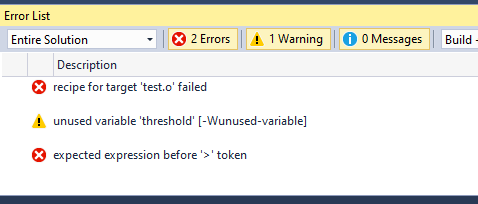#include <pololu/3pi.h>
#include <avr/pgmspace.h>
const char welcome_line1[] PROGMEM = " Pololu";
const char welcome_line2[] PROGMEM = "3\xf7 Robot";
const char demo_name_line1[] PROGMEM = "PID";
const char demo_name_line2[] PROGMEM = "follower";
// A couple of simple tunes, stored in program space.
const char welcome[] PROGMEM = ">g32>>c32";
const char go[] PROGMEM = "L16 cdegreg4";
// Data for generating the characters used in load_custom_characters
// and display_readings. By reading levels[] starting at various
// offsets, we can generate all of the 7 extra characters needed for a
// bargraph. This is also stored in program space.
const char levels[] PROGMEM = {
0b00000,
0b00000,
0b00000,
0b00000,
0b00000,
0b00000,
0b00000,
0b11111,
0b11111,
0b11111,
0b11111,
0b11111,
0b11111,
0b11111
};
// This function loads custom characters into the LCD. Up to 8
// characters can be loaded; we use them for 7 levels of a bar graph.
void load_custom_characters()
{
lcd_load_custom_character(levels+0,0); // no offset, e.g. one bar
lcd_load_custom_character(levels+1,1); // two bars
lcd_load_custom_character(levels+2,2); // etc...
lcd_load_custom_character(levels+3,3);
lcd_load_custom_character(levels+4,4);
lcd_load_custom_character(levels+5,5);
lcd_load_custom_character(levels+6,6);
clear(); // the LCD must be cleared for the characters to take effect
}
// This function displays the sensor readings using a bar graph.
void display_readings(const unsigned int *calibrated_values)
{
unsigned char i;
for(i=0;i<5;i++) {
// Initialize the array of characters that we will use for the
// graph. Using the space, an extra copy of the one-bar
// character, and character 255 (a full black box), we get 10
// characters in the array.
const char display_characters[10] = {' ',0,0,1,2,3,4,5,6,255};
// The variable c will have values from 0 to 9, since
// calibrated values are in the range of 0 to 1000, and
// 1000/101 is 9 with integer math.
char c = display_characters[calibrated_values[i]/101];
// Display the bar graph character.
print_character(c);
}
}
// Initializes the 3pi, displays a welcome message, calibrates, and
// plays the initial music.
void initialize()
{
unsigned int counter; // used as a simple timer
unsigned int sensors[5]; // an array to hold sensor values
// This must be called at the beginning of 3pi code, to set up the
// sensors. We use a value of 2000 for the timeout, which
// corresponds to 2000*0.4 us = 0.8 ms on our 20 MHz processor.
pololu_3pi_init(2000);
load_custom_characters(); // load the custom characters
// Play welcome music and display a message
print_from_program_space(welcome_line1);
lcd_goto_xy(0,1);
print_from_program_space(welcome_line2);
play_from_program_space(welcome);
delay_ms(1000);
clear();
print_from_program_space(demo_name_line1);
lcd_goto_xy(0,1);
print_from_program_space(demo_name_line2);
delay_ms(1000);
// Display battery voltage and wait for button press
while(!button_is_pressed(BUTTON_B))
{
int bat = read_battery_millivolts();
clear();
print_long(bat);
print("mV");
lcd_goto_xy(0,1);
print("Press B");
delay_ms(100);
}
// Always wait for the button to be released so that 3pi doesn't
// start moving until your hand is away from it.
wait_for_button_release(BUTTON_B);
delay_ms(1000);
// Auto-calibration: turn right and left while calibrating the
// sensors.
for(counter=0;counter<80;counter++)
{
if(counter < 20 || counter >= 60)
set_motors(40,-40);
else
set_motors(-40,40);
// This function records a set of sensor readings and keeps
// track of the minimum and maximum values encountered. The
// IR_EMITTERS_ON argument means that the IR LEDs will be
// turned on during the reading, which is usually what you
// want.
calibrate_line_sensors(IR_EMITTERS_ON);
// Since our counter runs to 80, the total delay will be
// 80*20 = 1600 ms.
delay_ms(20);
}
set_motors(0,0);
// Display calibrated values as a bar graph.
while(!button_is_pressed(BUTTON_B))
{
// Read the sensor values and get the position measurement.
unsigned int position = read_line(sensors,IR_EMITTERS_ON);
// Display the position measurement, which will go from 0
// (when the leftmost sensor is over the line) to 4000 (when
// the rightmost sensor is over the line) on the 3pi, along
// with a bar graph of the sensor readings. This allows you
// to make sure the robot is ready to go.
clear();
print_long(position);
lcd_goto_xy(0,1);
display_readings(sensors);
delay_ms(100);
}
wait_for_button_release(BUTTON_B);
clear();
}
// This is the main function, where the code starts. All C programs
// must have a main() function defined somewhere.
int main()
{
unsigned int sensors[5]; // an array to hold sensor values
unsigned int last_proportional=0;
unsigned long time;
long integral=0;
// set up the 3pi
initialize();
// This is the "main loop" - it will run forever.
while(1)
{
// Get the position of the line. Note that we *must* provide
// the "sensors" argument to read_line() here, even though we
// are not interested in the individual sensor readings.
unsigned int position = read_line(sensors,IR_EMITTERS_ON);
// The "proportional" term should be 0 when we are on the line.
int proportional = ((int)position) - 2000;
// Compute the derivative (change) and integral (sum) of the
// position.
int derivative = proportional - last_proportional;
integral += proportional;
// Remember the last position.
last_proportional = proportional;
// Compute the difference between the two motor power settings,
// m1 - m2. If this is a positive number the robot will turn
// to the right. If it is a negative number, the robot will
// turn to the left, and the magnitude of the number determines
// the sharpness of the turn.
int power_difference = proportional/3 + integral/50000 + derivative*4/1;
// Compute the actual motor settings. We never set either motor
// to a negative value.
const int max = 100;
if(power_difference > max)
power_difference = max;
if(power_difference < -max)
power_difference = -max;
if(power_difference < 0)
set_motors(max+power_difference, max);
else
set_motors(max, max-power_difference);
unsigned long threshold = 10000;
if(millis() - time => threshold)
{
set_motors(0,0);
delay_ms(50);
set_motors(-80,80);
delay_ms(200);
set_motors(0,0);
time = millis();
}
}
// This part of the code is never reached. A robot should
// never reach the end of its program, or unpredictable behavior
// will result as random code starts getting executed. If you
// really want to stop all actions at some point, set your motors
// to 0,0 and run the following command to loop forever:
//
// while(1);
}
// Local Variables: **
// mode: C **
// c-basic-offset: 4 **
// tab-width: 4 **
// indent-tabs-mode: t **
// end: **