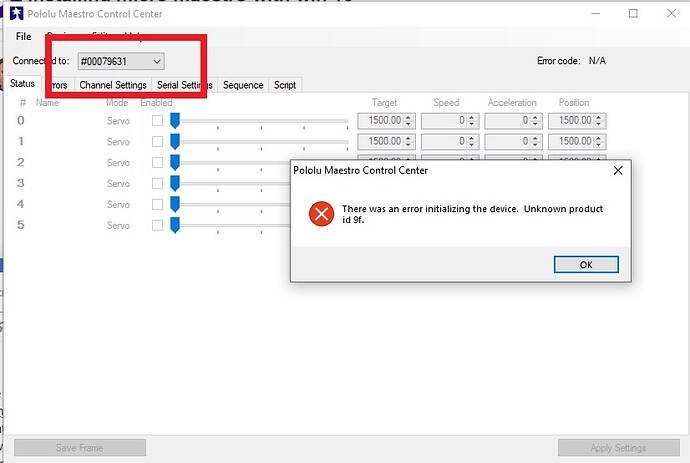I’m installing a Micro Maestro following the manual. I downloaded and unzipped the Maestro servo controller drivers/software and the firmware v 1.01. The software installed but no desktop icon was created. I plugged in the controller to a usb port but the computer doesn’t recognize the controller as new hardware and the software says it isn’t connected. I repeated the install and rebooted with the same results. I’m running Windows 10 - what did I miss ?
Hello,
It sounds like you were able to install the software. Please note, some USB cables are only intended for charging and do not have data lines like cell phone cables. Can you try another cable that you know will work with data? You might also try a different USB port on your computer. If that does not work, can you post a screen capture of your Device Manager with the Maestro connected?
-Derrill
Hello Mr.Derrill
I Have the same problem. Installed the Software Package from Pololu Webpage.
The Maestro 6ch Board was not detected automatic (driver installation) so i had to force the driver for installation. After starting the Maestro control Software, i could select the Board (A Serial No. was written) but an error poping up. i tried several different usb cables but no connection was possible.
Hello.
The “9f” ID indicates you have a custom version of the Maestro. Can you confirm that you got it as part of some other product from a different company? If that is the case, I would suggest you ask the vendor you got it from for information about drivers.
- Patrick