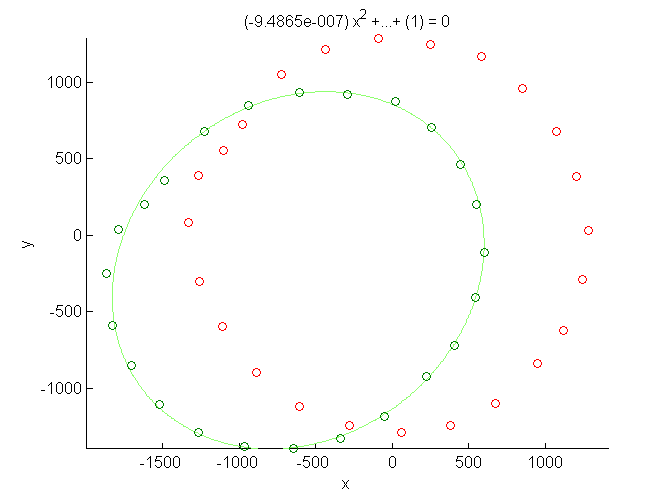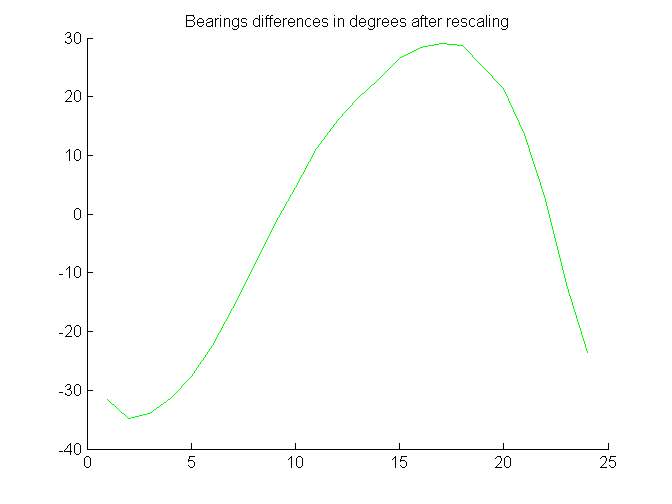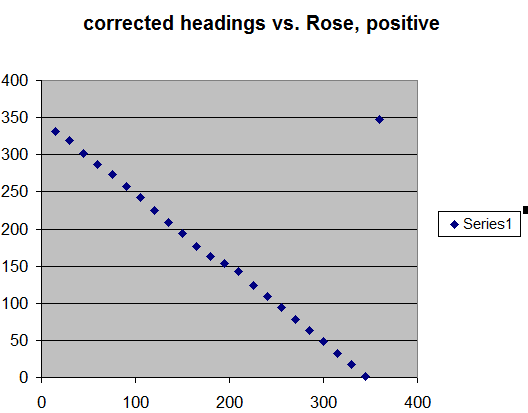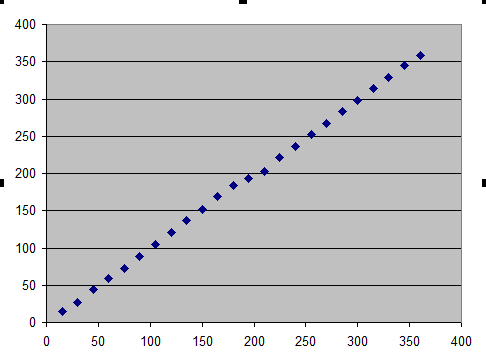My apologise if this a double post, but have not seen my original post show up after approx 8 hours, also will add that the AHRS code l am talking about is MinIMU9AHRS and additional info
Hi everyone, first post and very little knowledge in my head re- coding, so if you could keep your answers as dumbed down as possible for me to follow.
I am trying to better calibrate the magnetometer in the Poloulo MinIMU-9-V3. The project is an Autopilot that Jack Edwards (hi Jack) has designed for a sail boat. I am currently having issue’s which maybe due to that I’m in the southern hemisphere (Tasmania), 71 degree tilt up inclination, where as it seems to be working well in the Northern Hemisphere (61 degree down), but the tilt may not be the final answer.
Using the LSM303 calibration code l have put the min/max into AHRS (painted the IMU inside the sphere analogy given by one of your esteem employees, which is a great practical example of what to do (but l would add that you should paint the outside as well)) and using the PololuAHRS.py software, the headings aren’t linear (0=0,90=110, 180-=180,270=250, approx #, as the North is way off) and there is up to ±10 each way when tilted/rolled manly on Westerly headings ( pitch shows little drift).
To my question , company answer re- calibration, point to Sailboat instrumentation blog for a better calibration, which l have the data from doing the said blog process, but l can’t understand how to implement the matrix and bias into the AHRS code (as the calibration is one of MIN/MAX with no other input available)maybe the ±0.5 in compass tab, line 46?)) can someone point me in the right direction or better still adapt the AHRS code to enable the corrections ?
I have made a crude gimbal to fix the IMU to, which will reduce the tilt error, but if l can calibrate the error all the better, or worst case, a code to alter headings by an error amount to get linear 360. If all this can be answered it will be a great start to the new year.
So best wishes to all at Pololu for the new year, as well as to all the forum members an lookers
Thanks for any answers.
Regards Kevin