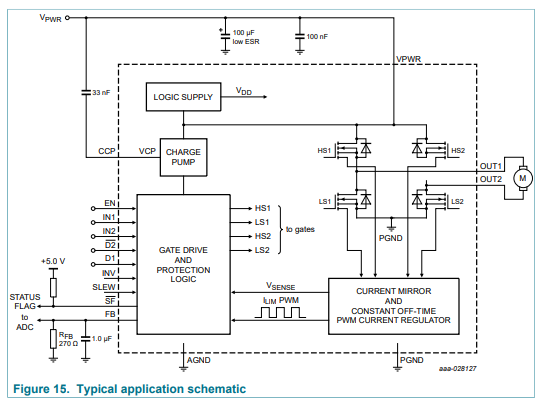Hi dear Pololu staff,
I am using MC33926 DC Motor Driver. So I want to ask a few questions, which might be basic but I’d appreciate it if you would explain it as if I am a dummy.
-
The Paths
How can I understand if I soldered onto a path? Actually, are those paths conducts electricity? Since they are painted green, I thought not.

-
Default-Overriding Jumpers
At first, I didn’t understand the logic and soldered them with headers. After that, I read a forum post that tells the poster to short circuit them. So why should I short circuit them? Can’t I leave them unconnected? -
How can I understand if my motor driver is burnt?
I can’t drive my motor so I thought the motor driver might be burnt but I don’t know how to troubleshoot properly. So my setup is this;
My motor is a 12V 5A DC motor without an encoder which is not a Pololu.
My adapter is 12V 5A.
I am using Arduino with digital pin 3 for PWM and pin 8, pin 9 for IN1, IN2 respectively. No other connections except power supplies and grounds. I am not using any capacitor too, like there is no circuit other than these boards. I am not in great shape electrical knowledge-wise.
This is the Arduino code that I used;
const int pwm = 3 ; //initializing pin 2 as pwm
const int in_1 = 8 ;
const int in_2 = 9 ;
//For providing logic to L298 IC to choose the direction of the DC motor
void setup() {
pinMode(pwm,OUTPUT) ; //we have to set PWM pin as output
pinMode(in_1,OUTPUT) ; //Logic pins are also set as output
pinMode(in_2,OUTPUT) ;
}
void loop() {
//For Clock wise motion , in_1 = High , in_2 = Low
digitalWrite(in_1,HIGH) ;
digitalWrite(in_2,LOW) ;
analogWrite(pwm,255) ;
/* setting pwm of the motor to 255 we can change the speed of rotation
by changing pwm input but we are only using arduino so we are using highest
value to driver the motor */
//Clockwise for 3 secs
delay(1000) ;
//For brake
digitalWrite(in_1,HIGH) ;
digitalWrite(in_2,HIGH) ;
delay(1000) ;
//For Anti Clock-wise motion - IN_1 = LOW , IN_2 = HIGH
digitalWrite(in_1,LOW) ;
digitalWrite(in_2,HIGH) ;
delay(1000) ;
//For brake
digitalWrite(in_1,HIGH) ;
digitalWrite(in_2,HIGH) ;
delay(1000) ;
}
I am using Arduino for just testing, normally I will be using Raspberry Pi 4.
I am really sorry if I made a mistake or transgressed forum rules.
With kind regards,
Sami