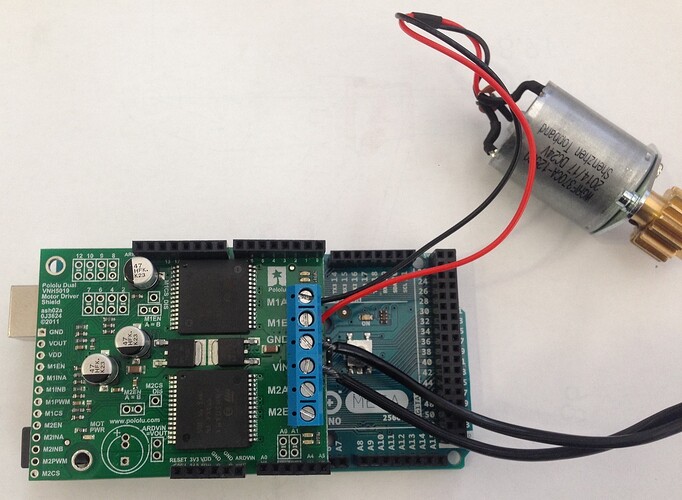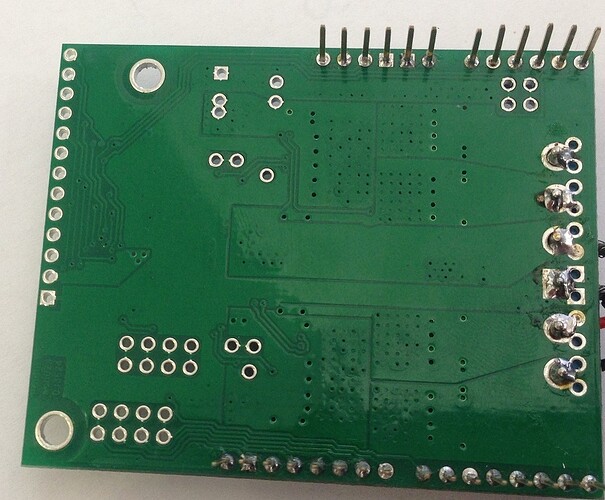Hello,
I am trying to operate a 24V DC motor using the Pololu dual MC33926 motor driver shield with Arduino Mega 2560.
I connected the motor as explained in the user’s guide and used the DualMC33926MotorShield Demo program to check the motor and it only turns one way, the reverse direction doesn’t work at all…
I also tried writing my own code and I can’t seem to reverse the motor’s direction.
Attached you can find a picture of the driver and motor connections.
I’ll appreciate your help.
Thanks,
Inbal
Hello, Inbal.
Thank you for including the picture of your setup. It is hard to tell from the picture if you have the header pins soldered in. If you do, you might double check the soldering to make sure they are all making good connections. Have you tried applying voltage directly to the motor leads to make sure it will spin in both directions separately from the driver? Can you try running the Demo program with the motor connected to the M2A and M2B terminals? Also, can you describe the behavior of the four motor indicator LEDs on the board when you run the Demo program? The motor indicator LEDs are the two pairs of LEDs located on either side of the terminal blocks.
By the way, it looks like your power connections use stranded wires that have been twisted and the stripped end of the wire might be too long (or just not fully inserted into the terminal blocks). To help prevent an accidental short from occurring, I recommend tinning the exposed end of the wire and cutting it down to an appropriate length for the terminal blocks.
-Brandon
Hello Brandon,
Thanks for your answer, I have already done all of your suggestions and I can’t seem to find the problem:
- The soldering looks OK, I am attaching a picture so you could double check.
- The motor works fine by itself and I have also tried to operate another motor and it behaves the same.
- I have connected it to M2A and M2B and and it behaves the same.
Here’s a link to a short movie showing the behavior of the motor indicator LEDs on the board when I run the Demo program:
youtu.be/yUhXj5uZxaA
Thanks for your support,
Inbal
Thanks for the video. Are you using the unmodified Demo program in the video? The two motor indicator LEDs on either side of the terminal blocks should show what the outputs are doing even when no motor is connected. From your video, it looks like the green LED on each side never lights, but the Demo program should alternate between running each motor channel forward then reverse. This might be caused by a bug in your code or a connection problem.
If you are running the Demo program unmodified, you might go back over some of your solder joints to make sure they are solid (a couple of the ones in your photo look like they are not all the way around the pin or could use a little more solder). If you are not using the Demo program (or have made changes to it), can you post the code you are using?
-Brandon