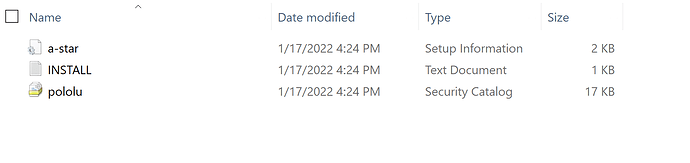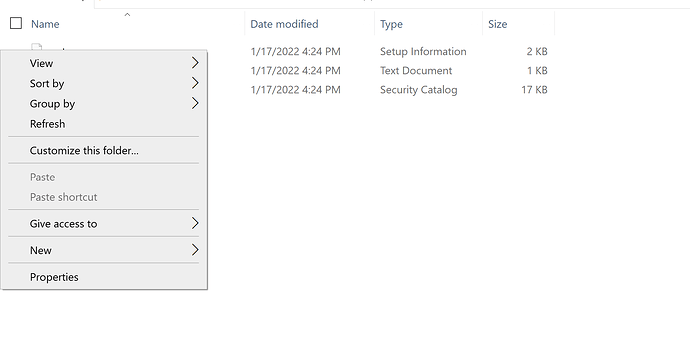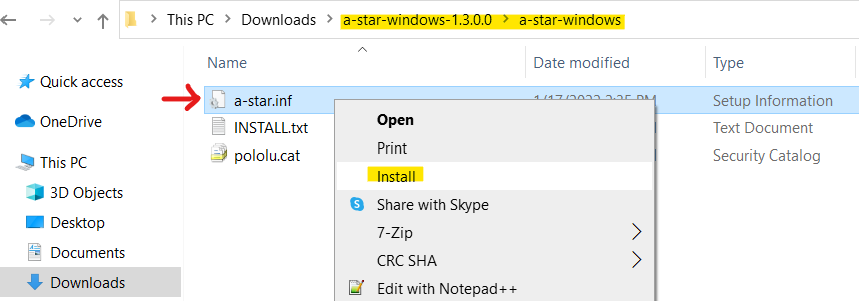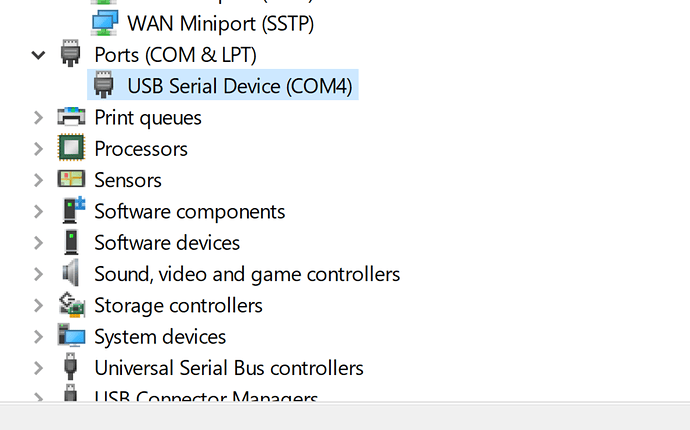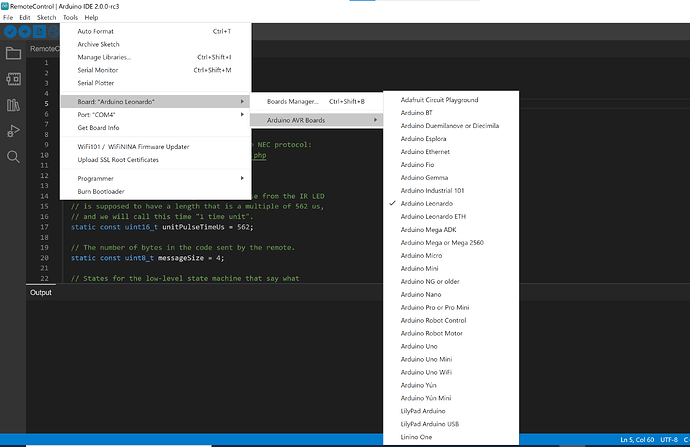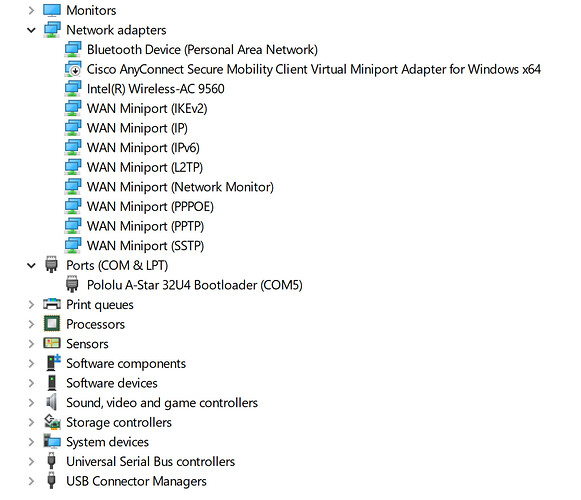I have the Zumo 32u4 and I cant get the Driver for it to pop up on the board manager. When I download the A-Star zip from the Zumo 32u4 user guide the “a-star.inf” is just “a-star” and there is not an option to install the driver… It says I have the arduino leonardo under other devices in settings.
Hello.
It sounds like you are not seeing the file name extensions. You should be able to see the extensions by going to the View tab in File Explorer and clicking the box next to the File name extensions in Windows 10. (If you have an older Windows OS version, you can do an Internet search for how to show file name extensions.)
When trying to install the A-Star driver, did you extract the downloaded ZIP file, a-star-windows-1.3.0.0.zip, before right-clicking “a-star.inf” in the “a-star-windows” folder? Can you post a screenshot of the File Explorer window showing the context menu after you right-click the “a-star.inf” file? (If you have Windows 10, you can use the built-in free screen capture tool by pressing Win + Shift + S on the keyboard and selecting the area you want to capture.)
- Amanda
Looks like you right-clicked in the white space and not on the actual file. Please make sure to click on the “a-star.inf” file (just once) so that it’s highlighted, then with the cursor hovering over the highlighted area, right-click. You should see a menu like this:
- Amanda
Okay I got it now. But it still hasnt popped up for me to chose under boards inside Arduino IDE. I have restarted my computer a couple of times and still nothing.
Were you able to install the drivers? With the Zumo 32U4 board plugged into your computer, can you post screenshots of your Device Manager showing the A-Star device entry (it should be under “Ports (COM & LPT)”), and all the boards listed under the Tools menu in your Arduino IDE?
- Amanda
I believe so. I was able to click install on the a-star file and my computer popped up saying it was installed.
It’s weird. When I double click the reset button on the 32u4 board itself it pops up as this
but then after about 8 seconds it goes back to what I just showed you.
You only installed the drivers which is separate from the board package. Please follow the steps under the “Programming using the Arduino IDE” to add the Pololu A-Star boards to your Arduino IDE.
Pressing the reset button twice (within a span of 750 ms) puts the board into bootloader mode. The bootloader times out after 8 seconds, waiting for an upload, which is the behavior you’re seeing. You can find more details under “The A-Star 32U4 Boatloader” section of the Pololu Zumo 32U4 Robot User’s Guide.
By the way, you should fix the device entry name so that whenever you connect your Zumo 32U4 to your computer, the board shows up as “Pololu A-Star 32U4” instead of “USB Seral Device”, making it easier to distinguish. You can find the instructions to fix it in the “COM port details” sub-section under the “Installing Windows drivers” section of the user’s guide.
- Amanda