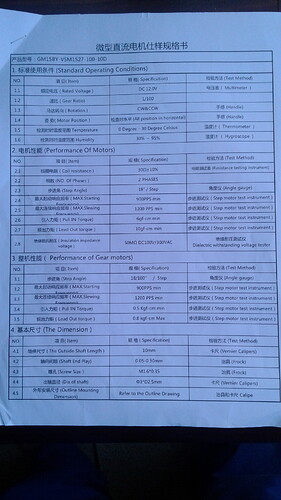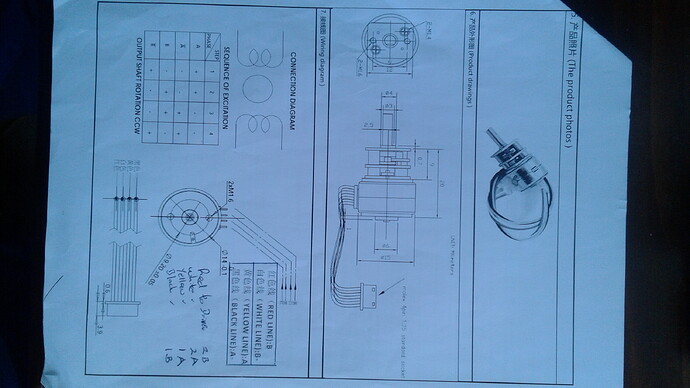When the A4988 leaves factory what would the setting be on the current limit pot? Just wan to check before I do some damage. I need about 0.5 amp for my stepper.
Is there a Nano sketch for checking out the A4988 and if its working correctly or not?
Thanks
Charles Harris
Hello, Charles.
Please do not count on your stepper motor drivers arriving with a specific current limit set up. Configuring the current limit should be part of your set up process.
We also do not have a specific program for checking the functionality of the A4988. Here is the procedure I would recommend though:
- Wire the driver into your system according to the minimal wiring diagram in the product page description except for connecting the stepper motor. Leave the motor disconnected for now.
- Power the driver and configure the current limit. There is guidance for this in the product page description under the “Current limiting” header.
- Disconnect power.
- Connect your stepper motor.
- Power the driver without sending any control signals to the STEP pin to verify that the motor energizes.
- Test a minimal program that steps the motor, like the Arduino program in this blog post.
Always make sure to disconnect power before changing connections while you are following this procedure, especially when you connect your stepper motor .
- Patrick
Hi Patrick
Thanks for your email. Most of it I am ok with but 1 question –
Disconnect power. OK
Connect your stepper motor. OK no power
Power the driver without sending any control signals to the STEP pin to verify that the motor energize See below
Do I reconnect the power to the driver and then turn power on ? With Nano and driver now powered on with the minimal program installed on Nano, how do I do “without sending any control signals to the STEP pin” and how do I know if motor is energized
Lastly is the stepper motor (12 volt) (using 12 volt plug pack 400ma) I am using what should I expect current use to be ? so I can setup the current limit.
Thankyou
Charles Harris
If you want to avoid sending control signals to the STEP pin, you could just temporarily upload a program to your Nano that does not use that pin. Alternatively, you could temporarily tie the STEP pin low.
If your motor energizes then the output shaft should resist rotation if you try to move it manually. It is also common to hear some noise, like a whine, coming from the stepper motor.
Using the specs you posted, it looks like your motor’s rated voltage is 12V and its resistance per coil is 30Ω. Based on that, the rated current per phase should be about 400mA per phase, so that is what I would recommend setting the current limit to on your driver. You might be able to do a basic no-load test with the power supply you have, but a 12V 400mA supply will likely not be adequate for both phases of the motor drawing that much current. You could run the motor at a lower current limit, which will negatively impact your motor’s performance, but I would recommend switching to a more appropriately powerful supply (one that can supply more current at a higher voltage).
- Patrick