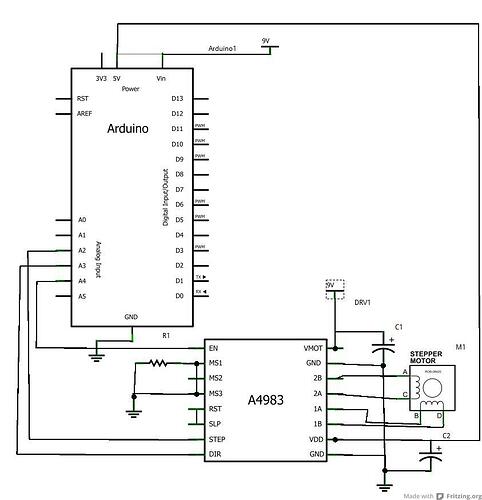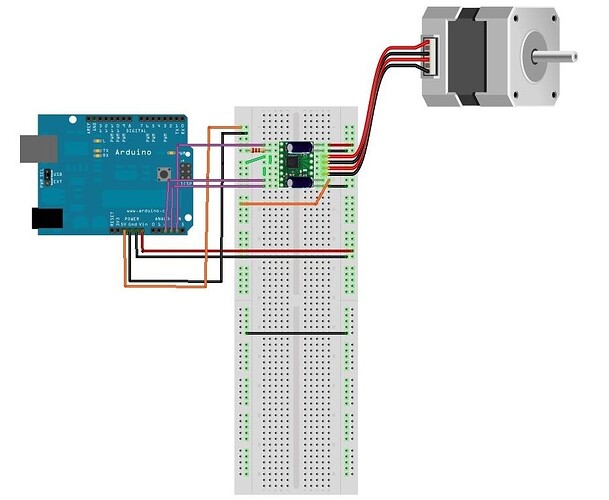Hi guys. Ive searched high and low (no pun intended) for a soloution to this in my project. Its the one thing holding me back from making serious progress.
I have an arduino Mega 1280, and the pololu A4983 with current regulator, trying to keep a Nema motor phidgets.com/products.php?product_id=3313 running.
Everything is powered by this beastly supply
docs.google.com/viewer?a=v&q=cac … zndaBsdrnA
Overkill? Yes. Works? For the most part!
I followed the getting started with the A4983 thread, wired everything up without a micro controller, set my current to 1.2A. The stepper driver did heat up, so a beefy little heatsink and fan was added. For what i’m doing, a ton of torque is not required.
So heres the problem. After uploading the getting started code from this forum to the arduino, everything works…for about 2 minutes. Then the motor ceases to turn, but still hums. Ok. Most would suggest it’s a heat issue, but, doesnt matter if i wait 20 seconds or 20 minutes, upon reboot, the motor will still be just humming. Unplugging the arduino and reuploading the code fixes the problem, but again, for about 2 minutes. Sometimes less, its very sporatic. Other times it will appear everything is fine and dandy and run for longer than 2 minutes, but, eventually it fails. I should mention i’ve tried this with a much smaller stepper, with a very low current requirement, and i’m stuck with the same symptoms.
It was suggested on the Arduino forums that my problem may be the noise from the motor is interfering with the arduino, and causing the flash rom to partially start writting/resetting. Rather than trying to explain my setup, i’ve included a schematic from Fritzring. Ignore the connection between 5V and VIN…couldn’t get it to delete.
Now i’m on my second arduino board (fried the old one due to my own carelessness ) and the same problem persists. In order to try and test the theory on the arduino forums, instead of powering the A4983’s logic section from Arduino’s 5V, i found a KA8705 voltage regulator, and use that direct from the 9V supply to power the A4983’s logic. Again, same symptoms. Decoupling caps are used on the driver as noted in the attached schematic.
To further troubleshoot, i had the arduino code modified to illuminate a green LED on pin 12 while its stepping, then pause for 6 seconds and blink a yellow LED , then try to continue stepping. Once the motor stops working the LED’s continue to function as i programmed, so i’m a bit stumped.
Also trying to get it to change directions is noted as a simple task, but like everything else, doesn’t always seem to behave. Switching from high to low to change the direction will sometimes work, sometimes not. Like i said, usually works on a fresh code upload.
Anybody else experience issues like this? Its a really neat powerful board the A4983, i just can’t seem to chase this bug out of my system! Thanks in advance everyone.