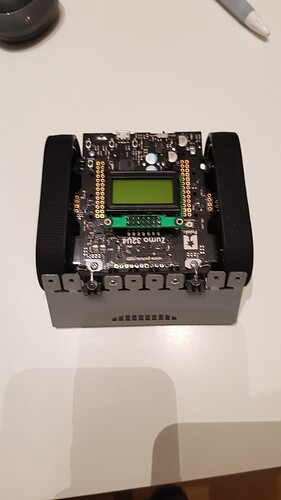Hello,
It has been couple of days that I am trying to get my newly installed Zumo32U4 detected (I do not mean recognized) by the Computer. Brief history of my issue is as follows:
1- Zumo works fine on batteries and every single demo installed at the factory runs flawlessly.
2 - Zumo is powered up and works fine on USB cable as well (When connected to Computer).
3 - But there is not even a sound or a change in the list of devices listed under Device Manager>Connection Points> COM or LPT
4- I have followed every single step instructed and recommended in the User Guide: My operating system is Windows 8.1 so I followed 5.1 of the User Guide to install the drivers ( 5.1 - Installing Windows Drivers
5- After installing the drivers and when I plug the robot into the USB drive, there is no action. (Interestingly it works, but computer takes no action)
6- I checked the USB cable it works fine with all other devices.
7- I changed the USB ports, the same problem.
8- I used a USB hub, same story.
9- I tried three other computers running on Windows 10 and Windows 7, no luck.
10- I followed the instructions under 9. Reviving an unresponsive Zumo 32U4 and 9.1. Reviving using the Arduino IDE nothing changed.
11- I searched the forums and saw similar issues but not the same. Because other users are seeking a solution to unrecognized device warning of the Windows Device Manager. I could not even come close to that point because when I plug the device in, there is no action on computer, but robot is powered up and the factory default demo is running.
Photo of the version that I have is below:
Please help me with this problem.