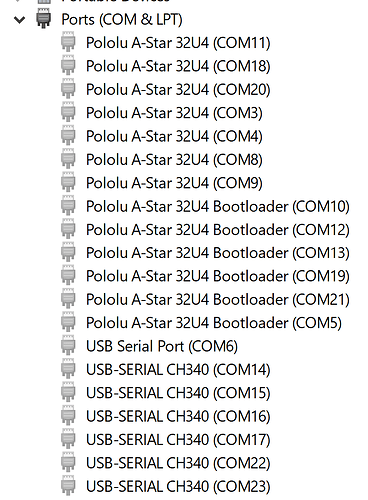I had been using the Zumo without issue for some time today when suddenly I got a Windows error of a USB surge saying that the USB device was requesting too much current. I restarted the machine and the error went away but now the IDE does not show any ports. I tried the reset steps - upload and go into bootloader mode etc to no avail. Device manager shows a number of COM ports connected to the device in normal and bootloader mode (image:
)
I’m stumped at this point
Hello.
I am sorry to hear you are having trouble using your Zumo 32U4.
For each Zumo 32U4 or other device based on the Pololu A-Star 32U4 that is connected to your computer, you should only see one COM port in the Device Manager. If you are seeing multiple A-Star 32U4 COM ports for the same device, it seems like there might be a problem with your computer or its USB drivers that is preventing it from properly detecting when a USB device is removed.
What USB devices do you have connected to your computer? Are they connected directly to the computer, or are you connecting any of them through a USB hub? What version of Windows are you using? In the Device Manager, please open the “View” menu and select “Devices by Connection”, and then find your COM port devices. Please take some screenshots and post them here so we can try to better understand what is going on. If you have another computer available, please try programming the Zumo 32U4 from that computer.
–David