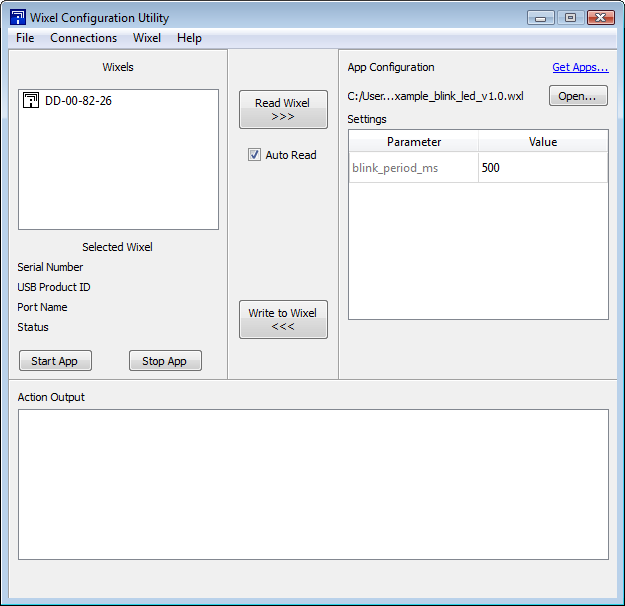Hello,
I have modified the test_adc code to fit what I want to do. Which is trigger on rising edge, then enter DSM mode for a certain period of time to sample input data. I have used test_adc because I would like to print what I am reading. Since I was getting PSEG length and boundary errors when I used arrays of size 32 (3 of them), When I moved them into code space I did not have problem compiling. However, when I tried to load that code into wixel, I got “Invalid data in file” error. As suggested in the forum, I used wixelcmd to see what I read.
I got the following error
wixel-sdk>wixelcmd read apps\test_adc\test_adc.wxl
Address of “input_mode” parameter is too high: 61440.
With no changes to test_adc I get this message, which means it is a good file.
91-1E-D0-87:
input_mode=-1
bar_graph=1
report_period_ms=40
I have used XDATA for the arrays as well which compiled fine but still get the same error.
The size of the wxl file is: 08/24/2015 10:15 PM 25,075 test_adc.wxl
I have not changed any of the makefiles.
Any pointers as to what is going on and how I can fix this problem?
Thanks