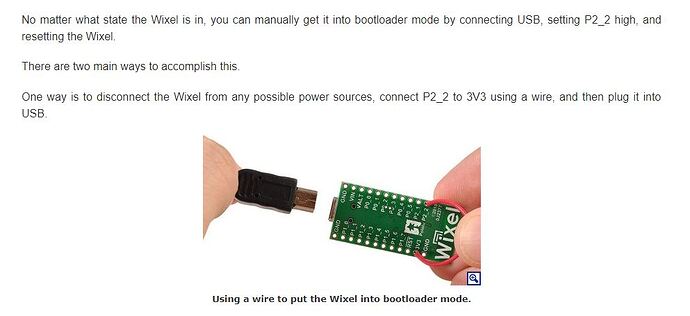Hi
I’m very new to this all and never worked with a Wixel before. I followed the Pololu Wixel User’s Guide and installed the Drivers & Software. I opened the Pololu Wixel Configuration Utility, selected an app (example blink) and plugged my wixel in my laptop. The red and yellow light are shining and the wixel doesn’t appear in the left column of the program. I don’t see the wixel in my Device manager.
I tried to manually get into bootloader mode (as the user guide says: see image below), but this didn’t help either.
Hello.
I am sorry you are having trouble getting your Wixel to be recognized by your computer. The behavior of the red and yellow indicator LEDs will be different under various conditions. Since you are trying to use your device for the first time, I expect the red and yellow LEDs to be lit. In the future, while the Wixel is running its app, the behavior of those LEDs will depend on the specific app loaded. (See the documentation of the app you loaded for more details.) You can learn more about those indicator LEDs under the “Module Pinout and Components” section of the Wixel’s user’s guide, which you can find under the Resources tab of the Wixel’s product page.
As for your issue, can you verify that you are using a working USB data cable (i.e. the cable you are using is not just a USB power cable, and it has been used to connect other USB devices to your laptop?). What happens when you try other USB ports? Also, can you confirm that the green indicator LED is lit, as well?
-Jon
Hi!
Thank you for your reply. Yes, I bought a 6’ USB A to mini-B cable for connecting the Wixel to a computer. Nothing happens when I connect it to other USB ports. So is it possible the cable just doesn’t work?
No, I only saw the green indicator LED once.
The green LED is powered from USB, so it can only be turned on when a USB cable is connected and supplying power to the Wixel. So, if the green LED is not lit, the Wixel is not receiving USB power. One explanation for this is a bad USB cable; can you verify that your cable works by connecting other USB devices to your computer? You might also try using other USB cables.
-Jon
I thought about this some more and realized that there are at least a couple cases where the green LED could be off while the Wixel is being supplied power by a computer. (The green LED actually requires an action from the microcontroller on the Wixel in order to be lit.) Since your Wixel’s red and yellow LEDs are lit, it seems like the device is getting USB power.
One of those cases is when the Wixel is already in bootloader mode, which I suspect to be true for your Wixel. It is also sounding like your Wixel’s USB bus is in suspend mode, which can happen if USB communication was disrupted by damage to the board or damage to the cable.
Can you verify that the new cable you purchased works for recognizing other USB devices? If the cable does not work when connecting another USB device, you might try using other USB ports or maybe even another computer.
Also, many of our customers use Wixels in pairs. Do you have another Wixel? If so, are you able to get it to be recognized by your computer with the same USB cable you are currently working with? Also, did you purchase your Wixel(s) directly from us?
-Jon