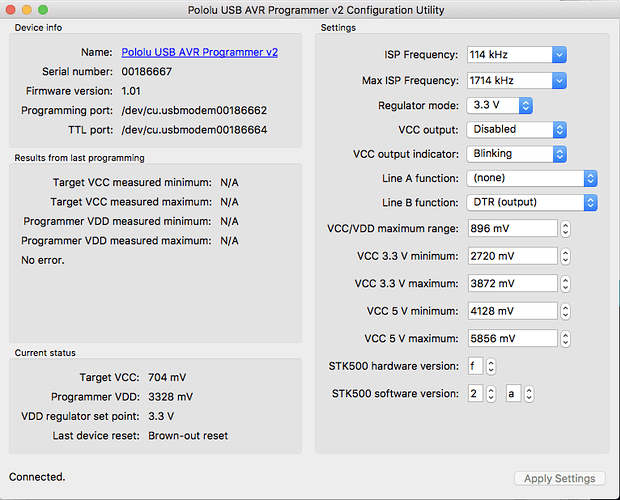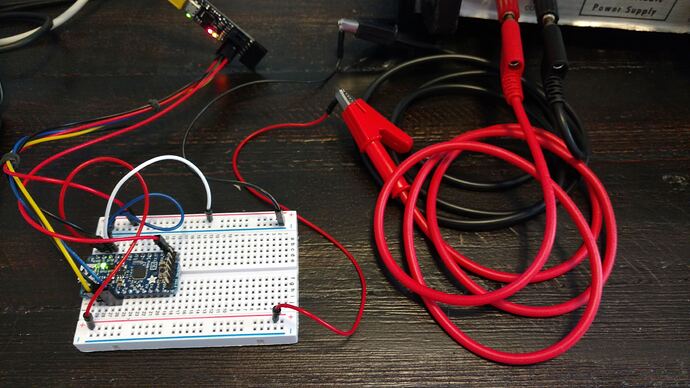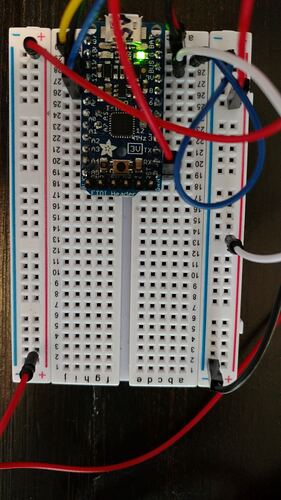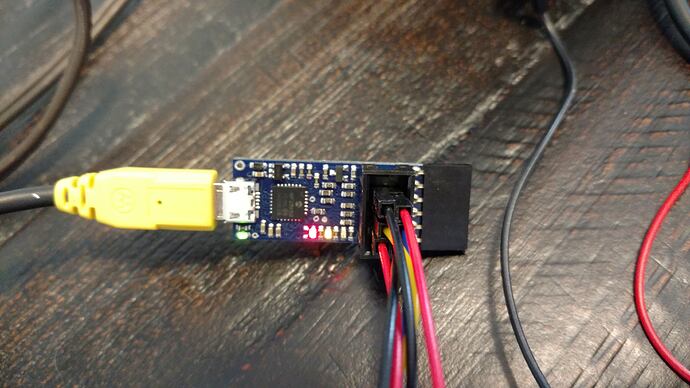Pololu Team:
I’m having a similar problem I’ve been struggling with for a couple days. I’m new to flashing a bootloader, so I’ll apologize in advance for my ignorance.
I have an Adafruit Trinket Pro 3v, which I’m trying to write a bootloader on using the Pololu AVR V2 Programmer. I’m seeing an error which indicates lack of power at VCC. However, when I measure voltage at the Trinket Pro +3v3 pin (which I believe from reading the schematic is VCC for the AtMega328P), I get +3.32v. Any help would be greatly appreciated.
Details are as follows:
Error
Error message (on Pololu AVR 2 Programmer Utility):
Error: Target power error.
Target VCC went outside of the allowed range, so programming was aborted. Make sure that the target is powered on and its batteries are not too low (if applicable).
** Pololu AVR V2 Programmer Status**
Target VCC measured Minimum: 832 mV
Target VCC measured Maximum: 832 mV
Programmer VCC measured Minimum: 3328 mV
Programmer VCC measured Maximum: 3328 mV
Regulator Mode: Auto
VCC Output: Disabled
Red light is flashing on programmer approx 1/sec
Green light is on solid
Programming Port: /dev/cu.usbmodem00186662
TTL Port: /dev/cu.usbmodem00186664
Adafruit Trinket Pro Vcc
The schematic for the Adafruit Pro 3v is here:
Configuration:
Mac OSX Sierra v10.12.5
Pololu USB AVR 2 programmer - connected via usb to the FTDI Header of the programmer to the Trinket Pro
Adafruit Trinket Pro 3v - supplied external power of 5.2v of power across the Bat+ and GND pins.
Measures +3.32v at the +3v3 pin
Ports:
ls -al /dev/cu.usb*
crw-rw-rw- 1 root wheel 20, 71 Jun 22 08:28 /dev/cu.usbmodem00186662
crw-rw-rw- 1 root wheel 20, 73 Jun 22 08:27 /dev/cu.usbmodem00186664
Command:
$ avrdude -c avrispv2 -p ATmega328P -P /dev/cu.usbmodem00186662 -v -v
avrdude: Version 6.3, compiled on Sep 17 2016 at 02:19:28
Copyright (c) 2000-2005 Brian Dean, http://www.bdmicro.com/
Copyright (c) 2007-2014 Joerg Wunsch
System wide configuration file is "/usr/local/Cellar/avrdude/6.3/etc/avrdude.conf"
User configuration file is "/Users/craigdude/.avrduderc"
User configuration file does not exist or is not a regular file, skipping
Using Port : /dev/cu.usbmodem00186662
Using Programmer : avrispv2
AVR Part : ATmega328P
Chip Erase delay : 9000 us
PAGEL : PD7
BS2 : PC2
RESET disposition : dedicated
RETRY pulse : SCK
serial program mode : yes
parallel program mode : yes
Timeout : 200
StabDelay : 100
CmdexeDelay : 25
SyncLoops : 32
ByteDelay : 0
PollIndex : 3
PollValue : 0x53
Memory Detail :
Block Poll Page Polled
Memory Type Mode Delay Size Indx Paged Size Size #Pages MinW MaxW ReadBack
----------- ---- ----- ----- ---- ------ ------ ---- ------ ----- ----- ---------
eeprom 65 20 4 0 no 1024 4 0 3600 3600 0xff 0xff
flash 65 6 128 0 yes 32768 128 256 4500 4500 0xff 0xff
lfuse 0 0 0 0 no 1 0 0 4500 4500 0x00 0x00
hfuse 0 0 0 0 no 1 0 0 4500 4500 0x00 0x00
efuse 0 0 0 0 no 1 0 0 4500 4500 0x00 0x00
lock 0 0 0 0 no 1 0 0 4500 4500 0x00 0x00
calibration 0 0 0 0 no 1 0 0 0 0 0x00 0x00
signature 0 0 0 0 no 3 0 0 0 0 0x00 0x00
Programmer Type : STK500V2
Description : Atmel AVR ISP V2
Programmer Model: STK500
Hardware Version: 15
Firmware Version Master : 2.10
Topcard : Unknown
Vtarget : 0.8 V
SCK period : 8.7 us
Varef : 0.0 V
Oscillator : Off
avrdude: stk500v2_command(): command failed
avrdude: initialization failed, rc=-1
Double check connections and try again, or use -F to override
this check.
avrdude done. Thank you.