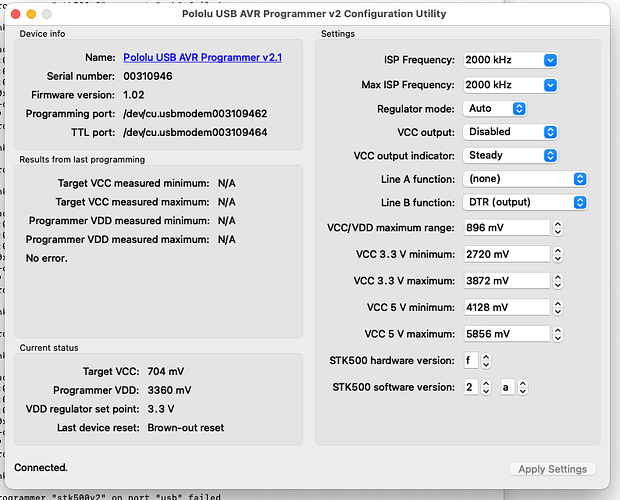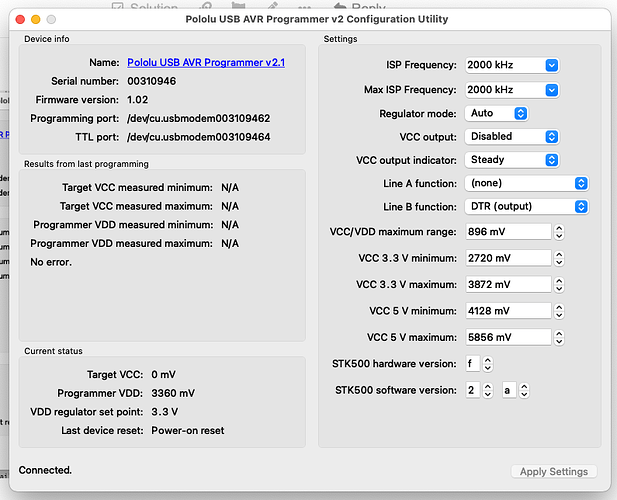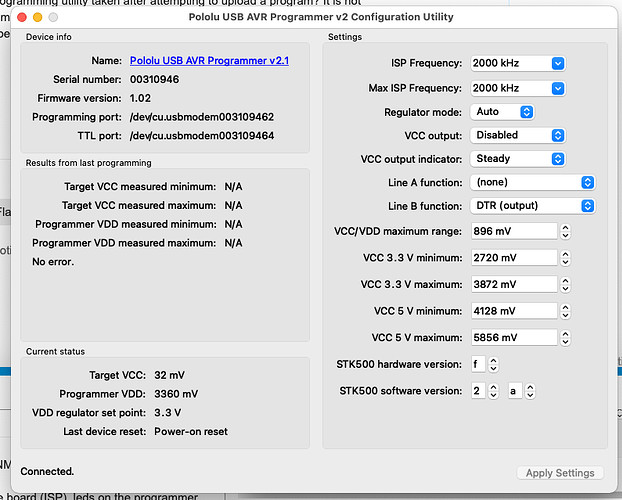Hi Patrick,
Thank you very much for your reply.
I’m trying to program an Attiny84, on a “CVPal” board with the ISP port on the board.
https://pichenettes.github.io/mutable-instruments-diy-archive/cvpal/build/
I had built this board successfully, with this programmer, the only thing that changed is my computer - I had to reinstall all the software and such and I remember, I had the exact same issues and problems back then - sadly, I’m not doing this programming all the time so I just totally forget how it was solved.
As I wrote, I know that the programmer itself works, also, the circuit and boards works as well - USB cable is also the same.
When I connect the programmer only, I have a steady GREEN led and a blinking RED led.
Then, when I click on “Connect” in the Pololu monitor software, I have a blinking RED led and the GREEN blinks shortly and this the screen of it.
(Note, these are the “base” settings of the software, I’m just a total n00b, I left all the settings as they were.)
Then, this is the screen, after I plug the programmer cable to the board (ISP), leds on the programmer are the same, RED is blinking, GREEN is also blinking shortly.
These are the programming commands:
avrdude -V -p t84 -c stk500v2 -P usb -B 10 -e -u \
-U efuse:w:0xff:m \
-U hfuse:w:0xd6:m \
-U lfuse:w:0xde:m \
-U lock:w:0x2f:m
avrdude -V -p t84 -c stk500v2 -P usb -B 1 -U flash:w:cvpal.hex:i -U lock:w:0x2f:m
And these are the error messages from avrdude:
avrdude: "safemode" feature no longer supported
avrdude: opening programmer "stk500v2" on port "usb" failed
avrdude done. Thank you.
avrdude: opening programmer "stk500v2" on port "usb" failed
avrdude done. Thank you.
As you can see, I’m a total n00b, any help would be welcome.
![]()