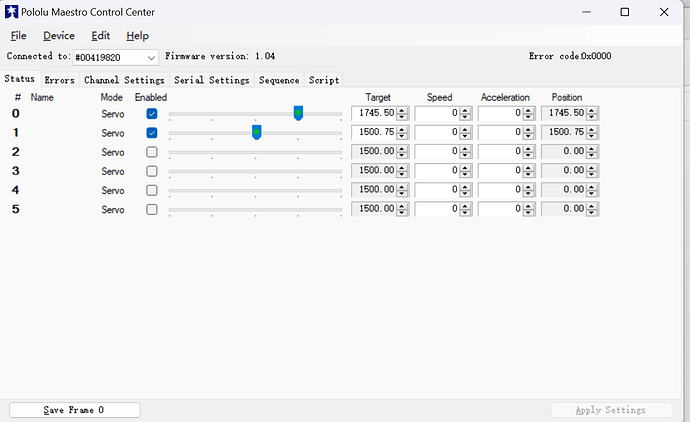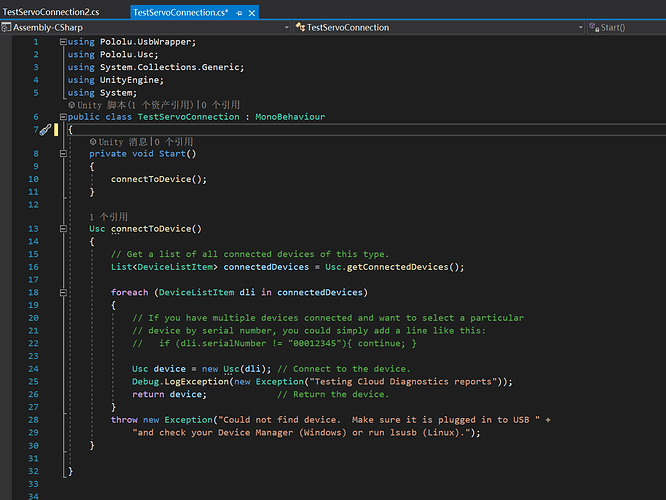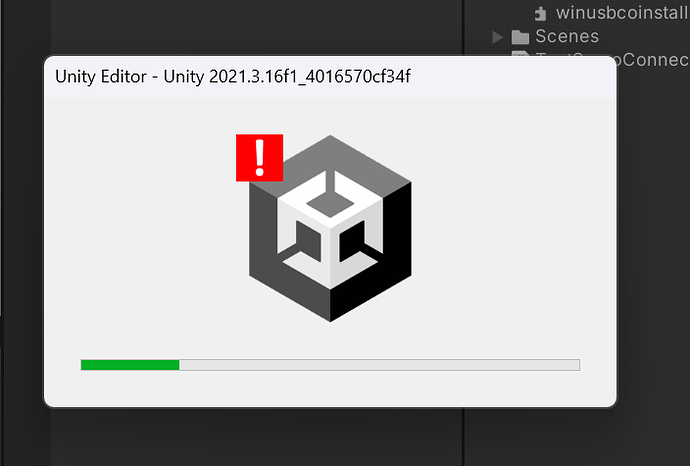Hello everyone,
Currently, I bought a Lynxmotion Large Pan / Tilt Kit with HS-805BB and HS-645MG Servo Motors. And I I mounted them on the Micro Maestro 6. (you can see the figure below).
Then, I use Pololu Maestro Control Center.exe to control two servos to test whether these two servos are connected to my PC(win11) via USB. The result is successful.
Afterwards, I aim to test this KITS whether can connect to the Unity (version: 2021.3.16f1). So I create a new 3D project, and import:
Usc.dll, UsbWrapper.dll, Bytecode,dll, Sequencer.dll, Pololulcon.dll, et al.
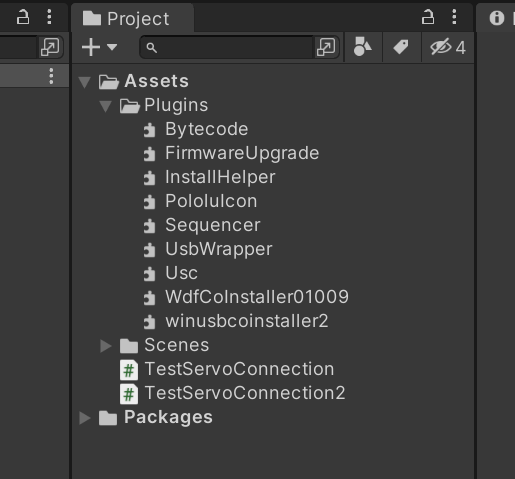
Then, I write a script.
I drag this script to a GameObject (is Empty), and start to run the 3D project.
However, after I run the 3D project, the Unity crashes directly!
Could anyone give me some advice, or teach me how to connect this kit to unity?
Thank you so much!