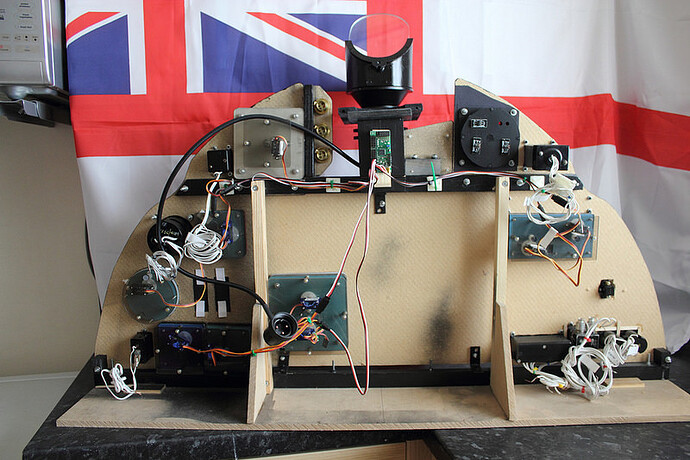Morning all. Complete Pololu & Servo noob here.
Excuse the length of the post, but I am having to explain the why’s and wherefores.
I have cobbled together a 1:1 scale Hawker Hurricane (Battle of Britain fighter) cockpit instrument panel.
This panel will eventually be home to (possibly, if I include the brake gauge) seventeen (17) individual instruments. All but one (mentioned in a minute) are driven by their own servo’s. Some gauges are driven by more than one servo.
I don’t have all the gauges yet.
I have purchased the following Pololu products:
2 x 6 pin Maestro (to use as required or mix and match).
1 x 8 pin Maestro (to use as required or mix and match).
1 x 24 pin Maestro (being such a noob at this, was rather hoping all my gauges would plug in to this one board.
As noted above. I purchased the 1 x 24 pin under the illusion I could connect all my instruments to the one board. But reading through some of the forum threads. I think I might not be able to provide enough: Voltage or Wiggly Amps, without an external supply.
Could one of you Pololu seasoned vets out there confirm? And if so, point me in the direction of what would be needed to make it work please? Thank you.
There appears to be a subtle difference in manufacturer with regards the servos. I have looked at the Gauges and the Servo makes are: Tower Pro Microserver 9g SG90 & GoTeck GS-9108 Microserver. As mentioned in my opening paragraph. Some of the instruments have more than one servo:
Brake Pressure Gauge = 3 x Servo’s (1 x Stbd, 1 x Port, 1 x Main Pressure)
Turn & Slip Indicator = 2 x Servo’s (1 x Turn, 1 x Slip)
Oxygen Delivery Gauge – This is one complete unit with 2 x Gauges driven by their own Servo’s (1 x Oxy Delivery, 1 x Oxy Supply)
You can see why I went for a 24 Pin Maestro. Naively thinking they would simply all plug in to the one board.
One of the biggest conundrums is highlighted below. I need to try and accomplish the following:
The Hawker Hurricane Undercarriage Indicator is unique to this particular aircraft. The gauge has two vertical Green Indicator windows at the bottom (which has a green LED behind each window). The indicator also house two horizontal Red indicator windows at the top (which has a red LED behind each window)
When the wheels are down and locked, the Green indicator is lit, and stays lit. This will change from Green to red when the undercarriage is raised and the gear locked “up”.
When the wheels are up and locked, the Red indicator is lit, and stays lit. This will change from Red to Green when the undercarriage is lowered.
Currently the up/down Keybind (G = Up, CTRL G = Down) is sent to a Leo Bodnar 0836X. This receives the key sent from the microswitch on my homemade undercarriage lever. In game the undercarriage is lowered/raised as per the keys.
How do I tell the Pololu that the gear is down – therefore keep the green LEDs lit (until told otherwise)?
Then tell the Pololu that the gear is up – therefore turn of the green LEDs and turn on the Reds (until told otherwise) when the switch for this is connected to the 0836X?
Thank you to anyone who understands what I am after, and can help out.