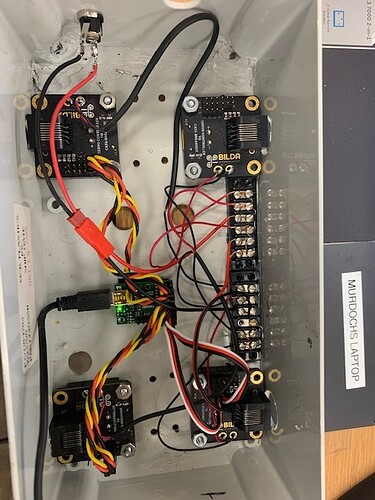Hi,
Ok basic question I know but hoping for help.
What do I need to run my Pololu board without my laptop plugged into it?
Thanks.
Hello.
Could you clarify what product you are using? It sounds like you might be referring to one of our Maestro servo controllers; is that the case?
Brandon
Hi. Thanks… yes, it’s the maestro. Hoping I can upload the program and let it run.
Thank you for the clarification. You can configure the Maestro to run its script automatically when it is powered (whether through USB or otherwise) by checking the “Run script on startup” box in the “Script” tab of the Maestro Control Center (just make sure to click the “Apply Settings” button after you check the box).
Brandon
Thank you so much. I went ahead and ordered a second board.
If all I need to do is upload my program, remove the USB cable and power the board with a power supply, I can run my additional animatronics separately.
Awsum.
Sorry to say that running script on start up and applying the settings didn’t work.
As soon as I remove the usb cable from my laptop it stops working.
Anything else I can do?
Thanks
Just to add, the board has a separate 5 volt power supply.
Could you post some pictures of your setup that show all of your connections? Additionally, could you post a copy of your Maestro settings file? You can save a copy of your Maestro settings file from the “File” drop-down menu in the Maestro Control Center while the controller is connected.
Brandon
maestro_settings.txt (10.5 KB)
Hi,
Thanks for your quick response.
I hope this helps. The board is mounted with the 4 CAT 6 booster boards which I will not need if I can install the maestro board into each of my Halloween skeletons.
I needed the boosters last year due to the long CAT 6 cable I was running to each of my skeletons.
I have a 5 VDC power supply that is plugged in and the board acknowledges its getting power without the laptop.
Im using just 2 basic servos to move the skull from side to side.
It worked great last year but as I mentioned, I need to remove the laptop and let the program run itself
Arrggh!
I just found the problem. The Einstein that I am I thought I had it connected to my power supply. Only the booster boards were. Sorry about that.
OK. Only question I have is that if I connect power to the board and have it plugged into my USB port at the same time, will it be safe and not back feed voltage into my laptop? Sorry if its a dumb question but I have major PTSD from wiping out my other laptop a few years ago. It happened when I powered a motor controller and my laptop at the same time and it all went up in smoke.
The consequences was staggering.
Thank you again so much.
I’m glad to hear you found the problem; thank you for letting us know.
The Maestro has a power switching circuit to prevent the situation you described, so it is safe to connect USB and external power at the same time. When they are both connected, the Maestro’s processor will be powered from the external supply. Please note that if the external supply falls below 5V (the minimum operating voltage), correct operation is not guaranteed, even if USB is also connected.
Brandon