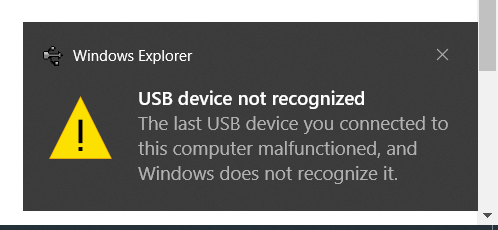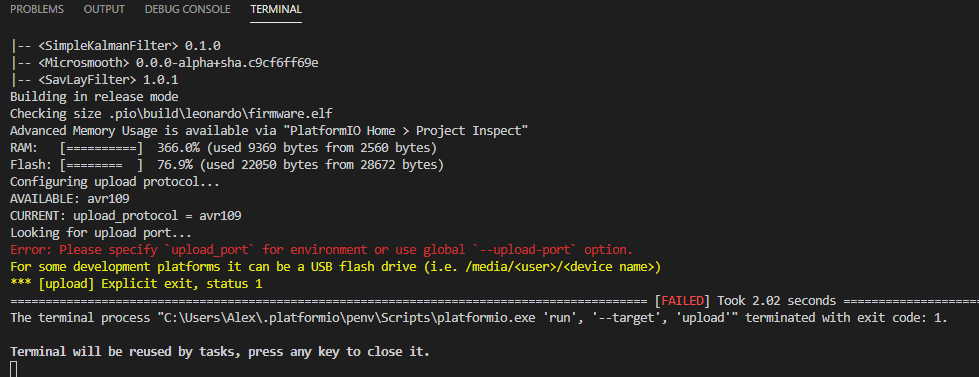Hi there, I have just uploaded some code onto my Romi 32U4. After successfully uploading, a Windows error popped up on my laptop followed by an error in Visual Studio. I now cannot upload any code to the Romi at all. When plugged in, the green LED and red RX LED both remain on solidly. Can anyone help me regain access to the Romi via my laptop so I can upload more code? Also, if you know what might have caused this issue, please let me know so I do not cause it to happen again. I need to regain access as soon as possible as I have university coursework due very soon. Any help will be much appreciated.
UPDATE: I have managed to regain access to my Romi by double tapping the reset and uploading the blink sketch. However, can anyone tell me what might be causing the code to cause no access to the Romi? I have no idea where to be looking.