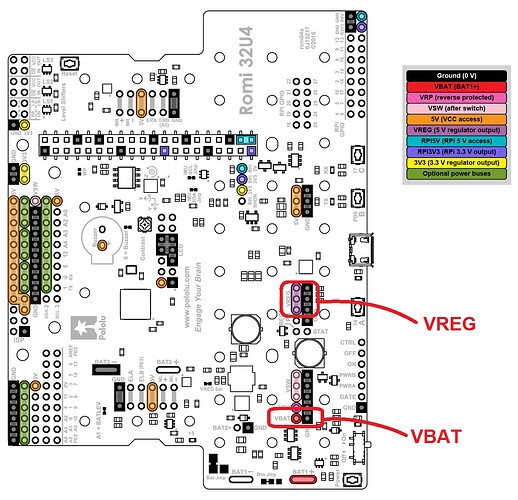Hello
I am trying to program the ROMI using the aurduno board only.
Its a simple program to run motors. It works if its connected to the computer but if i remove the USB and restart Romi it does not work. When i restart Romi i can see the blue light. But the sketch does not work.
Any advise?
Thanks
Ashish
Hello.
Could you post some pictures of your board along with a copy of the code you are uploading to the Romi? When you try powering the Romi on without the USB connection, could you measure the voltage between the VBAT and GND pins, as well as VREG and GND? You can find those pins in the corner of the board near the power button, indicated in the diagram below:
Brandon
The code does compile and i can upload it. With the USB connected to the computer it runs. The same code does not run without the USB connected.
//*******************//
#include <Romi32U4.h>
Romi32U4Motors motors;
void setup()
{
// put your setup code here, to run once:
Serial.begin(9600);
while(!Serial)
{
;
}
Serial.println("serial started ------------------");
}
void loop()
{
// put your main code here, to run repeatedly:
motors.setSpeeds(70, 70);
}
voltage between the VBAT and GND pins 9.36 V
Voltage between VREG and GND pins 5.05 V
Thanks
i found the issue … it was waiting for the serial…
removed this piece of code
while(!Serial)
{
;
}
Serial.println("serial started ------------------");
}
and its ok now.
it was my silly mistake
The code does compile and i can upload it. With the USB connected to the computer it runs. The same code does not run without the USB connected.
//*******************//
#include <Romi32U4.h>
Romi32U4Motors motors;
void setup()
{
// put your setup code here, to run once:
Serial.begin(9600);
while(!Serial)
{
;
}
Serial.println("serial started ------------------");
}
void loop()
{
// put your main code here, to run repeatedly:
motors.setSpeeds(70, 70);
}
voltage between the VBAT and GND pins 9.36 V
Voltage between VREG and GND pins 5.05 V
Thanks
I am glad you were able to find the problem and get it working! Thank you for letting us know what the problem was.
Good luck with your Romi!
Brandon