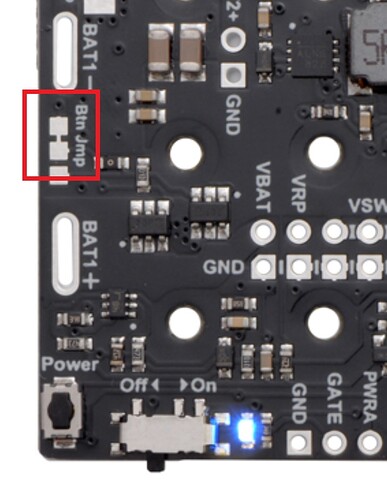Hi, totally new to robotics and know nothing about them, but old hat at general programming. I just received a Romi (quick shipping, thank you!) to see if I could learn enough to give the local high school First Robotics team a working, vision-enabled robot they can use as a learning guide. I’ve got everything up and running; a Pi 3B+ has been loaded with the WPI Romi software, I can use WiFi to access the web console and the 32U4 firmware was updated successfully.
The only strange thing is that the physical power switch doesn’t turn the unit off. It seems I have to pull a battery. It works to turn the unit on, but once powered the switch does nothing. Is this expected?
Hello.
I am glad to hear you’ve had a good experience so far with your Romi robot!
It sounds like you are using the slide switch instead of the pushbutton, in which case, the behavior you are seeing is normal. By default, the Romi is configured to use the pushbutton for powering the robot on and off, and the slide switch should be left in the off position. Alternatively, to disable the pushbutton and control the power from the slide switch instead, you can cut the nearby button jumper labeled “Btn Jmp”. You can find more details about this in the “Power” section of the Romi 32U4 Control Board user’s guide.
Brandon
1 Like
Thank you! I didn’t even realize that tiny thing was a button! I have no idea what it means to “cut a jumper” (or even what the jumper is… those metal squares?) but at least I can turn it off now 
1 Like
To clarify, the button jumper (labeled “btn jmp” on the board) is shown in the picture below:
If you wanted to disable the button and use the slide switch, you could use something like a razer blade or X-ACTO knife to cut the small trace between the pads.
Brandon
Thank you for answering my implied question! I’m not ready to take a knife to my new toy but I’ll keep that in mind if the button wears out or is easily bumped.
1 Like