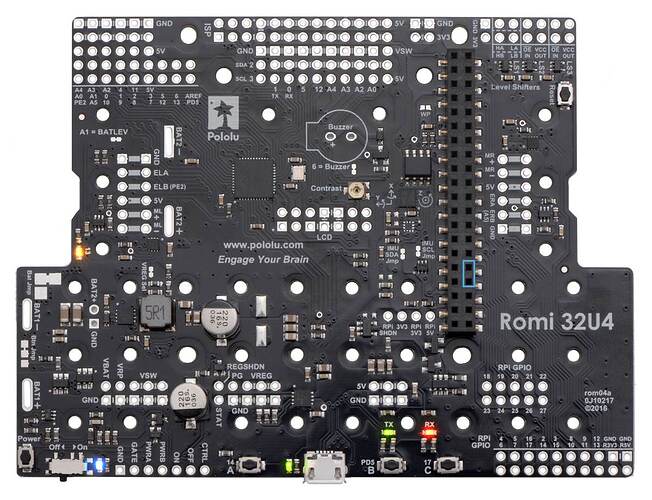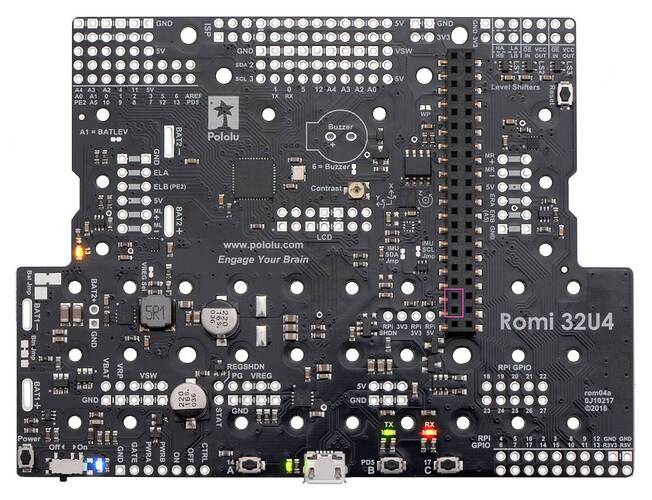Hi All,
I am facing an issue with the Romi 32U4 control board, specifically the USART/UART connection. I am trying to use the TX/RX connection on the Raspberry PI header (shown in blue) that comes attached with the Romi board. I have connected these pins to a TTL-USB connector to my laptop, just to do some testing, but I am not receiving any data.
I am also using Serial1 in the Arduino program.
Any help will be appreciated. Thanks in advance!
Hello.
The pins you are referring to are not connected to the microcontroller on the Romi 32U4 Control Board. The Raspberry Pi interface on the Romi 32U4 Control Board is intended for I2C communication (instead of UART). You can read more about this in the “Raspberry Pi interface and level shifters” section of the Romi 32U4 Control Board user’s guide.
If you want to use TTL serial communication from the UART pins (0 and 1), you can connect them to the appropriate Raspberry Pi GPIO pins, which are brought out in the corner of the board. However, please note that you should make use of the dedicated level shifters on the Romi 32U4 Control Board to reduce the 5V signal from the TX pin (pin 1) to 3.3V before connecting it to the Raspberry Pi. You can find an explanation of the dedicated level shifter pins in the same “Raspberry Pi interface and level shifters” section linked above.
Also, since you only mentioned TX and RX connections, you should make sure you also have a common ground connection with your TTL-to-USB adapter.
Brandon
Hi Brandon,
Thank you for the prompt reply.
So from what I understand, since only the SCL and SDA pins are connected to the RPi GPIO interface via the level shifters, that means only pins 3 and 5 of the RPi GPIO interface (highlighted in pink in the image below) are connected to the Romi 32U4 Control Board, including all the 5V, 3.3V and GND pins?
Raspberry Pi pins 3 and 5 (which are GPIO2 and GPIO3) are the only GPIO pins connected to the microcontroller on the Romi 32U4 Control Board by default.
All of the grounds on the board are internally connected (including the RPi GND pins). By default, the control board will provide power from its 5V line to an attached Raspberry Pi (through the 5V pins on the GPIO header). The 3.3V output from the Raspberry Pi is brought out to the RPI3V3 pin on the control board. You can find more information about how the Raspberry Pi power is handled in the “Power” section of the Romi 32U4 Control Board user’s guide.
Brandon
Thank you for all the help!