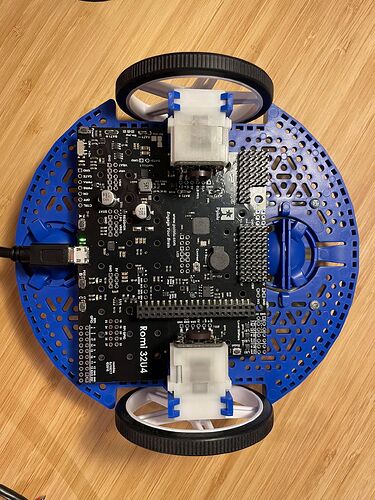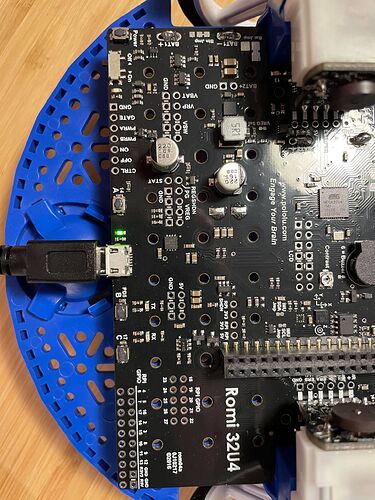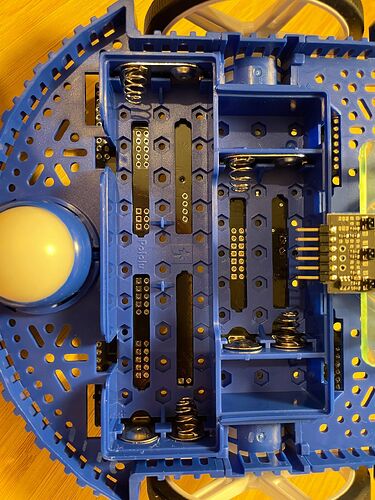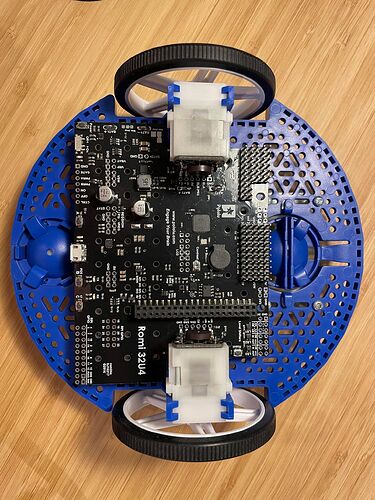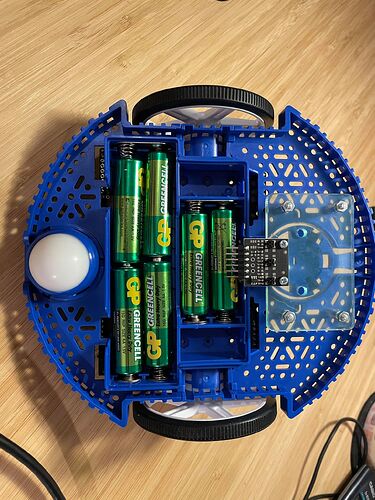Hi everyone! I have a Romi 32U4 all assembled and soldered. I am able to upload code from the Arduino IDE that allows the the LEDs and buzzer to be used whilst plugged in via the USB cable. However, once the USB cable is removed, the Romi is dead (no life of power) and will not function. I have inserted 6 new 1.5V batteries and when the 'Power switch is clicked (without the USB connected), nothing happens (no blue LED, no LEDs working, no buzzer sound and no motor movement). I have checked each battery using a voltmeter and all are approximately 1.5V. Whilst the 6 batteries are inserted, I have checked the difference between BAT1- and BAT1+, giving 6.58V and BAT2- and BAT+, giving 3.28V. I have checked the difference between all the GND and 5V terminals and there is nothing (0V). I have also tried another set of new 1.5V alkaline batteries and they have the same effect. I would really appreciate some help - I cannot currently undertake my university task until the Romi can work off the batteries as the motors do not currently work at all (as I believe the power from the USB cable is insufficient for the motors). I have attached some photos so you can see the Romi with no batteries, the batteries inserted, the USB cable inserted and the batteries being used.
Hello,
The solder connections for the battery contacts on your Romi 32U4 Control Board don’t look great, which might result in unreliable connections to the batteries. Could you try touching up the solder joints to wet the pads on the PCB better? This guide has some tips that might help; ideally, the solder should form a smooth fillet between each battery contact lead and its pad on the board.
Kevin
Hi Kevin,
Thank you so much! You were correct. I soldered the connections and now my Romi is up and running.
Many thanks,
ar16291
1 Like