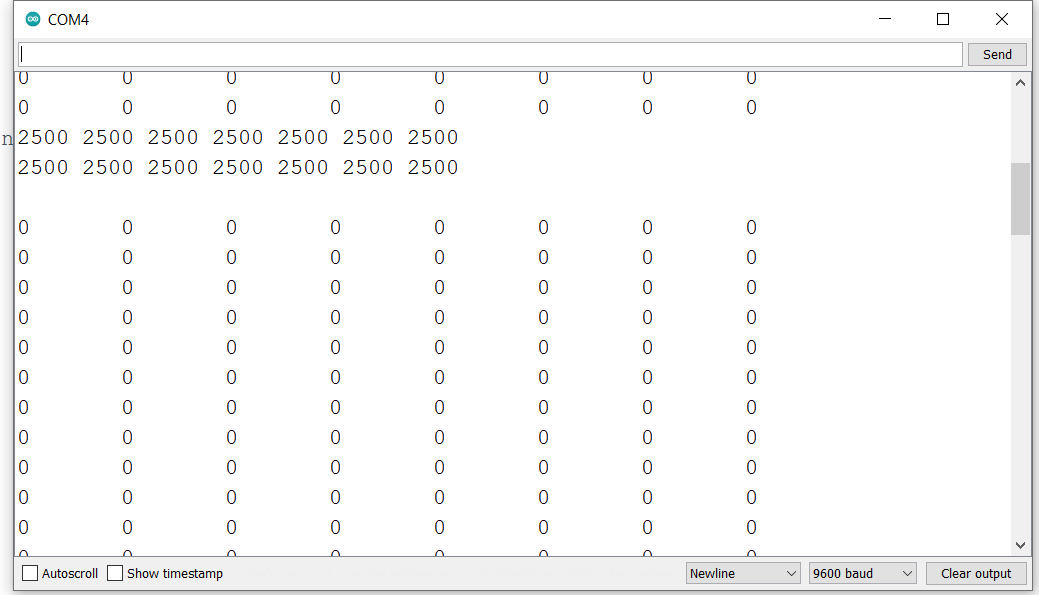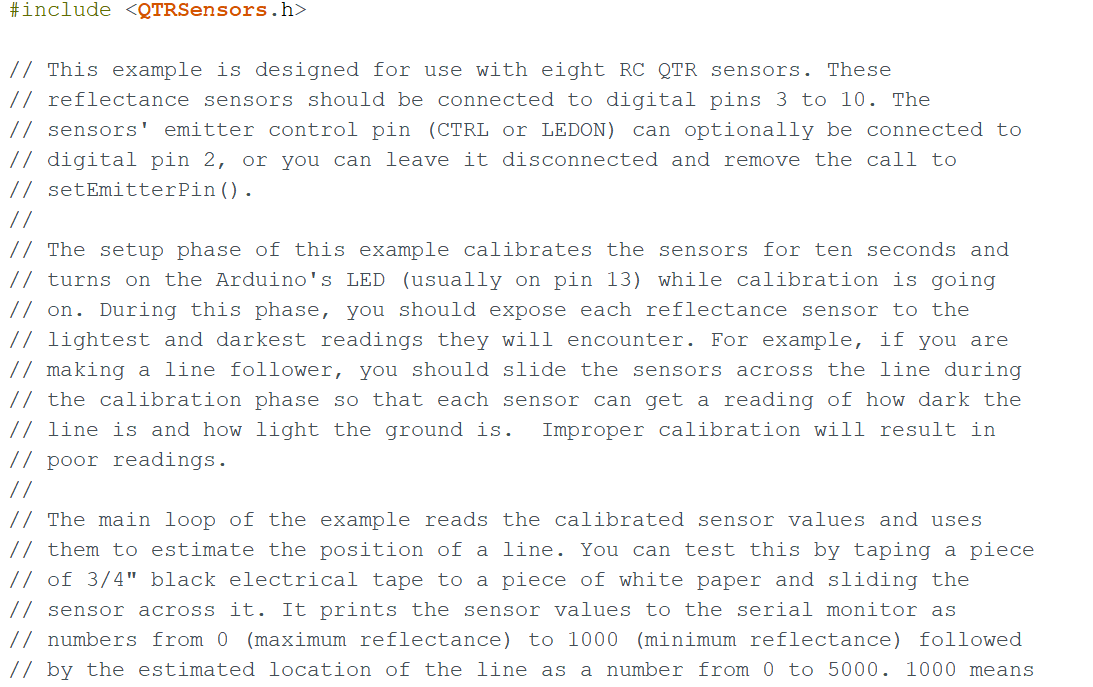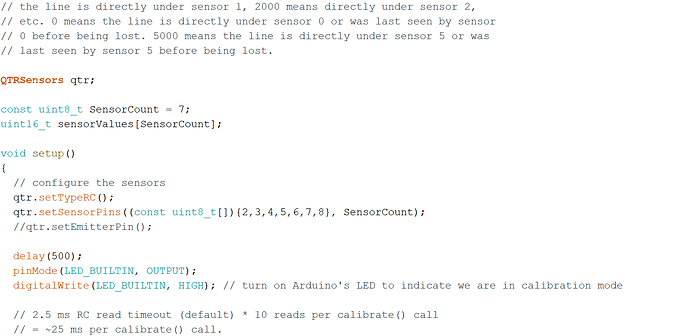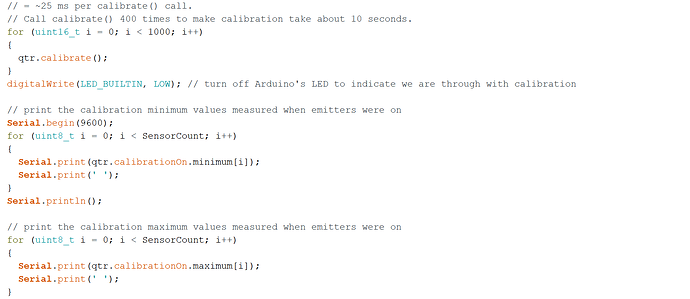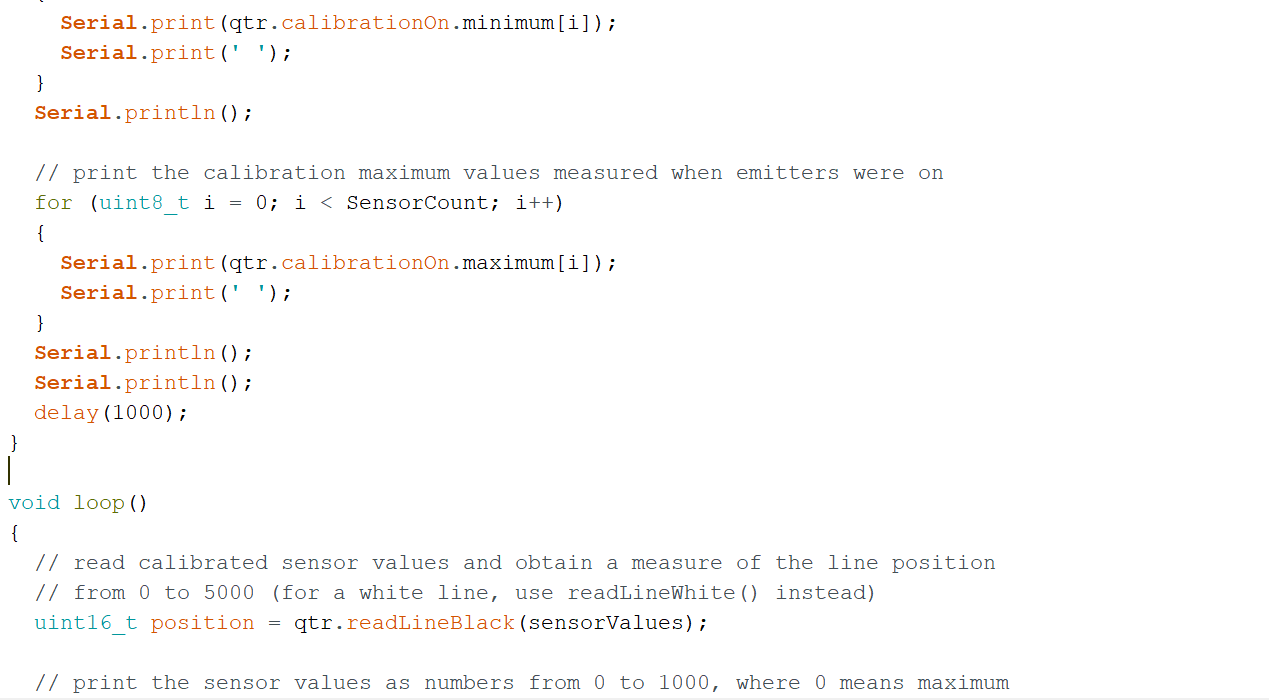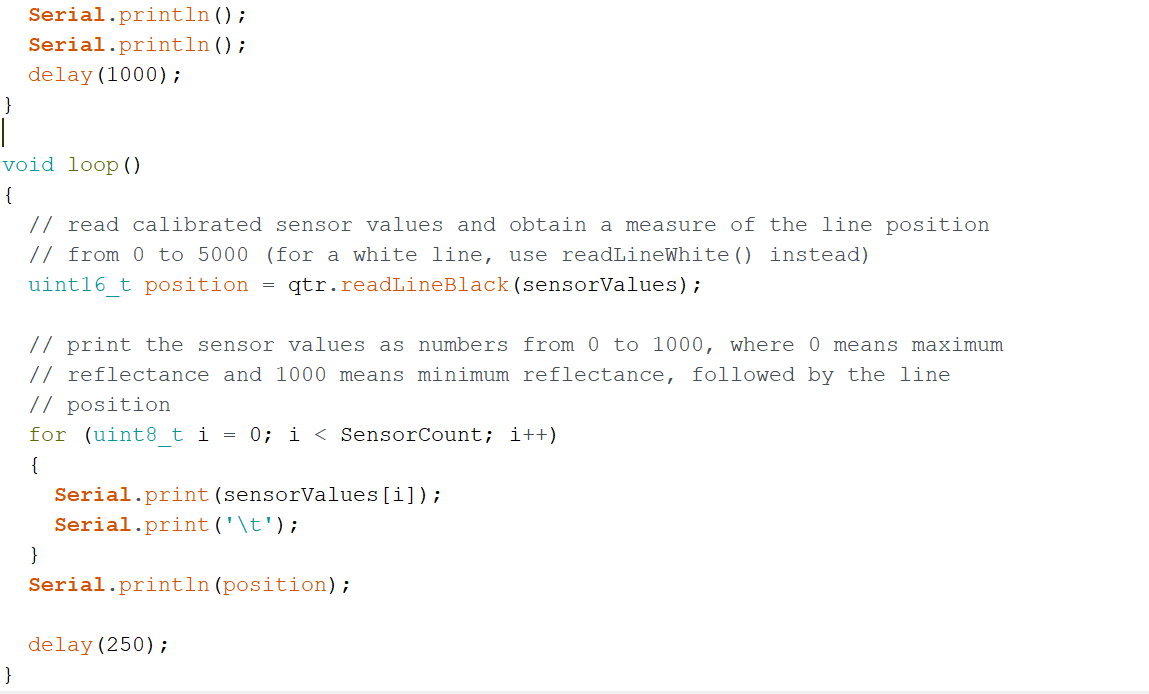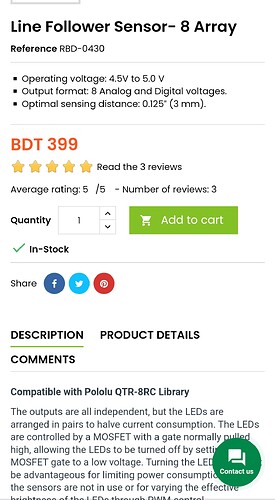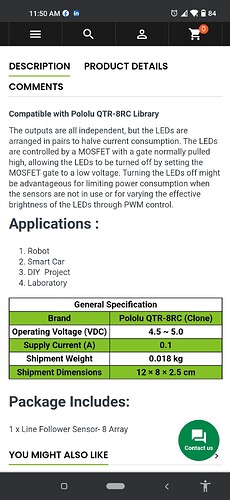Hello David can you please give me a suggestion why my sensor reading is faulty.I cant identify it.It would be very helpful for me if you help me.Here is my ss of serial monitor and i used polulu qtr8rc sensor.
Hello.
I moved your post to it’s own topic since the original thread it was in is nearly 10 years old and the documentation and libraries that were linked to have changed significantly in that time. However, from your screenshot, it looks like the output you got from running the QTRRCExample.ino also has the calibrated minimum and maximum values all measuring 2500. As David mentioned, this could mean something went wrong during the calibration phase.
Could you confirm you are running the unmodified QTRRCExample.ino program and post pictures of your setup that show all of your connections? When that example program starts up, you should see the yellow LED light up for 10 seconds. During this time you need to calibrate the sensors by exposing them to the lightest and darkest readings they will encounter. Did you make sure to do this during the calibration period?
Brandon
Hi brendon.Yeah during callibration process i ensure that each of my sensor expose to lightest and darkest part respectively.
Here is my program for callibration and my connection ss.I use 7 sensor and no emitter pin.
The sensor board you are using is not one of ours, so there is no guarantee that our QTR library will work with it, and unfortunately, we cannot help you troubleshoot it. In case it helps, it looks like that board might be an analog version (not RC). I recommend looking at the documentation for your sensor to confirm whether that is correct, and if you continue having trouble you might try contacting its manufacturer.
If you want to try one of our QTR sensor arrays, then you can find them on our website, or you could get them from one of our authorized distributors.
Brandon
Hi Brendon.Here is the sensor i used its description.Its say its compatible with polulu qtr8rc library.
Please note that our company name is Pololu (not Polulu).
As I mentioned before, you should contact the manufacturer or retailer for troubleshooting advice; we cannot offer support for knock-off versions of our products.
It is not uncommon for knock-off boards to be poorly documented or made incorrectly, so if you wanted to try to troubleshoot it yourself, I would suggest using an oscilloscope to look at the output to see what it is actually doing.
Brandon