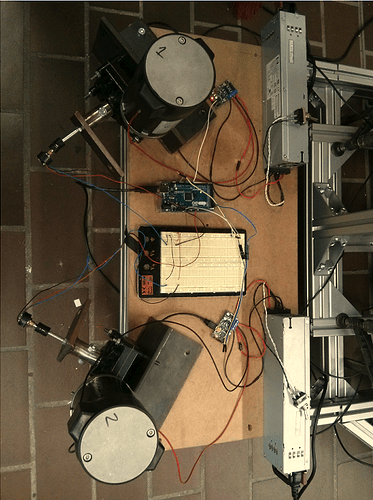Hello Guys,
I am doing a Project on 2DOF Motion seat Simulator and in my code I want to use the pwm values and control the Speed of the Motor.
I have a pololu 18v25 simple Motor Controller, but as you know you can only Change the pwm frequency manually in the pololu application. So I wanted to know is there any protocol or any other way to Change These pwm values through arduino and Input it to pololu Motor Controller.
I will send you the code wriiten for Motomonster, I want write this for Pololu 18v25, please help me out, it is very important for me to do this.
/*
Arduino code for dynamic playseat 2DOF
*/
#include <SoftwareSerial.h>
#define BRAKEVCC 0
#define RV 2 //beware it's depending on your hardware wiring
#define FW 1 //beware it's depending on your hardware wiring
#define STOP 0
#define BRAKEGND 3
////////////////////////////////////////////////////////////////////////////////
#define pwmMax 255 // or less, if you want to lower the maximum motor's speed
// defining the range of potentiometer's rotation
const int potMini=208;
const int potMaxi=815;
////////////////////////////////////////////////////////////////////////////////
#define motLeft 0
#define motRight 1
#define potL A0
#define potR A1
////////////////////////////////////////////////////////////////////////////////
// DECLARATIONS
////////////////////////////////////////////////////////////////////////////////
/* VNH2SP30 pin definitions*/
/*int inApin[2] = {
7, 4}; // INA: Clockwise input
int inBpin[2] = {
8, 9}; // INB: Counter-clockwise input
int pwmpin[2] = {
5, 6}; // PWM input
int cspin[2] = {
2, 3}; // CS: Current sense ANALOG input
int enpin[2] = {
0, 1}; // EN: Status of switches output (Analog pin)
int statpin = 13; //not explained by Sparkfun
/* init position value*/
int DataValueL=512; //middle position 0-1024
int DataValueR=512; //middle position 0-1024
#define rxPin1 3 // pin 3 connects to smcSerial TX (not used in this example)
#define txPin1 4 // pin 4 connects to smcSerial RX
SoftwareSerial smcSerial1(rxPin1, txPin1);
#define rxPin2 7 // pin 3 connects to smcSerial TX (not used in this example)
#define txPin2 8 // pin 4 connects to smcSerial RX
SoftwareSerial smcSerial2(rxPin2, txPin2);
////////////////////////////////////////////////////////////////////////////////
// INITIALIZATION
////////////////////////////////////////////////////////////////////////////////
void setup()
{
// serial initialization
Serial.begin(115200);
}
// required to allow motors to move
// must be called when controller restarts and after any error// initialization of Arduino's pins
/* pinMode(statpin, OUTPUT); //not explained by Sparkfun
digitalWrite(statpin, LOW);
for (int i=0; i<2; i++)
{
pinMode(inApin[i], OUTPUT);
pinMode(inBpin[i], OUTPUT);
pinMode(pwmpin[i], OUTPUT);
}
// Initialize braked for motor
for (int i=0; i<2; i++)
{
digitalWrite(inApin[i], LOW);
digitalWrite(inBpin[i], LOW);
}*/
////////////////////////////////////////////////////////////////////////////////
///////////////////////////////// Main Loop ////////////////////////////////////
////////////////////////////////////////////////////////////////////////////////
void loop()
{
int sensorL,sensorR;
readSerialData(); // DataValueR & L contain the last order received (if there is no newer received, the last is kept)
// the previous order will still be used by the PID regulation MotorMotion Function
sensorR = analogRead(potR); // range 0-1024
sensorL = analogRead(potL); // range 0-1024
motorMotion(motRight,sensorR,DataValueR);
motorMotion(motLeft,sensorL,DataValueL);
}
////////////////////////////////////////////////////////////////////////////////
// Procedure: wait for complete trame
////////////////////////////////////////////////////////////////////////////////
void readSerialData()
{
byte Data[3]={
'0','0','0' };
// keep this function short, because the loop has to be short to keep the control over the motors
if (Serial.available()>2){
//parse the buffer : test if the byte is the first of the order "R"
Data[0]=Serial.read();
if (Data[0]=='L'){
Data[1]=Serial.read();
Data[2]=Serial.read();
// call the function that converts the hexa in decimal and that maps the range
DataValueR=NormalizeData(Data);
}
if (Data[0]=='R'){
Data[1]=Serial.read();
Data[2]=Serial.read();
// call the function that converts the hexa in decimal and maps the range
DataValueL=NormalizeData(Data);
}
}
if (Serial.available()>16) Serial.flush();
}
////////////////////////////////////////////////////////
void motorMotion(int numMot,int actualPos,int targetPos)
////////////////////////////////////////////////////////
{
int Tol=20; // no order to move will be sent to the motor if the target is close to the actual position
// this prevents short jittering moves
//could be a parameter read from a pot on an analogic pin
// the highest value, the calmest the simulator would be (less moves)
int gap;
int pwm;
int brakingDistance=30;
// security concern : targetPos has to be within the mechanically authorized range
targetPos=constrain(targetPos,potMini+brakingDistance,potMaxi-brakingDistance);
gap=abs(targetPos-actualPos);
if (gap<= Tol) {
motorOff(numMot); //too near to move
}
else {
// PID : calculates speed according to distance
pwm=195;
if (gap>50) pwm=215;
if (gap>75) pwm=235;
if (gap>100) pwm=255;
pwm=map(pwm, 0, 255, 0, pwmMax); //adjust the value according to pwmMax for mechanical debugging purpose !
// if motor is outside from the range, send motor back to the limit !
// go forward (up)
if ((actualPos<potMini) || (actualPos<targetPos)) motorGo(numMot, FW, pwm);
// go reverse (down)
if ((actualPos>potMaxi) || (actualPos>targetPos)) motorGo(numMot, RV, pwm);
}
}
////////////////////////////////////////////////////////////////////////////////
void motorOff(int motor){ //Brake Ground : free wheel actually
////////////////////////////////////////////////////////////////////////////////
/*digitalWrite(inApin[motor], LOW);
digitalWrite(inBpin[motor], LOW);*/
smcSerial1.write(0xE0);
smcSerial2.write(0xE0);
analogWrite(pwmpin[motor], 0);
}
////////////////////////////////////////////////////////////////////////////////
/*void motorOffBraked(int motor){ // "brake VCC" : short-circuit inducing electromagnetic brake
////////////////////////////////////////////////////////////////////////////////
digitalWrite(inApin[motor], HIGH);
digitalWrite(inBpin[motor], HIGH);
analogWrite(pwmpin[motor], 0);
}*/
////////////////////////////////////////////////////////////////////////////////
void motorGo(uint8_t motor, uint8_t direct, uint8_t pwm)
////////////////////////////////////////////////////////////////////////////////
{
if (motor <= 1)
{
if (direct <=4)
{
// Set inA[motor]
if (direct <=1)
//digitalWrite(inApin[motor], HIGH);
smcSerial1.write(0x85);
else
//digitalWrite(inApin[motor], LOW);
smcSerial1.write(0xE0);
// Set inB[motor]
if ((direct==0)||(direct==2))
//digitalWrite(inBpin[motor], HIGH);
smcSerial2.write(0x85);
else
//digitalWrite(inBpin[motor], LOW);
smcSerial2.write(0xE0);
analogWrite(pwmpin[motor], pwm);
}
}
}
////////////////////////////////////////////////////////////////////////////////
void motorDrive(uint8_t motor, uint8_t direct, uint8_t pwm)
////////////////////////////////////////////////////////////////////////////////
{
// more readable function than Jim's (for educational purpose)
// but 50 octets heavier -> unused
if (motor <= 1 && direct <=4)
{
switch (direct) {
/*case 0: //electromagnetic brake : brake VCC
digitalWrite(inApin[motor], HIGH);
digitalWrite(inBpin[motor], HIGH);
break;*/
case 3: //Brake Ground (free wheel)
//digitalWrite(inApin[motor], LOW);
//digitalWrite(inBpin[motor], LOW);
smcSerial1.write(0xE0);
smcSerial2.write(0xE0);
break;
case 1: // forward : beware it's depending on your hardware wiring
//digitalWrite(inApin[motor], HIGH);
//digitalWrite(inBpin[motor], LOW);
smcSerial1.write(0x85);
smcSerial2.write(0xE0);
break;
case 2: // Reverse : beware it's depending on your hardware wiring
//digitalWrite(inApin[motor], LOW);
//digitalWrite(inBpin[motor], HIGH);
smcSerial1.write(0xE0);
smcSerial2.write(0x85);
break;
}
analogWrite(pwmpin[motor], pwm);
}
}
////////////////////////////////////////////////////////////////////////////////
// testPot
////////////////////////////////////////////////////////////////////////////////
void testPot(){
Serial.print(analogRead(potL));
Serial.print(";");
Serial.println(analogRead(potR));
delay(250);
}
////////////////////////////////////////////////////////////////////////////////
void testpulse(){
int pw=120;
while (true){
motorGo(motLeft, FW, pw);
delay(250);
motorOff(motLeft);
delay(250);
motorGo(motLeft, RV, pw);
delay(250);
motorOff(motLeft);
delay(500);
motorGo(motRight, FW, pw);
delay(250);
motorOff(motRight);
delay(250);
motorGo(motRight, RV, pw);
delay(250);
motorOff(motRight);
Serial.println("testpulse pwm:80");
delay(500);
}
}
////////////////////////////////////////////////////////////////////////////////
// Function: convert Hex to Dec
////////////////////////////////////////////////////////////////////////////////
int NormalizeData(byte x[3])
////////////////////////////////////////////////////////////////////////////////
{
int result;
if ((x[2]==13) || (x[2]=='R') || (x[2]=='L')) //only a LSB and Carrier Return or 'L' or 'R' in case of value below 16 (ie one CHAR and not 2)
{
x[2]=x[1]; //move MSB to LSB
x[1]='0'; //clear MSB
}
for (int i=1; i<3; i++)
{
if (x[i]>47 && x[i]<58 ){//for x0 to x9
x[i]=x[i]-48;
}
if (x[i]>64 && x[i]<71 ){//for xA to xF
x[i]=(x[i]-65)+10;
}
}
// map the range from Xsim (0 <-> 255) to the mechanically authorized range (potMini <-> potMaxi)
result=map((x[1]*16+x[2]),0,255,potMini,potMaxi);
return result;
}