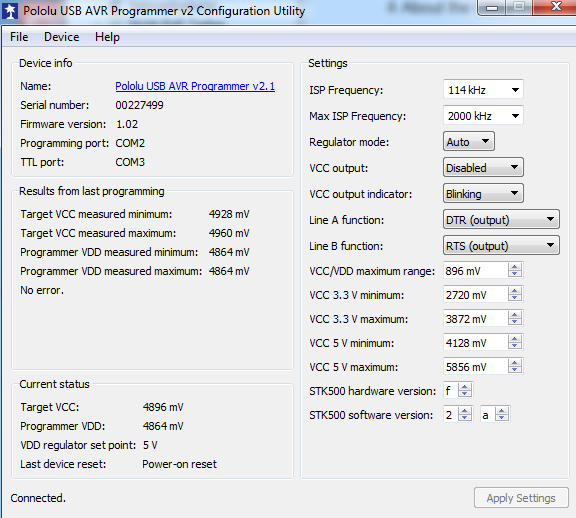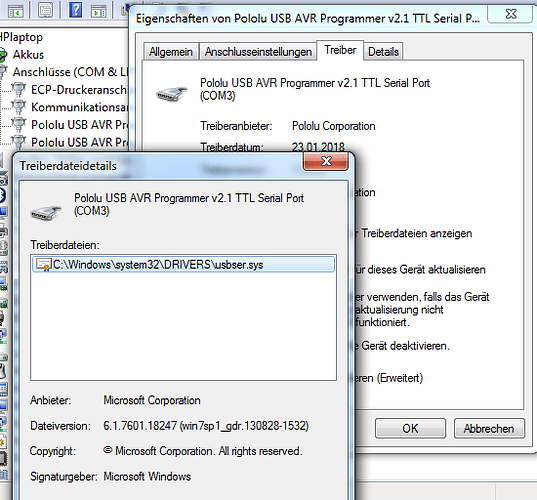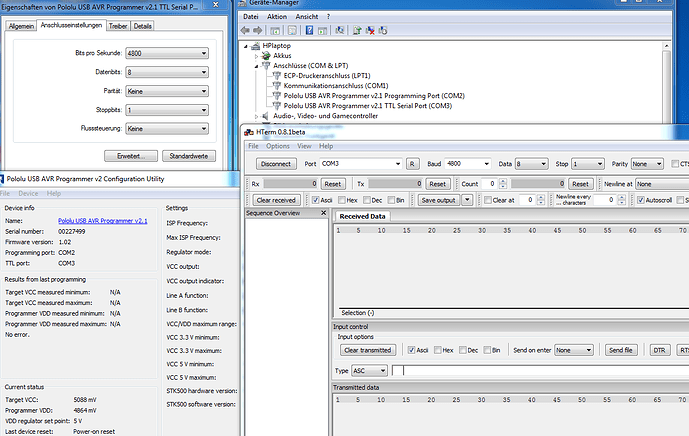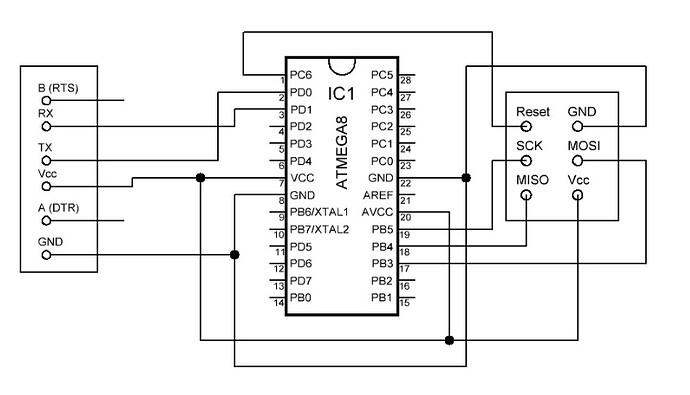Hello,
I bought the Pololu USB AVR Programmer v2.1 and I have problems to get the TTL-level serial port running on windows 7 professional 64-bit. The programming port works well, so it is possible to programm an atmega8 with AVR Studio or bascom. The microcontroller sends with USART “Hello” back to the computer and despite the drivers are okay I am not able to read it with the bascom terminal or another terminal (hterm for example). With ubuntu 16.04 the TTL section works well, so I assume the USB driver or other windows related software might have a problem. With ubuntu also switching RTS and DTR on and of works, but not with windows. I double-checked the driver, I checked the input to the programmer with an oscilloscop, also the green LED is blinking in the moment the “Hello” is send.
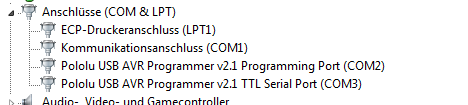
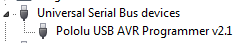
Do you have an hints what I could do to get windows communicating with the programmer TTL port?
Many thanks in advance
Heiko
Hello, Heiko.
Since you are able to program your ATmega8 with the AVR Programmer v2.1 on your Windows computer, it seems unlikely that the driver is causing the issue.
Did you check that you are using the correct COM port and baud rate in your terminal program? Can you post pictures of your setup showing how you have everything connected between the ATmega8 and AVR programmer? Also, can you do a simple loop back test with the programmer? (You can do a loop back test by disconnecting everything from the programmer, except the USB cable to your computer, connecting the programmer’s TX and RX lines together, and sending some characters to its TTL serial port using your terminal program to see if it gets echoed back.) Please let us know the outcome.
- Amanda
Hello Amanda,
thank you for your reply. I checked the baudrate (4800) and the COM port (3). The atmega is programmed to a baudrate of 4800 baud.
This pictures shoes the connection:
I did the loopback test, at first connected RX and TX together and sending something and I got it echoed back. After that I disconnected RX and TX to see if there is a difference, but it also was echoed back.
DTR and RTS is also not working and always at high level.
I connected the oscilloscop to the connected RX and TX line, and there is no signal.
Thank you for posting a screenshot of your settings and wiring diagram. When you try sending characters through your terminal to COM3, with everything disconnected from the AVR programmer except USB, what does the programmer’s green LED do?
- Amanda
Hello Amanda,
in this case the green LED is always on, not blinking.
In the meantime I found the solution for the problem. I changed the COM port from COM3 to COM4 and everything works fine. It seems that my laptop has a problem with COM3.
Some days before I tried to change the COM port, but windows needs a restart. After the restart the COM4 port is working. I also changed the COM port back to COM3 and I have the same problem. Something is going wrong with this COM port.
Thank you very much for your support in this special case.
Best regards - Heiko
2 Likes
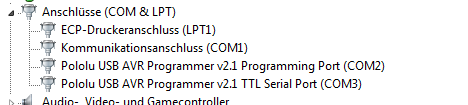
![]()