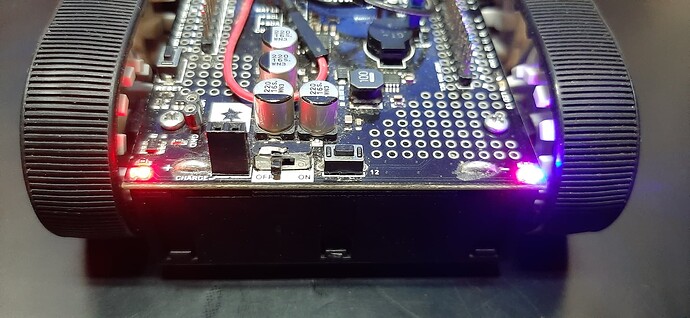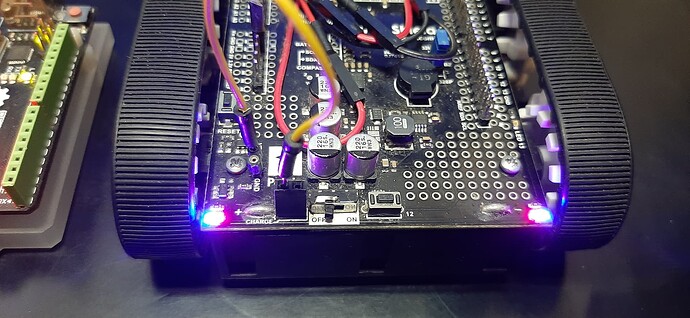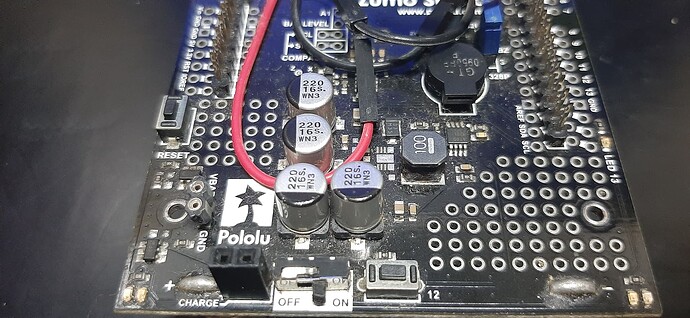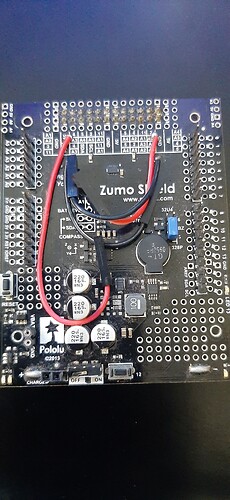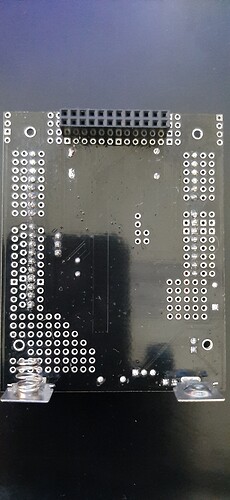Hello,
I’m having a small problem with my Zumo Shield V1.0.
I think I messed up with something while adding more stuff to the arduino, like bluetooth and distance sensor (maybe it caused a short circuit because I forgot to isolate it properly, I don’t know), now the POWER SWITCH does not work (I can’t TURN the zumo OFF, if I want to turn it off I’ll have to pull off one of the batteries), both red lights are ON, but the left blue light keeps flashing a little (mostly off). The right blue light is ON normally.
When I attach my arduino all lights from the Zumo Shield TURNS OFF.
Without Arduino UNO attached:
VBAT: 1V
VIN: 6V
CHARGE: 6V
With Arduino UNO attached:
VBAT: 1V
VIN: 3V
CHARGE: 6V
If I connect the + from the CHARGE to the VBAT it works normally (all lights are ON), but I don’t know if it’s safe. Doing this, I get 6V from the VBAT and 7V from VIN.
Is there any solution to get it back to work how it was supposed to? I want to make the power switch to work normally…
If you need more information about what’s going on, please let me know.
Thanks!!
Hello.
Can you post some close up overhead pictures of the bottom left area of the board so that we can inspect the components there, specifically the switch and the components near the reset button? Also, please post some pictures that show your soldered connections on the bottom side of the board.
Can you also do a continuity test between each of the switch leads; do the results change when depending on what position the switch is in?
By the way, I recommend you do not connect your Arduino while your Zumo is already powered since this could produce potentially damaging voltage spikes on the pins.
- Patrick
Hello Patrick,
Thank you for taking your time to reply.
Here are the pictures you asked, if it’s not clear let me know so I can take a new one.
I did the continuity test on the switch leads and the results do change when I change its position.
Thank you for your recommendation, I won’t do that anymore, I didn’t know.
Your continuity test indicates that the switch is okay, and I do not see any problems with your connections. Unfortunately, that means that one of the surface-mount components is likely damaged, and that is not going to be practical to repair. It should be okay to continue using the work around you discovered, connecting the VBAT and positive charge pins with a jumper wire. You will have also have to continue removing a battery whenever you want to turn off your Zumo.
Alternatively you could consider replacing your shield. We do not offer the v1.0 version of the shield anymore, but the newer versions, the v1.2 and v1.3, should be functionally identical, though you will probably need to install the latest version of the Pololu Zumo Shield Arduino library. If you decide to go that route, I recommend getting the v1.3 since that version uses the newest inertial sensors. Additionally, the buttons and switches have been replaced with surface mount components on the v1.3, so you will not have to do as much soldering.
- Patrick
Hello,
Good to hear that it’s okay to continue using the work around.
I’ll consider replacing the shield sometime in the future. And take better care so that won’t happen again.
Thank you!