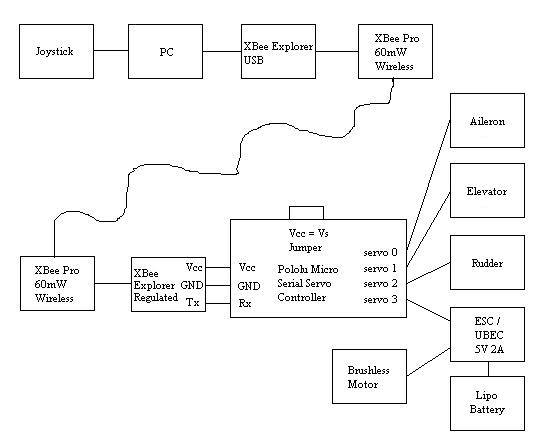I am using the micro serial servo controller to fly an airplane. When the ESC cuts off the motor at low voltage there is a momentary current drop-out. The controller will reset, but sometimes it will do so in the middle of a transmission and a fatal error will occur. I can’t reset the controller manually while its in the air.
My setup:
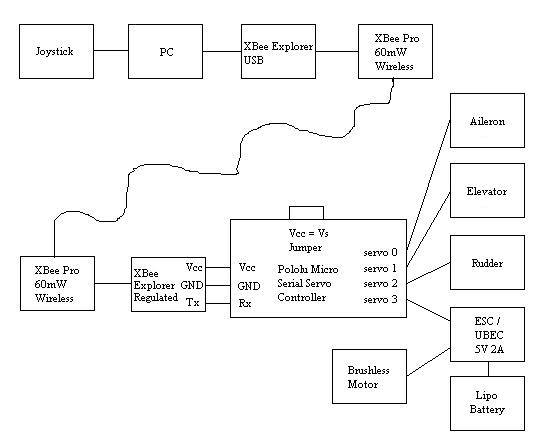
My setup is extremely clean and works perfectly until the ESC cuts the motor and the current drops momentarily. It uses a single battery to operate by utilizing the Vcc = Vs jumper. It also powers the XBee wireless module by back-feeding out of VIN.
Are there any pins that are normally high and drop low when a fatal error occurs? I could wire a jumper between that and reset.
I just discovered the pin that lights the red LED is normally high and goes low to light it. I’m going to try soldering a wire to the pad and connecting it to the reset pin.
It didn’t work directly connecting the pad to reset but adding a 0.1 μF capacitor in between did work wonderfully. I made the connection easily detachable like a jumper. It would be nice to see a built in jumper that does the same thing on a future release. Time to heat shrink it and try it out in the air…this should be fun 
Hello, Waltemus.
I’m glad you were able to solve your own problem in such a clever way. It think it is unlikely that we will release a new version of that board because we have since released the Micro Maestro 6-Channel USB Servo Controller, which is better than it in almost every way. In particular, it has more advanced options for deciding what to do when there is an error, and recovering from errors.
–David
It’s been a while since I got my plane up and flying so I thought I would share my experience. This controller has performed wonderfully! I now use it to control my quadcopter as well, because flying with a joystick is much more natural to me and my R/C transmitter is a bit too sensitive (hence the sensitivity divider I added into my program).
Here is the program I wrote using Visual C# 2010 Express and the SlimDX SDK to pull data from a joystick, modify it, and send it out over a serial port.
docs.google.com/open?id=0B8zS64 … GY2RFd3ejg
To use this:
- Download and install Microsoft Visual C# 2010 Express (free): microsoft.com/visualstudio/e … rp-express
- Download and install the SlimDX SDK (free): slimdx.org/download.php/
- Extract the project files into your project directory (default is My Documents/Visual Studio 2010/Projects) and run the solution file (.sln)
I hope this helps someone. Let me know if it does