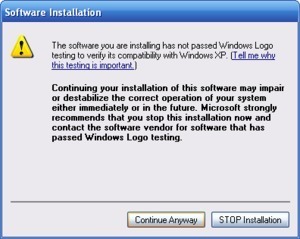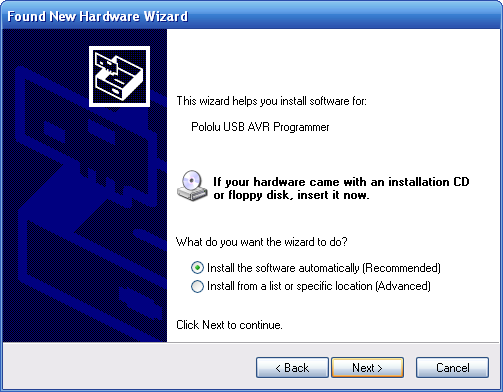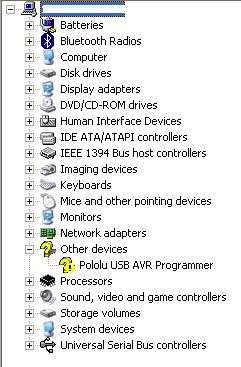I am having difficulty installing the drivers for my Pololu AVR USB programmer on Windows XP running on Macbook/Bootcamp. I have followed the instructions for Windows systems here: (pololu.com/docs/0J36/3.a) but the behavior on my Bootcamp-based Windows system is different. The Pololu installation application completes without any errors but I do not get the Windows warnings mentioned in step two (of the link above):
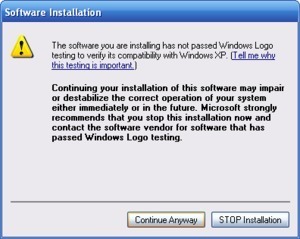
I plug in my AVR programmer and Windows starts walking me through installing the drivers (steps 4 and 5)

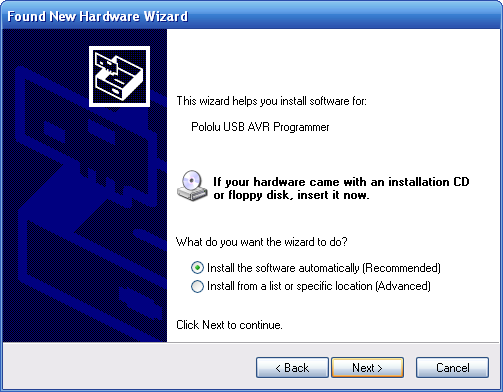
But then it says it cannot find the necessary software.
My guesses: I’ve been wrestling with this for a few weeks now but I believe the first time I downloaded these drivers and tried installing them was from Mac OS X using Parallels (http://www.parallels.com/landingpage/dskd77/?source=g_us&gclid=CO2v3vmex64CFUgbQgodKTACAw). I’ve heard that can screw up ASCII encoding (er something). But now I’m working directly from Windows and not using Parallels and I’m still having difficulty.
I have Windows SP3 installed and (just to be on the safe side) the version of this file C:\Windows\System32\drivers\usbser.sys is 5.1.2600.5512 which is more recent than what is mentioned as a minimum version on the link above.
Any assistance would be greatly appreciated.
-S
Hello, S.
I’m sorry you are having trouble with the programmer drivers on your Windows XP Macbook.
We provide instructions for using the programmer from Mac OS X which will probably work better for you:
pololu.com/docs/0J36
Could you describe all the entries you see for the Pololu USB AVR Programmer in your Device Manager? A screenshot would be great. Be sure to check the “Pololu USB Device”, “Ports (COM & LPT)” and “Other Devices” categories.
–David
Hi David,
Thanks for the response. I am forced to use Windows because eventually I will be running the Pololu with Matlab/Simulink. The Matlab/Simulink Embedded Coder plugin is used to compile the Matlab code for an embedded processor and is only available in the Windows environment.
As you can see below (unless the file sharing service drops the image) The Pololu AVR Programmer only shows up in “Other devices” and, based on it’s yellow question mark icon, is unrecognized.
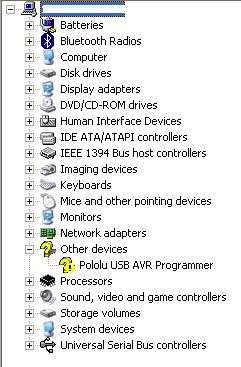
There are no other references to any Pololu devices, nor any serial devices of any kind on this system.
I suspect that the key to my problem might involve what I mentioned in the first paragraph of my original post:
Although, I’m just not much of a Windows expert so perhaps my “Spidey-sense” is just wrong. But doesn’t it seem strange that my XP is not barking at new, unverified software is being installed? What causes Windows to throw this message? And why is my particular system not triggering it? I think this would preclude trying to figure out why Windows just refuses to utilize the drivers for the Pololu AVR programmer. Even when I specifically tell it which directory to look in. There’s something funny about the way that my Windows system is identifying my AVR programmer.
Ah! I forgot to mention last time that I updated the firmware in order to work with Mac OSXhttps://www.pololu.com/docs/0J36/5. Perhaps that is hosing up Windows? If this is so, can I simply burn the firmware again with Windows compatible firmware? The only problem I foresee with that is that when I originally got my Pololu AVR programmer I was having similar problems with it. https://forum.pololu.com/t/usb-avr-prog-config-utility-error-code-0xc0000135/4209/1 I had to borrow a friend’s Dell with Windows 7 in order to burn the Mac-friendly firmware.
Thanks again
I just found this article: http://arduino.cc/en/Tutorial/ArduinoISP and I’m wondering if it will solve my problem by making it unnecessary for me to get the Pololu AVR programmer working. Actually, perhaps there is another AVR programmer I could use. I know pretty much nothing about AVR programmers and will have to start researching. Any thoughts or suggestions?
Hello, sfncook.
Since the non-composite version of the firmware was primarily intended for Mac users, we have not yet gotten around to updating the Windows driver download to support it. However, you can get it working if you download pololu_usb_to_serial.inf from here:
pololu.com/file/0J234/pololu … serial.inf
There are a couple ways to use this file; one of them to right-click on it and select “Install”. You get no feedback on when the install is complete, but it should be done within a few minutes and then you can plug the programmer in and Windows XP will recognize it when you go through the Found New Hardware wizard.
–David