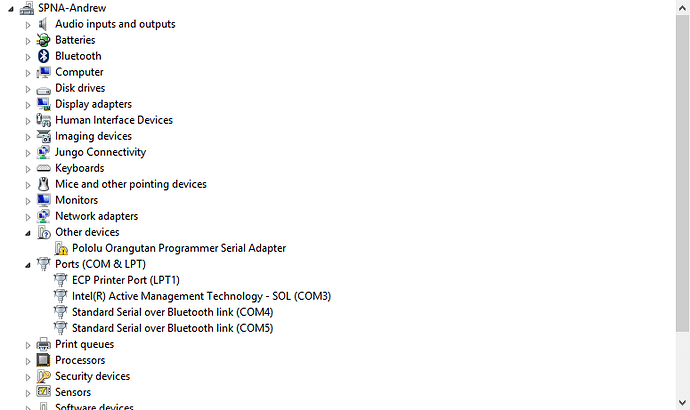I have tried installing the software on two PC’s (Windows 7 and Windows 8), but when I plug the device in to the computer, it is not detected properly, and the configuration utility cannot detect it either. Is there anything I can try?
Hello.
Are the status LEDs on the programmer doing anything? Could you try using a different USB cable and see if that helps? Where did you download the software you installed? You should make sure you are installing the software from the Orangutan USB programmer’s product page.
- Grant
Thanks Grant, the different driver was the issue. I was following the directions for the 3pi, which is what it came with a while ago. Will this programmer work with the newest Atmel studio 6.2?
Unfortunately, the Orangutan USB Programmer is not compatible with AVR Studio 5 or Atmel Studio. You can use AVR studio 4 with that programmer.
Our newer USB AVR Programmer can be used to program the 3pi with Atmel Studio 6, and we have a AVR programming quick start guide that shows how to program the 3pi and our other Orangutan controllers using the new AVR programmer.
- Grant