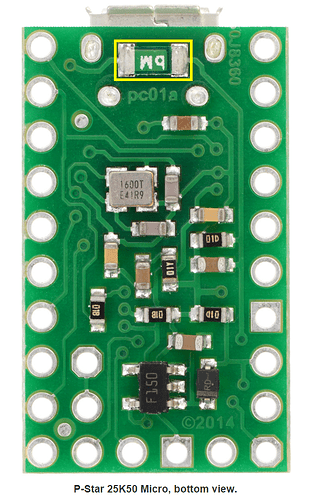I am standardizing my product on your very excellent P-Star microcontroller board. I want to use a 3.7V li-ion battery and a booster to 5V. I have a product from SparkFun called the SparkFun Power Cell - LiPo Charger/Booster that provides a 3.7V to 5V booster and also has an onboard charger for the li-ion battery. I would use (and have used) one of your regulators, like a U1V11F5, but I also need that charger feature and you don’t carry such a product. I wish you would-- I’d use yours because I really like Pololu products, like the Maestro series and the P-Star!
The P-Star can be powered from the USB at 5V, or from VIN at 5.5V so its onboard 5V regulator can regulate that down to 5.0V for the PIC. How can I trick the P-Star to work with my regulated 5V input from the Power Cell? Can I a) chop up a USB cable and solder the Power Cell’s output to the shielded 5V and GND leads going to the micro USB connector and simply plug the Power Cell into the P-Star’s USB connecter permanently inside the case of my product? I’d have to unplug it to program the P-Star. Can I b) solder the Power Cell’s output to pins 1 (5V) and 5 (GND) of the P-Star’s USB connector so the P-Star thinks it is getting 5V from the USB port? What does that do to the PTC fuse on the P-Star? What happens when I plug in the USB connector from my computer to program the P-Star? Can I c) bypass the onboard 5V regulator altogether and solder the Power Cell’s output to the same points as the onboard 5V regulator’s output? Which is where, by the way? The onboard regulator would remain unpowered until the USB cable was plugged in for programming, but then what would happen?
Thanks for your help!
Loren