Just got a Maestro 12. Trying to set up Halloween skull prop . servo connected to ch 00, one sharp to ch 1 , other sharp to ch 2 . I can move the servo, and save the sequence, Everything else, I can not grasp . The sensors are working, ( separating them moves the sliders ) I have a copy of the coding / settings, But I can not understand the language used . 40 yrs doing electronics and schematics but can not comprehend coding. any help would be appreciated
Just got a Maestro 12. Trying to set up Halloween skull prop . servo connected to ch 00, one sharp to ch 1 , other sharp to ch 2 . I can move the servo, and save the sequence, Everything else, I can not grasp . The sensors are working, ( separating them moves the sliders ) I have a copy of the coding / settings, But I can not understand the language used . 40 yrs doing electronics and schematics but can not comprehend coding. any help would be appreciated
Hello, ADALE.
I have combined your posts and moved them to the Servo controllers and servos section of the forum since they were very similar and specific to the Maestro.
The Maestro’s sequencer can handle setting up basic sequences of frames that save servo positions, but for anything more complicated (like reading sensors), you will need a Maestro script. Since you are new to the Maestro and its scripting language, I would recommend reading through “The Maestro Scripting Language” section of the Maestro user’s guide to get more familiar with it. The scripting language is based on a programming language called Forth.
In particular, you might want to try out some of the “Example Scripts” in the Maestro user’s guide. The “Step script” button at the bottom of the “Script” tab of the Maestro Control Center is great for getting an understanding of what the script is doing and how each line is processed; the values on the “Stack” are also updated on-the-fly so you can follow along.
If you have any additional questions about the scripting language (or examples) or are having problems with writing your own script, I would be glad to try to help.
Brandon
I do appreciate your Help .I can forget about coding, ( too old and tired ) Tried for over a year on the Arduino Uno . ( did get the light to blink ) Want to try a different route . I have attached a stepper driver schematic that I have built using 2n222 transistors . They will not handle the current I am pulling (1.5 a per phase) . can I connect your #2970 driver module to the outputs coming out of the 7486 logic gate / 4a, 4y, 3a, 3y. ? If so what pins do I connect to on your board ?..And again thanks for your help
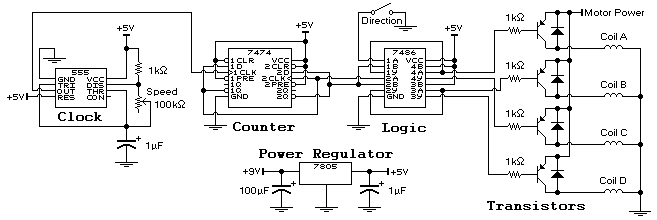
just to let you know I am not completely screwed up the transistors were not 2n222 npn they were bc557
The AMIS-30543 Stepper Motor Driver Carrier you mentioned needs to be enabled and configured through its SPI interface on each power up; so you cannot use it as a drop-in replacement for your transistors.
Similarly, the other stepper motor drivers we carry would require a two-wire step and direction interface.
Brandon
