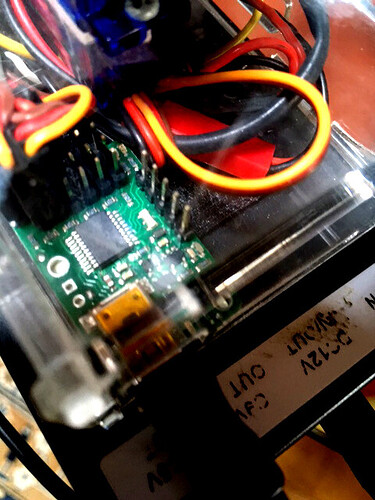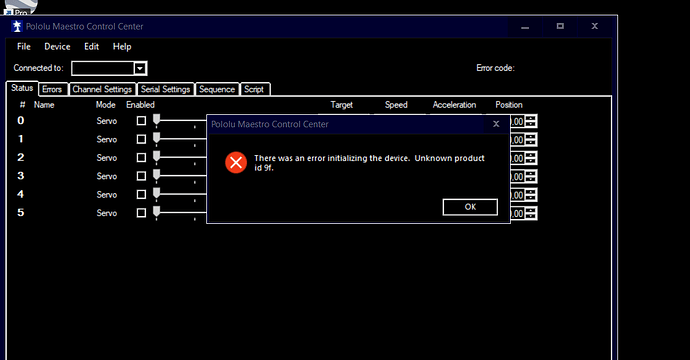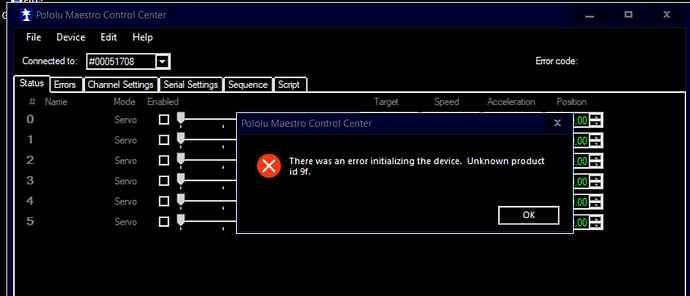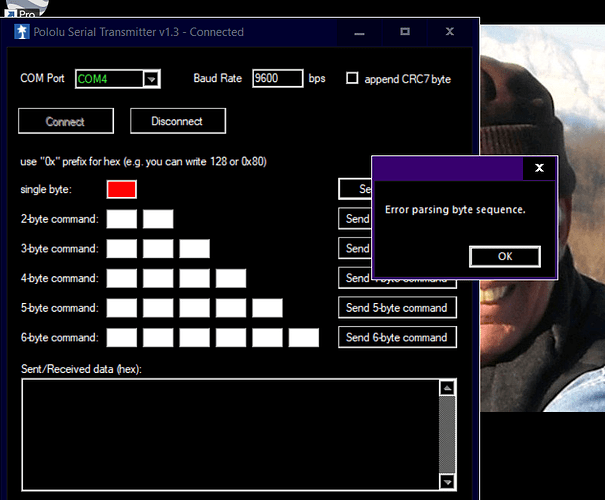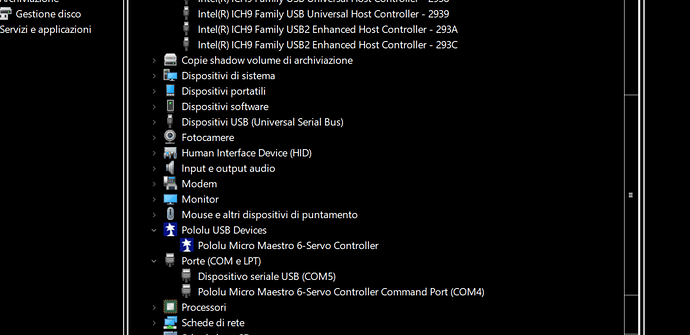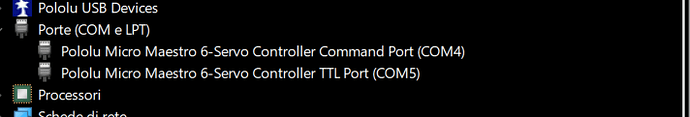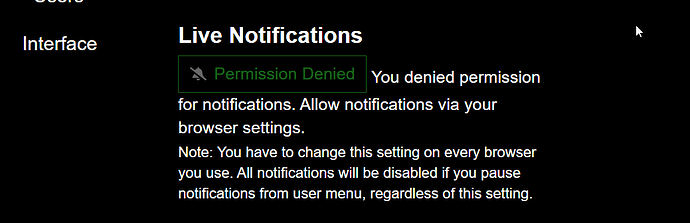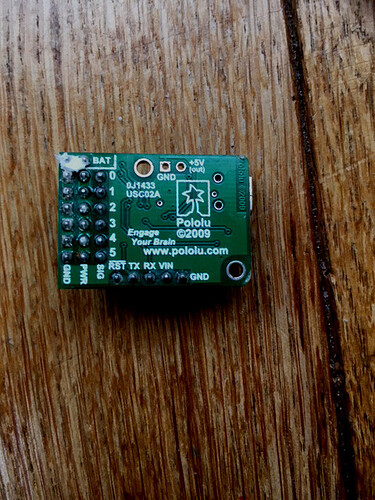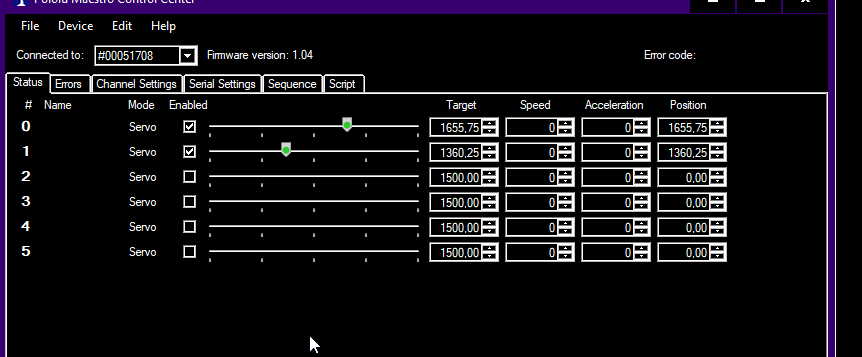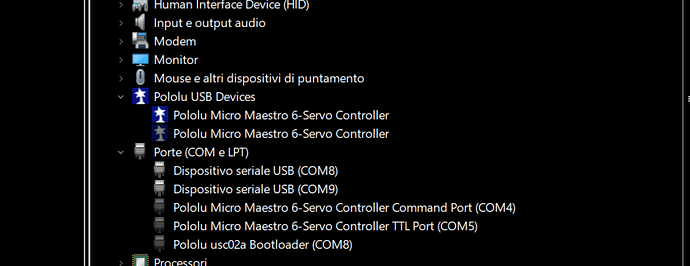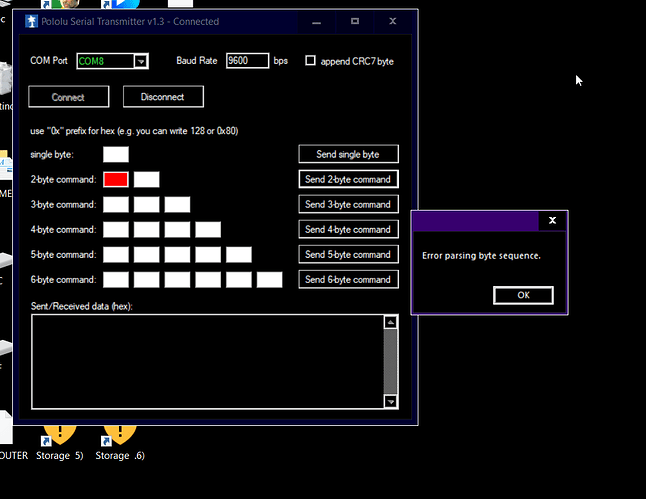I haven’t used my camera with pan tilt controlled via usb for a long time with small interface I think Pololu … now windows xp 7 10 32 and 64 does not recognize and I don’t have the drive … eroor 43 I did not recognize the object … … can you indicate where to download drives and which software to use to make pan tilt move with the pc that I used to make move? Thank you
Hello.
It looks like you are using a Micro Maestro 6-channel servo controller. We do not have any software specifically designed for pan and tilt systems, but you can find a link to the “Maestro Servo Controller Windows Drivers and Software” under the “Resources” tab of the product page. You can also reference the instructions in the “Installing Windows Drivers and Software” section of the Maestro user’s guide.
Our Maestro Control Center software (included in the drivers and software download I mentioned above) can be used to the control the servos in real time using sliders or to program sequences or custom scripts.
If you continue running into problems, could you post more details about what you were doing before you ran into problems and include screenshots of any errors or warning messages you get?
Brandon
very thanks ![]() now drive w 10is ok pololu is ok i have 2 com port usb, but Control center not connect —
now drive w 10is ok pololu is ok i have 2 com port usb, but Control center not connect —
now drive w 10 is ok but software Maestro Control center not see pololu ![]() error initializing device id 9f . help…
error initializing device id 9f . help…
now have 2 com porrt …4 end 5 but … error ! port is closed…
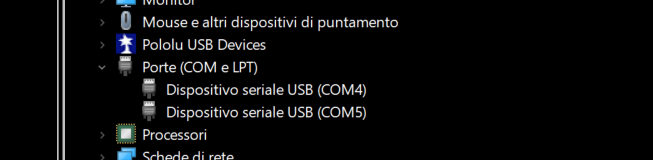
Thank you for the additional information. The error message from the Maestro Control Center indicates that you are using a Maestro controller with a custom firmware, so it will not work with our software. I recommend contacting the vendor you got it from. Alternatively, I can help you change the firmware to our original version and get the standard drivers working, but this will likely be a permanent change that might prevent it from working in the larger system or with third-party software.
Brandon
i have buy from you many years … not undestand whait port com usb is closed …for this not work with firmware for pant tilt …now work only with pc xp but now i have w 10… problem is com port closed …with w10------- this is software pantilt and setup not connected …in the software put number com port in the square
setup.exe (426.4 KB)
Pantilt.application (5.6 KB)
The product ID (9f) shown in the error you received from the Maestro Control Center indicates that your Maestro has a specific custom firmware, so you must have gotten it somewhere else or flashed that firmware on it manually.
In your screenshot of the Serial Transmitter Utility, it looks like the Maestro is connected, but you are not giving it a byte to send You can find information about the serial interface and the valid serial commands in the “Serial Interface” section of the Maestro user’s guide. Additionally, please note that the Maestro has to be in USB Dual Port or USB Chained serial mode for it to respond to serial data on the virtual COM port.
Brandon
yes firmware is for pan tilt ,exe application…is installed by my friend but my friend now is in Australia ![]()
now have also second com TTL but not work ![]()
setting the com ports 4 and 5 , it gives me a green square but it doesn’t move pan tilt … help
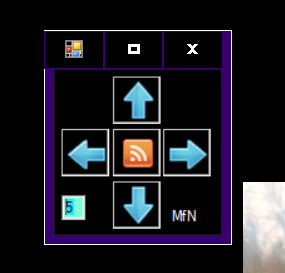
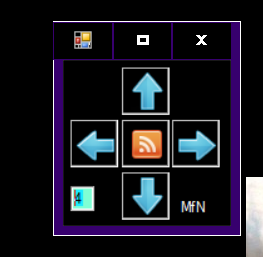
but the 4 and 5 is com pololu maestro operative… help
Unfortunately, we did not create the software you are using, so we cannot offer support for it. You should contact the original creators of that software or the vendor you got it from to see if they can help.
Brandon
thanks,. but where can i find pan tilt software, for pc, for maestro mini 6 ? and I buy a new Mwatro mini 6… and problem n.2… whait i not have notification at my post, by email to me ??? thanks, notification is ON in my account…
As I mentioned previously, we do not have any software specific to a pan and tilt application. I can help you get the Maestro Control Center working with your Maestro, but as discussed, that would involve changing the firmware to our original version, which would likely be a permanent change that might prevent it from working in the larger system or with third-party software.
I do not entirely understand what you’re asking with regards to notifications, but it sounds like you might be referring to email notifications for the forum. If that’s the case, you can change those settings under the Emails sections of your Preferences. Make sure to click the “Save Changes” button when you’re done.
Brandon
reset ok…charge firmware ok …now control center ok but not work servo …servo is stop not work…
test ransmitter com port in alls com is negative…com closed !
move cursors but servo is stop …
all com port is closed ?? …green LED flashes very fast ?? is ok this ? I just want to be able to make the two servos move so that I can use the control center interface from my pc to move the camera but now the servos don’t move…they are still…if someone then had a C program that does from interface on pc to move the servos and tell me how it’s written I would be grateful…NOW anyway the servos don’t move with Control Center pololu :_(
ora finalmente tutto ok ![]() grazie
grazie
From your last post, it sounds like you might have gotten it all working. If so, I’m glad to hear it!
If you are still having problems with the servos not moving, could you post more information about how you’re powering the servos?
Brandon
hi… I power the servos at 5v with usb on one of the Maestro’s 6 channels…only power and ground…