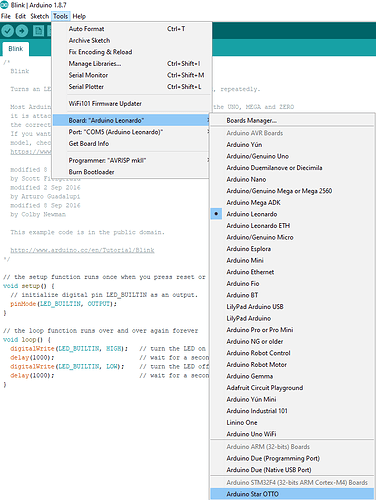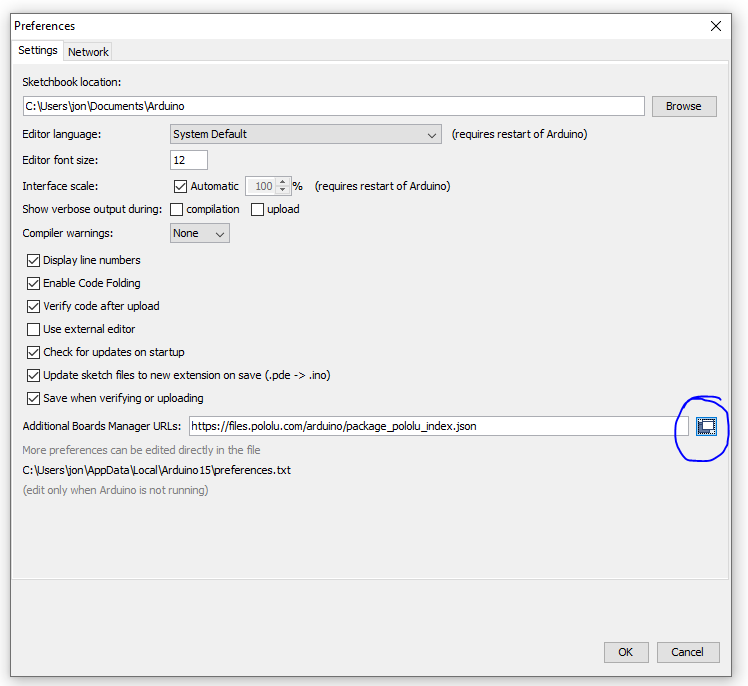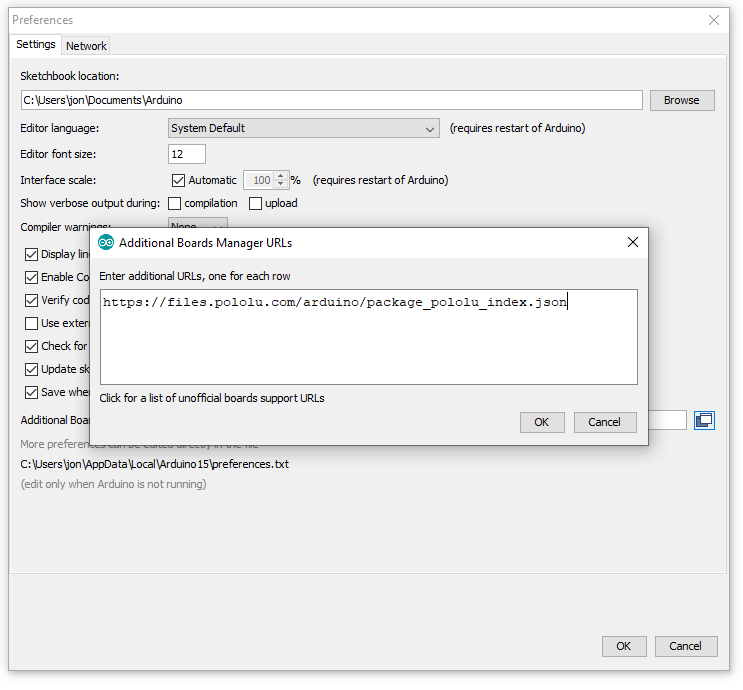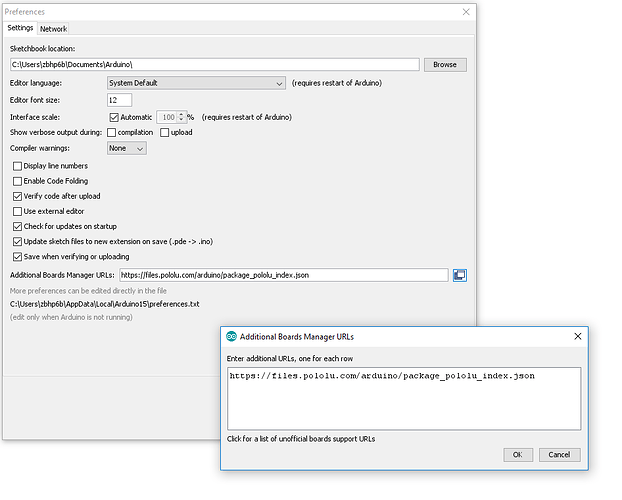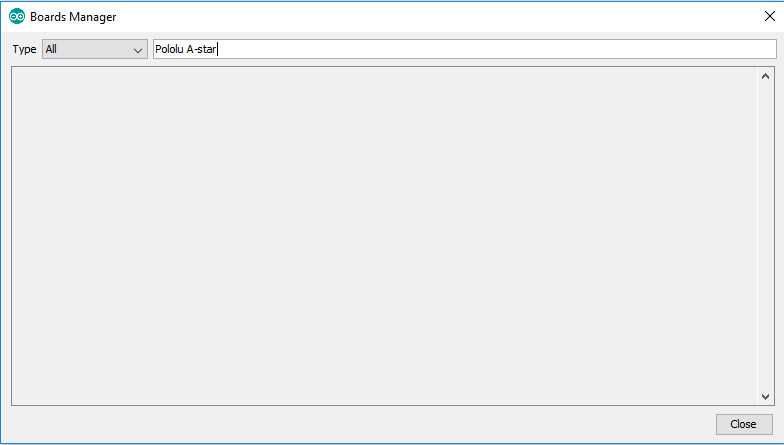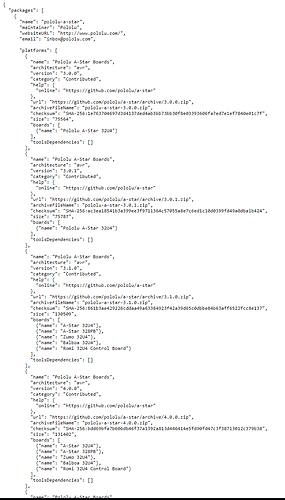Hello,
I got few boards of A-Star 32U4 that are detected as Leonardo on the device manager (Win7).
Then I can’t see Pololu listed on the IDE, and beside the blink example it’s not uploading anything correctly.
note: I have one board that is ok, detected as Pololu A-Star 32u4 and functioning as expected with the same code.
Pls advise, how do I make it detected as Pololu ?
Hello.
It might be that you were trying to program your A-Star 32U4s as Arduino Leonardos through the Arduino IDE, so now when plugging in your A-Stars your computer is recognizing them as Leonardos. (Arduino sketches can control what USB descriptors a device normally uses when it is plugged in to your computer.) If that is the case, you can change the USB descriptor by selecting the “Pololu A-Star 32U4” board at the bottom of the list under the IDE’s “Tools > Board:” menu options, and then uploading any sketch (e.g. the “Blink” example works fine) to an A-Star 32U4 that your computer identifies as an Arduino Leonardo.
If that does not work, I recommend focusing on troubleshooting a single A-Star 32U4 at a time. After you pick one, can you tell me the full name of that A-Star 32U4 or provide a link to its product page? Can you connect this A-Star to your computer, open up the device manager, expand the “Ports (COM & LPT)” option, and take a screenshot of what you see?
-Jon
Hi,
My main issue is that the Pololu is not listed at the IDE boards menu, also if I try to manage boards, it’s not found.
Amir
In order to get Pololu A-Star boards to show up in the Arduino IDE’s Boards Manager, you will need to add an additional URL for the Board’s Manager in the Arduino IDE’s Preferences dialog. You can find instructions for that under the “Programming using the Arduino IDE” section of the A-Star’s user’s guide. You can find the user’s guide under the “Resources” tab of any A-Star product page, like this one.
-Jon
Did it also, but still Pololu A-Star not listed.
Do you kow other resource but this one: https://files.pololu.com/arduino/package_pololu_index.json
~Amir
Can you click on the button to the right of the “Additional Boards Manager URLs” field and post a picture that shows the contents of the popup window that appears after you click? I circled that button in this image:
and you should see a window that looks like:
-Jon
It looks like you are able to successfully get to step 3 of the “Programming using the Arduino IDE” section of the user’s guide. What happens when you continue following those instructions? Are you able to open the Boards Manager and search for “Pololu A-Star Boards”? Can you use the entry’s dropdown menu to perform the install? If not, can you post pictures that show what you see in the Boards Manager and when you search for “Pololu A-Star Boards”?
-Jon
Sorry for the delay…
I’m able to go to boards manager, but though the steps were taken, still no Pololu A-Star is listed.
~Amir
On the computer that you use to run the Arduino IDE, can you click this JSON URL and post a screenshot that shows what appears in your browser? Also, just to be sure: when you are performing your search for “Pololu A-Star Boards” in the Arduino IDE’s Boards Manager, is your computer connected to the Internet?
-Jon
Unfortunately, it is not entirely clear why installing the A-Star board through the Arduino IDE’s Boards Manager is not working for you. Can you try performing a manual installation using these instructions?
-Jon
I found this looking to solve the same issue. However, adding the JSON URL and searching worked as described, so at least these instructions worked for one person. ![]()