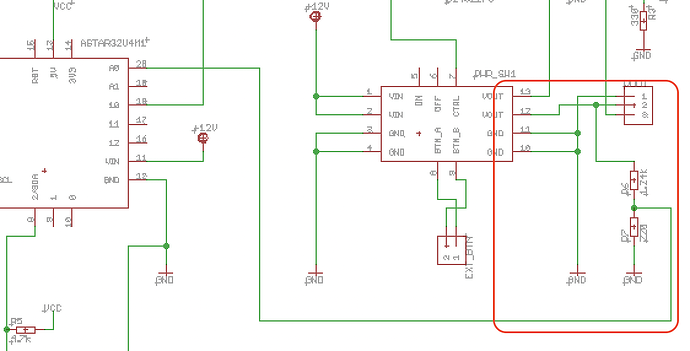Mini Pushbutton Power Switch with Reverse Voltage Protection, LV
I’m using this board in conjunction with an A* 32u4 board & IR remote to turn on/off a model with lights. On the A* board, I’ve added logic to turn off the MPPSRVPLV after 3 min but that only works with the IR remote as I can set a state variable when receiving the remote command; the MPPSRVPLV on-board pushbutton has no way to let the A* board know it’s been pushed, so that state variable is never set and hence the model stays on continuously when activating via the MPPSRVPLV pushbutton.
Is there a way to send info back to the A* board when using the pushbutton? For example, does the CTRL pin reflect the on/off when using the pushbutton?
EDIT: It seems that the CTRL pin shows 0.77V when the switch is ON and 0V when OFF, so I may be able to use that except for this detail:
The ON, OFF, and CTRL pins on the pushbutton power switch do not require a pulse to operate, but leaving any of them in a high state could interfere with the switch’s other control methods, so we generally recommend using pulsed signals with them.
I’ve been toggling the board’s power with this code; is that what you mean by “pulsed signal”?
pinMode(CTRL_PIN, OUTPUT); // Configure the CTRL pin as an output
digitalWrite(CTRL_PIN, HIGH); // Drive CTRL high (power on)
delay(50); // Delay 50 ms (i.e. 50 ms high pulse)
pinMode(CTRL_PIN, INPUT); // Configure CTRL as an input so it floats.