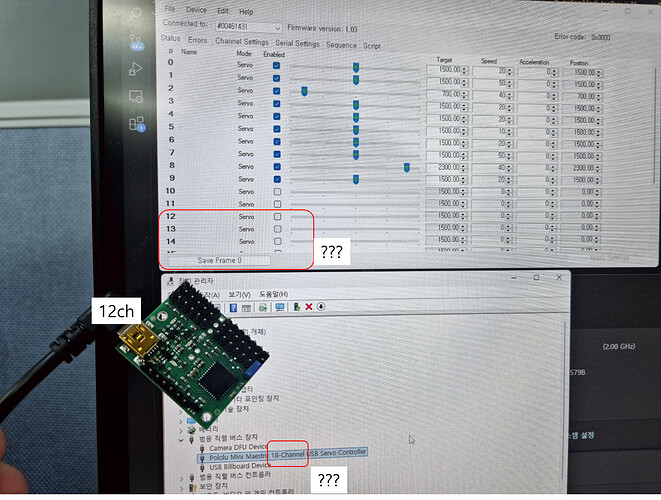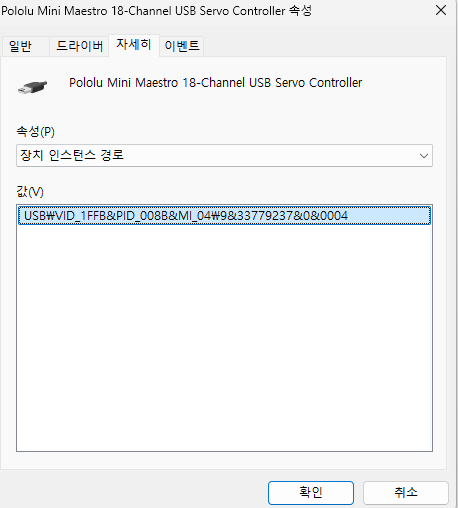We are using mini maestro-12ch.
We have been using it for years.
This issue has never been there before, but it has occurred.
Connect mini maestro 12ch to windows PC,
and run “Pololu Maestro Control Center” program.
Then 18ch is shown in Status. We have created setting file for “mini maestro 12ch”, but we can’t load it.
We tried reinstalling firmware.
We have “mini maestro-12ch” module.
usc03a (for 12ch) firmware doesn’t work.
After hardware reset,
usc03b (for 18ch) firmware is installed… ???
I would appreciate it if you could tell me how to solve it.
Hello.
I am sorry to hear you are having problems with your 12-channel Mini Maestro. Could you clarify if the problematic unit is a new one or the same one you’ve been using for many years?
Could you put the unit into boot loader mode (if the “Upgrade firmware…” menu item does not work, see the “Hard Bootloader Reset” section of the Maestro user’s guide) and then post a screenshot showing its “Device instance path” from the Device Manager? You can find the “Device instance path” by right-clicking the Maestro’s entry under the “Ports (COM & LPT)” section, and selecting Properties, then navigating to the “Details” tab and changing the “Property” drop-down selection to “Device instance path”.
Brandon
usc_a_fw_upload video >> I uploaded the firmware for 12ch and it became unusable.
If I reset the hardware bootloader, the LED turns on again.
Thank you for fast response.
I had no issues with the device I purchased previously, and this device was purchased in 2024.
Please check image and video
Thank you for the additional information, which confirms your device has the wrong firmware on it. I apologize for the mix-up! Please email us with your order information and a reference to this post and we’ll get this fixed for you.
Brandon
Thank you for fast response.
I sent you an email. Please check it at your convenience.
to inbox / support