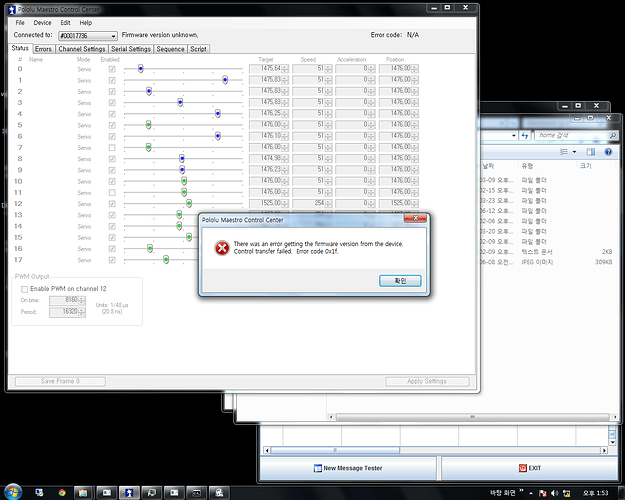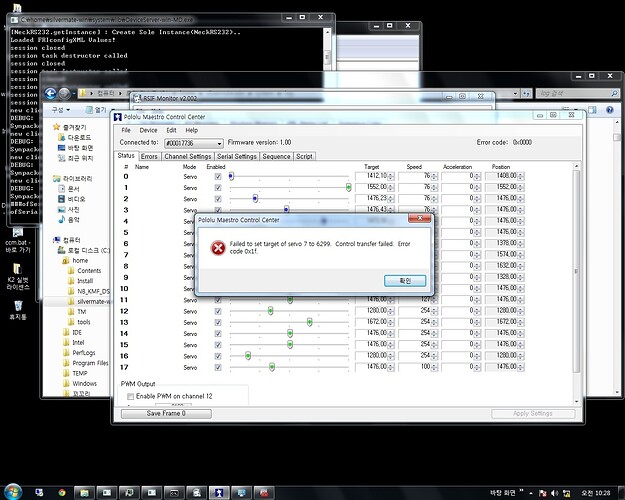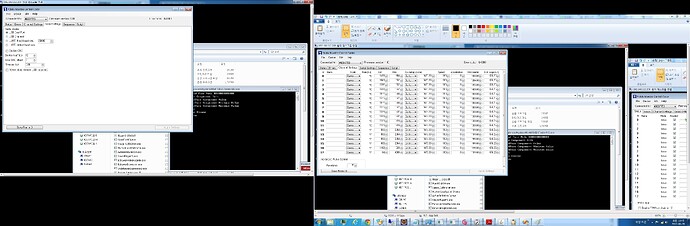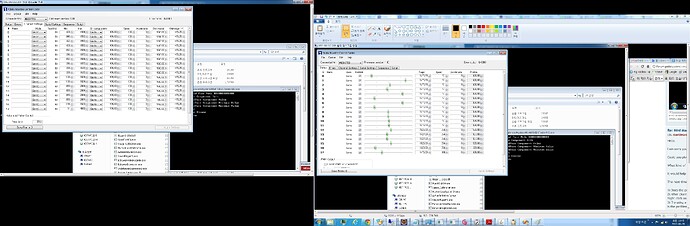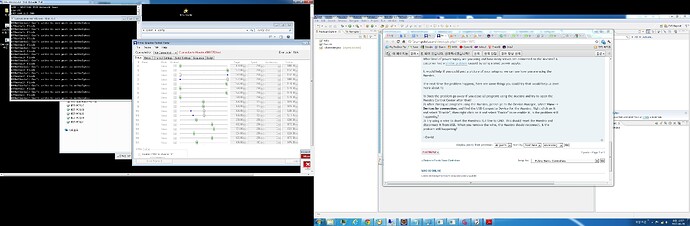We are currently using your company’s board “Mini Maestro 18-Channel USB Servo Controller” and I have matter of question to ask you about using this product for a long term.
There are problem occurs when I use board more than 3 hours long.
All in sudden unexpected message appears on the screen "There was an error getting the firmware version from the device. Control transfer failed. Error code 0x1f " then it shut downed directly.
To give you better understanding, I have attached image file so please check the occurring problem and let me know the possible solution to fix this matter.
Kindly regards,
P.S we developed software using virtual serial port. ( not native USB interface)
Hello.
I am sorry you are having trouble with the Mini Maestro.
Could you please tell me what the Maestro’s three LEDs are doing when it gets into this bad state?
What kind of power supply are you using and how many servos are connected to the Maestro? A customer had a similar problem caused by using a small power supply.
It would help if you could post a picture of your setup so we can see how you are using the Maestro.
The next time the problem happens, here are some things you could try that would help us learn more about it:
- Does the problem go away if you close all programs using the Maestro and try to open the Maestro Control Center after that?
- After closing all programs using the Maestro, please go to the Device Manager, select View -> Devices by connection, and find the USB Composite Device for the Maestro. Right click on it and select “Disable”, then right click on it and select “Enable” to re-enable it. Is the problem still happening?
- Try using a wire to short the Maestro’s RST line to GND. This should reset the Maestro and disconnect it from USB. When you remove the wire, the Maestro should reconnect. Is the problem still happening?
–David
Could you please tell me what the Maestro’s three LEDs are doing when it gets into this bad state?
Yellow status LED stays on and off, and green USB LED goes OFF.
The red led always OFF.
What kind of power supply are you using and how many servos are connected to the Maestro? A customer had a similar problem caused by using a small power supply.
17 servos are used.
POWER SPEC :
SMPS(Switch Mode Power Supply)
Model : VSF30-05 (Fine Suntronix)
Input : AC85~264V or DC120~370V
Output: single, DC 5V, 6A
-
Does the problem go away if you close all programs using the Maestro and try to open the Maestro Control Center after that?
Yes. Even I switch off whole program then reopen control center it still shows same error message.
-
After closing all programs using the Maestro, please go to the Device Manager, select View → Devices by connection, and find the USB Composite Device for the Maestro. Right click on it and select “Disable”, then right click on it and select “Enable” to re-enable it. Is the problem still happening?
As you told, I have tried to sort it out from the device manager, but still the same matter occurs.
-
Try using a wire to short the Maestro’s RST line to GND. This should reset the Maestro and disconnect it from USB. When you remove the wire, the Maestro should reconnect. Is the problem still happening?
It works fine (Maestro Control Center ). but we developed software using virtual serial port. ( not native USB interface)
our developed software does not work even I restart to operate the program.
– Thank you
Hello. We are currently using pololu device when performing ‘sorry sorry’ by Korean pop artist Super Junior at Yeosu Expo.
Like in previous, when we operate for a long time there are error occurring. Which seems to be little different with any other time.
All in sudden unexpected message appears on the screen " Connection to Maestro #00017750 lost "
Difference is, when this error occurs, even I use motor by using Maestro control center, motor still works normally.
we developed software using virtual serial port. ( not native USB interface)
However, our developed software does not work even I restart to operate the program.
Thank you
Thank you for the detailed information about your project, and the video! It looks very cute and I am sure it must be frustrating when it stops working.
I merged your other topic into this topic to make it easier to help you with both problems.
Regarding your first problem:
Since the green LED is off, it means that the computer has stopped sending any packets to the Maestro over USB.
How is everything wired? In particular, did you connect anything to the Maestro’s VIN line? I recommend disconnecting the Maestro’s VIN line because it can just be powered over USB.
You are using 17 servos with a 6A power supply. A good rule of thumb is that your power supply should provide at least 1 A per servo; it is possible that your power supply can not handle the load well and that could cause problems. I suspect that some kind of electrical noise from the system is getting to the computer’s USB port and causing it to shut off the port for protection. If you cut the traces on the Mini Maestro the right way, you can power each group of 6 servos from a different power supply, and that might help solve your problem.
Regarding your second problem:
It sounds like the Maestro’s USB connection was temporarily lost and then it came back. It is easier to deal with this kind of problem using the native USB interface. For the virtual COM port, I suggest that you try setting the port name to \.\USBSER000 instead of COM*. This should usually work, assuming the Maestro is the only device connected to your computer that uses Microsoft’s USB-to-Serial driver usbser.sys. When you start getting errors from the serial port, you should close it and reopen it. If that doesn’t let your program recover, then you can investigate the situation by running WinObj and looking in the “GLOBAL??” section to see what USBSER* devices are present.
–David