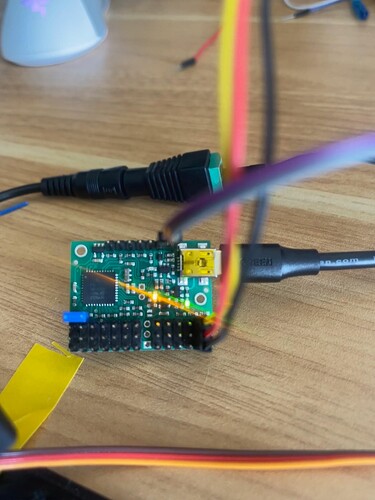Hi folks, on Maestro Control Center, my servos don’t respond.
I recently got the 12 channel maestro mini, some MG996R and MG90S servos. I attached one of each servo to channels 1 and 2 but I get no signal sent to the servos after selecting them and moving the slider
On my windows 11, I downloaded and was able to connect the board and see the board serial number and the control center version 1.02
My LED lights are green and orange. No red.
On device manager i’am able to see the Maestro board and within the PORTS category.
For 5V power, I am connecting the maestro board to a 5V power supply with a screw terminal connector, I tested the VIN and GRN voltage and it’s 5.32.
I tested the voltage on 0-6 and I get 0 voltage, while the VIN and GND pins are showing 5vs.
*I tried the servos connected to an Arduino mega 2560 and in IDE was able to control both *
MG996R and MG90S servos after to make sure it was not the servos.
Much appreciated.