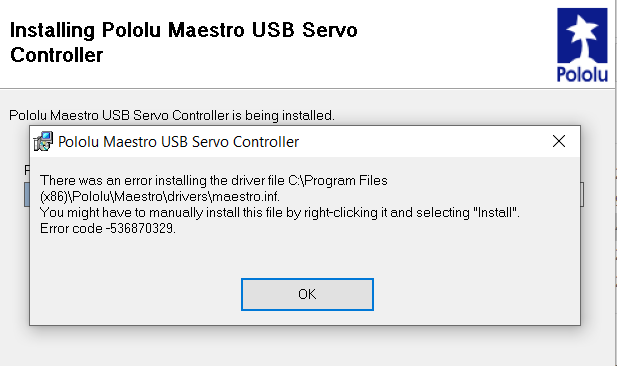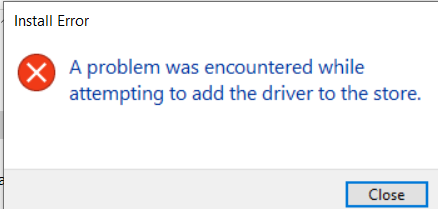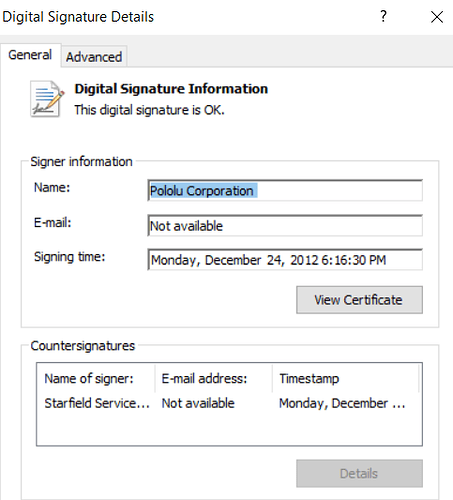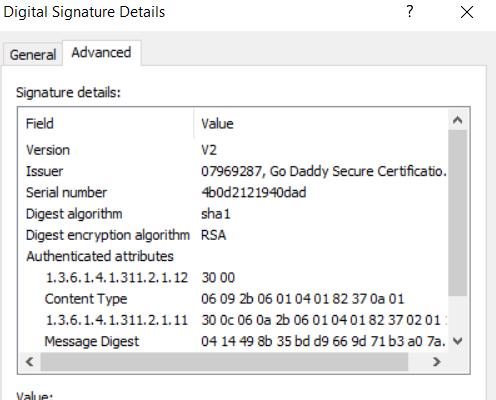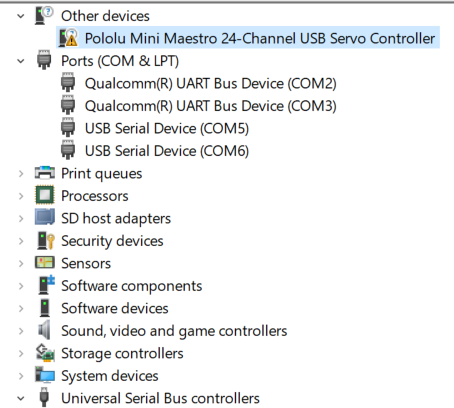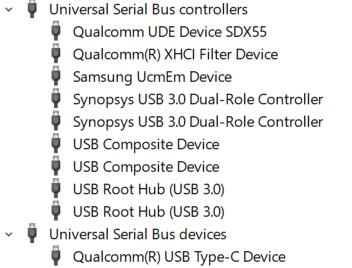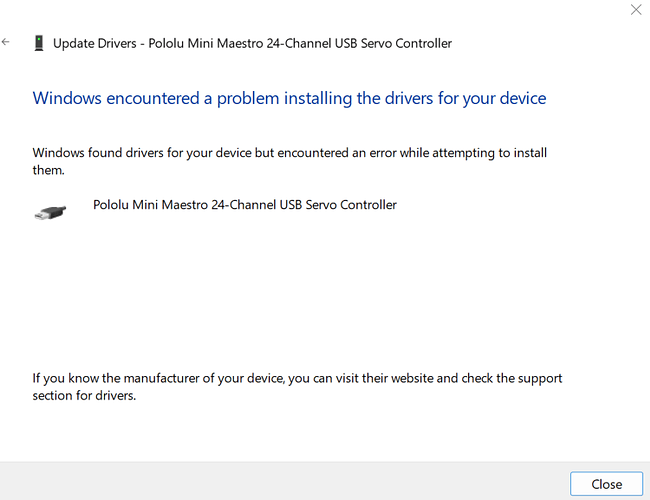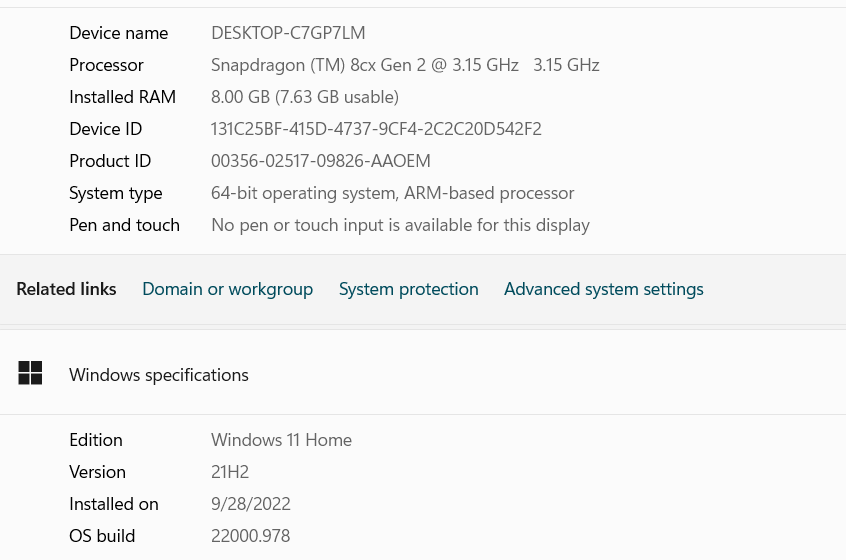I searched through the forums and can’t find a solution. Recently purchased a Mini Maestro 24 channel. Trying to install the control center on a Samsung Galaxy Book Go Laptop running Windows 10 Home/AMD 64Bit machine.
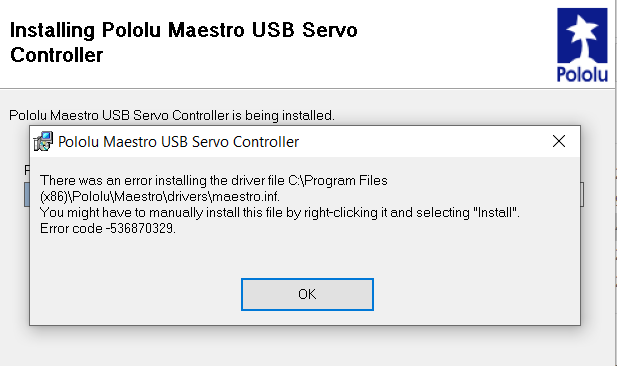
I tried to manually install as it recommends and install fails. Tried running setup as admin too. This machine has the Pololu TIC software on it and it runs fine.
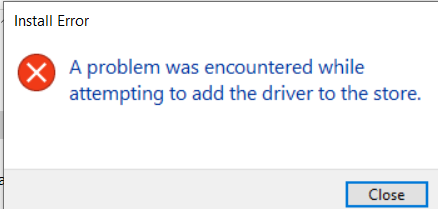
Thanks
I am sorry you are having trouble installing the Maestro drivers. I suspect there might be an issue preventing Windows from verifying the digital signature we have signed the drivers with. Please navigate to “C:\Program Files (x86)\Pololu\Maestro\drivers”, double-click on “pololu.cat”, click “View Signature”, and post a screenshot of the “Digital Signature Details” window that opens up.
–David Grayson
It looks like Windows is happy with the signature on those drivers so I am not sure what the issue is. I think you should try installing these newer, simplified drivers for the Maestro:
https://www.pololu.com/file/0J1854/maestro-windows-drivers-211206.zip
You should be able to install them by right-clicking each INF file and selecting “Install”. Please let me know if this works for you.
–David
Hi thanks, I already tried installing these separately per my original thread. I showed the error box I am getting. I tried again with your link, same result. Is there a place I can just get the drivers themselves and manually install them using the device manager?
The new drivers I sent earlier today are different from the drivers you already tried from the “drivers” folder. They were signed with a newer code signing certificate and consist of just 3 files instead of 8. It is unfortunate that the new drivers did not work for you.
I am not sure what you mean by “get the drivers themselves”, since you already located the drivers in “C:\Program Files (x86)\Pololu\Maestro\drivers” and you also tried the newer drivers in the link I posted earlier today. Those locations contain drivers and nothing else.
We could try installing the drivers using the Device Manager as you suggested. As the first step towards doing that, please plug your Maestro into the computer via USB and post a screenshot of your Device Manager with the following categories expanded (if they are present):
- Other Devices
- Pololu USB Devices
- Ports (COM & LPT)
- Universal Serial Bus Controllers
- Universal Serial Bus Devices
Note: I do not recommend using the “Add legacy hardware” option; it will not help and could cause confusion.
–David
Thank you, here are the screen shots
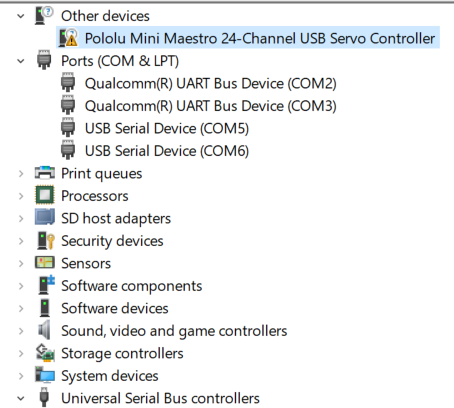
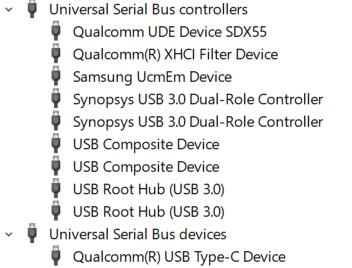
BTW ran a windows update tonight, I am now on Windows 11 Home
Thank you for the screenshots. What happens if you right-click on “Pololu Mini Maestro 24-Channel USB Servo Controller”, select “Update driver”, select “Browse my computer for drivers”, and then enter the path for the folder named “maestro-windows-drivers-211206” that you downloaded from the ZIP file I posted earlier? (Note that you should extract the ZIP file first.)
–David
Unfortunately, the quickest way to get your Maestro working is probably to just use another computer, but maybe we can get a more detailed error message from Windows and figure out why it does not like any Maestro drivers so far. In the “maestro-windows-drivers-211206” folder, please right-click on “maestro.inf”, select “Install” and then click through the usual prompts and error messages that appear. Then, please navigate to “C:\Windows\INF” and find the file named “setupapi.dev.log”. The quickest way to find this is probably to sort the files by “Date modified” (descending) and look at the top.
I’d like to see the new entries that Windows added to the end of that file when you tried to install “maestro.inf”. You can just post the entire file here. Alternatively, if you a concerned about privacy, you might want to use a text editor to just copy the relevant lines.
Also, please post a screenshot of the “About” page in the Windows control panel (also known as “System” or “About your PC”) so I can double check what version of Windows you have and what type of CPU it is running on.
–David
Not ideal but I was able to disable digital signing and it allowed me to install the driver. I am good to go now. Thanks
I am glad that you were able to get everything working by disabling driver signature enforcement. Thank you for the log and screenshot.
The screenshot shows that you are using a 64-bit ARM-based Snapdragon processor. The first post in this thread indicated that you were using an AMD processor, but your processor was not made by AMD and does not use the AMD64 instruction set (i.e. x86_64). I have changed the title of this thread from “Mini Maestro 24 Channel Driver Install error” to “Maestro driver install error on Windows 11 for ARM” to make this more clear for future readers.
Most Windows machines use the x86 architecture family. In general, Windows drivers will not work on ARM-based machines unless they were designed to do so (see this FAQ from Microsoft for more information).
Unfortunately, we have not tested the Maestro on ARM-based Windows machines, and the results from your log file seem to indicate that the driver signing requirements are stricter than on a normal Windows machine.
–David
I’ve got the same issues here on Windows ARM. Now Windows ARM are getting increasingly common has Pololu verified their software on this?
Unfortunately, we do not have any updates on this since David’s last post. However, it sounds like speedyfox was able to get it working by disabling driver signature enforcement, so you might try that if you haven’t already.
Brandon