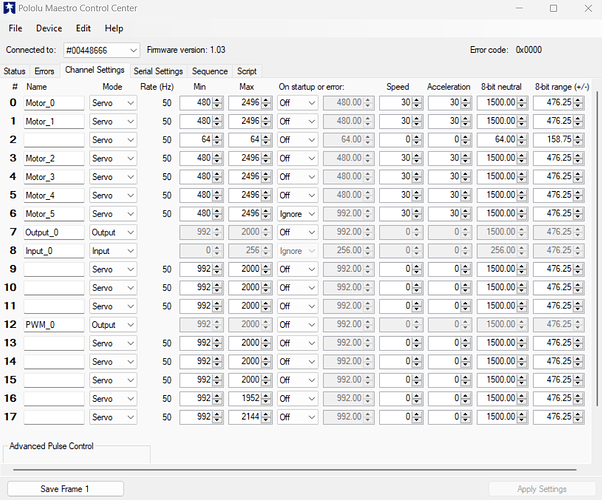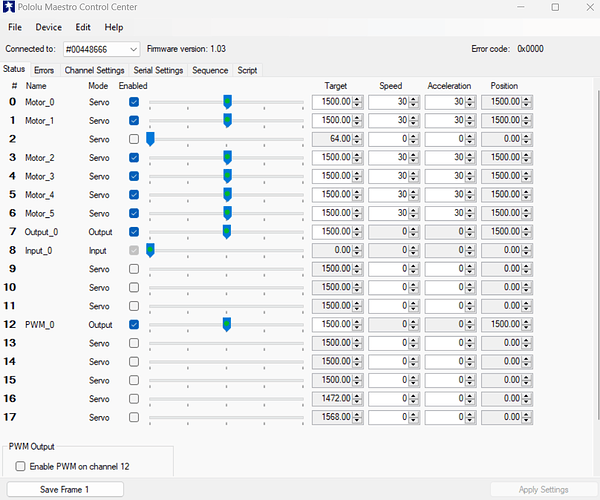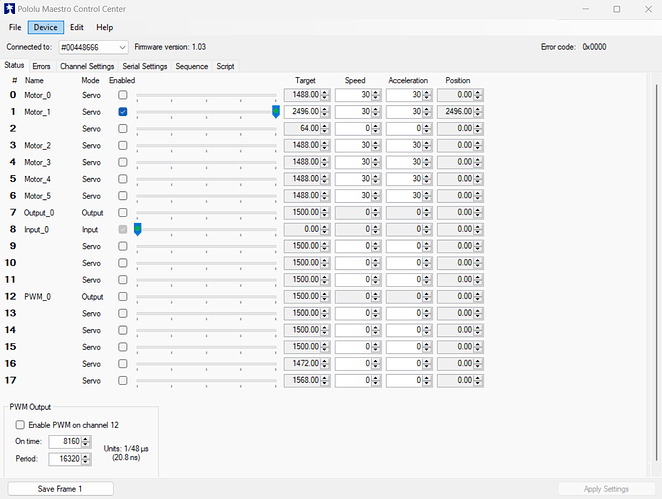Hi there, for some reasons it seems that Maestro does not save the settings anymore. I have imported back the settings file with no change. Attached are pictures of before and after power off/on.
Other that that is working fine.
Can you please confirm if the board is still OK. Is there another way to save the settings permanently?
Thanks,
Cristian
… and the pictures are attached now.
Hello.
Unfortunately, I cannot tell what you are trying to show with your screenshots; all of the non-volatile settings seems to be the same in them. Could you clarify what settings you think are not being saved? It might help to describe what you are doing in more detail and be specific about what you expect to happen compared to what is happening.
Brandon
Hi Brandon, please look at the “Enabled” column in the “Status” tab. Many of the servos are not enabled. I need to have them enabled after I power on the Maestro. I do not want to enable them manually every time.
If you want the servos to be enabled as soon as you power up the Maestro, you can set the “On startup or error” drop-down setting in the “Channel Settings” tab to “Go to:” and then set the position you want them to go to in the text entry box to the right.
Brandon