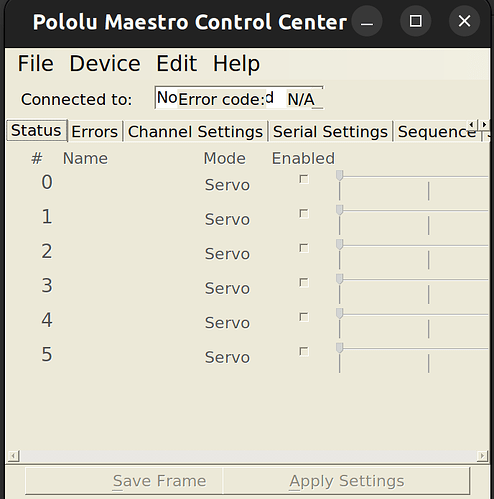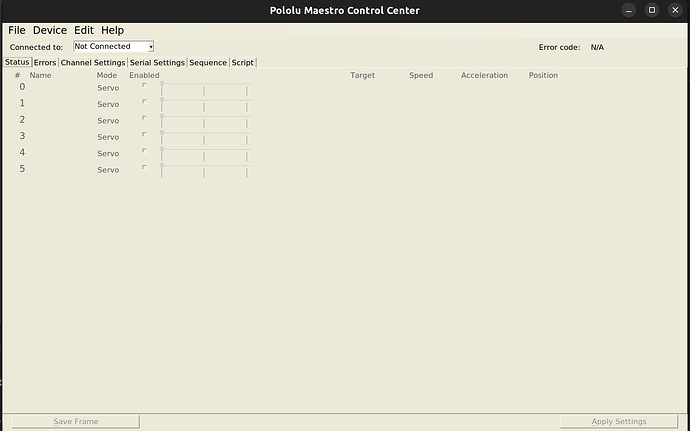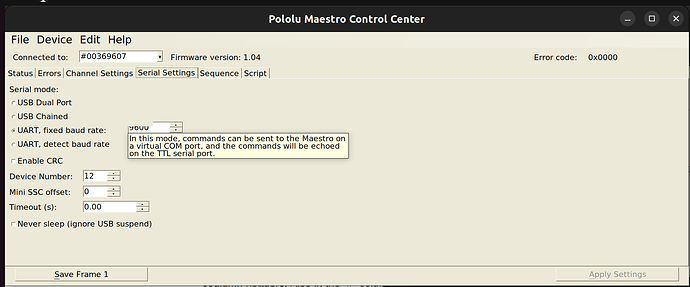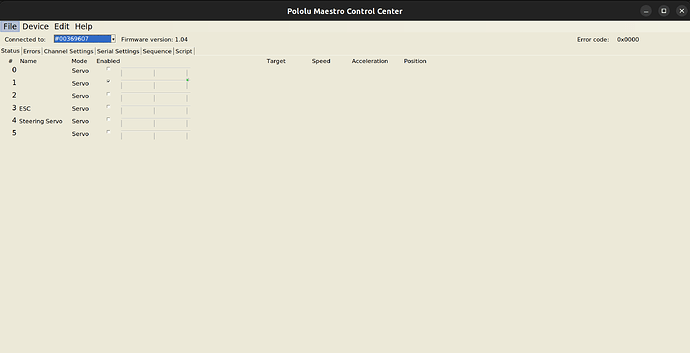I am on Ubuntu 22.04, and I think I’m having display issues with the Maestro Control Center. I am able to run the Control Center perfectly fine, but the display seems to be missing features. Could anyone please help me with this? Thank you!
Hello.
Could you clarify what features you think are missing? By the way, it looks like a couple of your screenshots were taken while a Maestro is not connected to the software; please note that some of the display will be grayed out until a Maestro is connected.
Brandon
From other screenshots I have seen on the user guide, I thought there should be boxes under the Target, Speed, Acceleration, and Position columns. Additionally, I can drag the slider in the status tab all the way to the right and past the cutoff where it disappears. It looks different from other screenshots of the control center that I have seen. Moreover, In the serial settings tab, the baud rate is partially cut off. Are these things supposed to be happening, or is there something I can do differently? Thanks!
Thank you for the clarification. We were able to reproduce the problem and fix the issue. Could you try installing the newest version, which is now available in the “Installing Linux Drivers and Software” section of the Maestro user’s guide, and see if that fixes the problem for you?
-Brandon
Yes, that fixed it, thank you so much!!